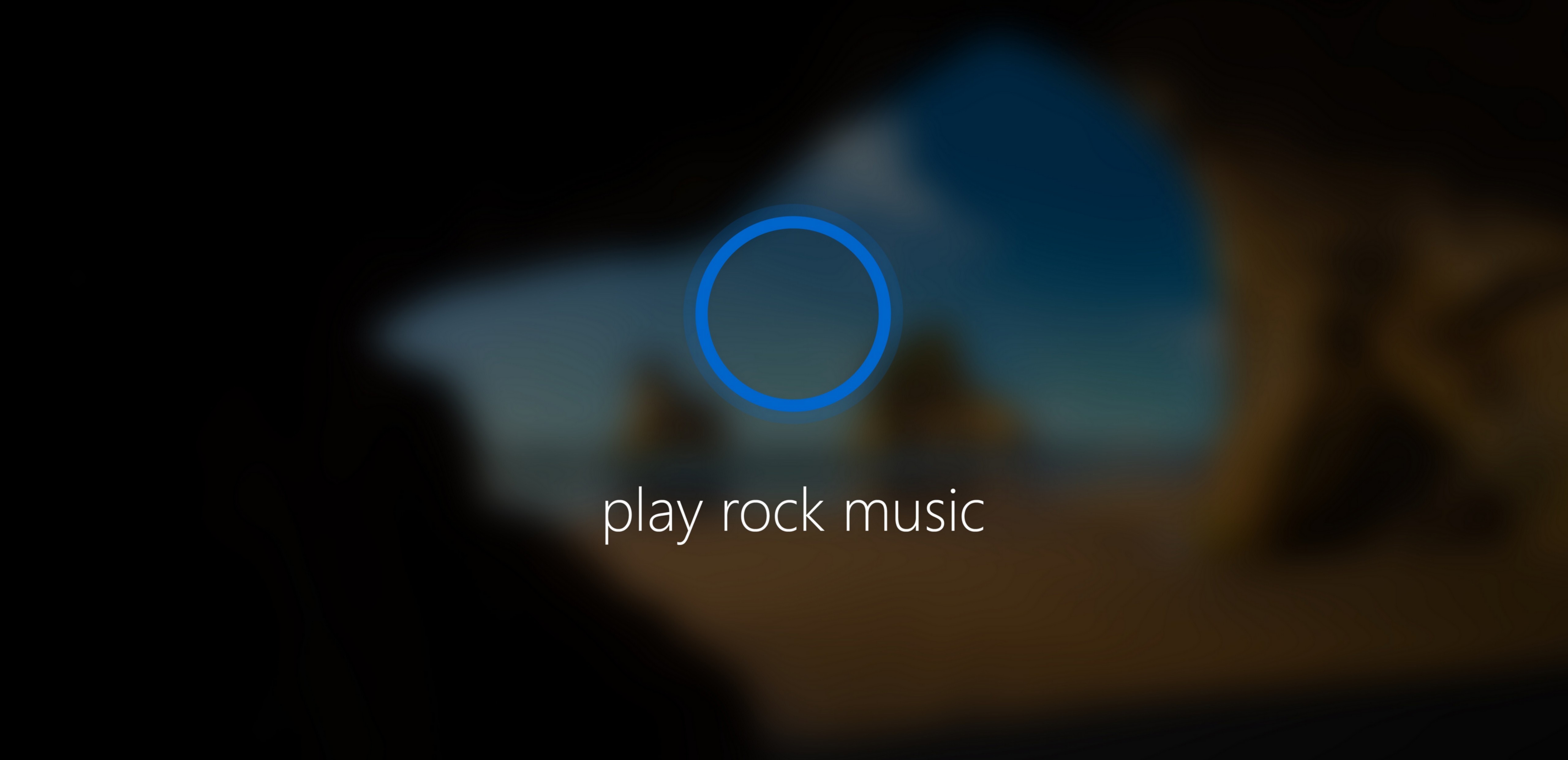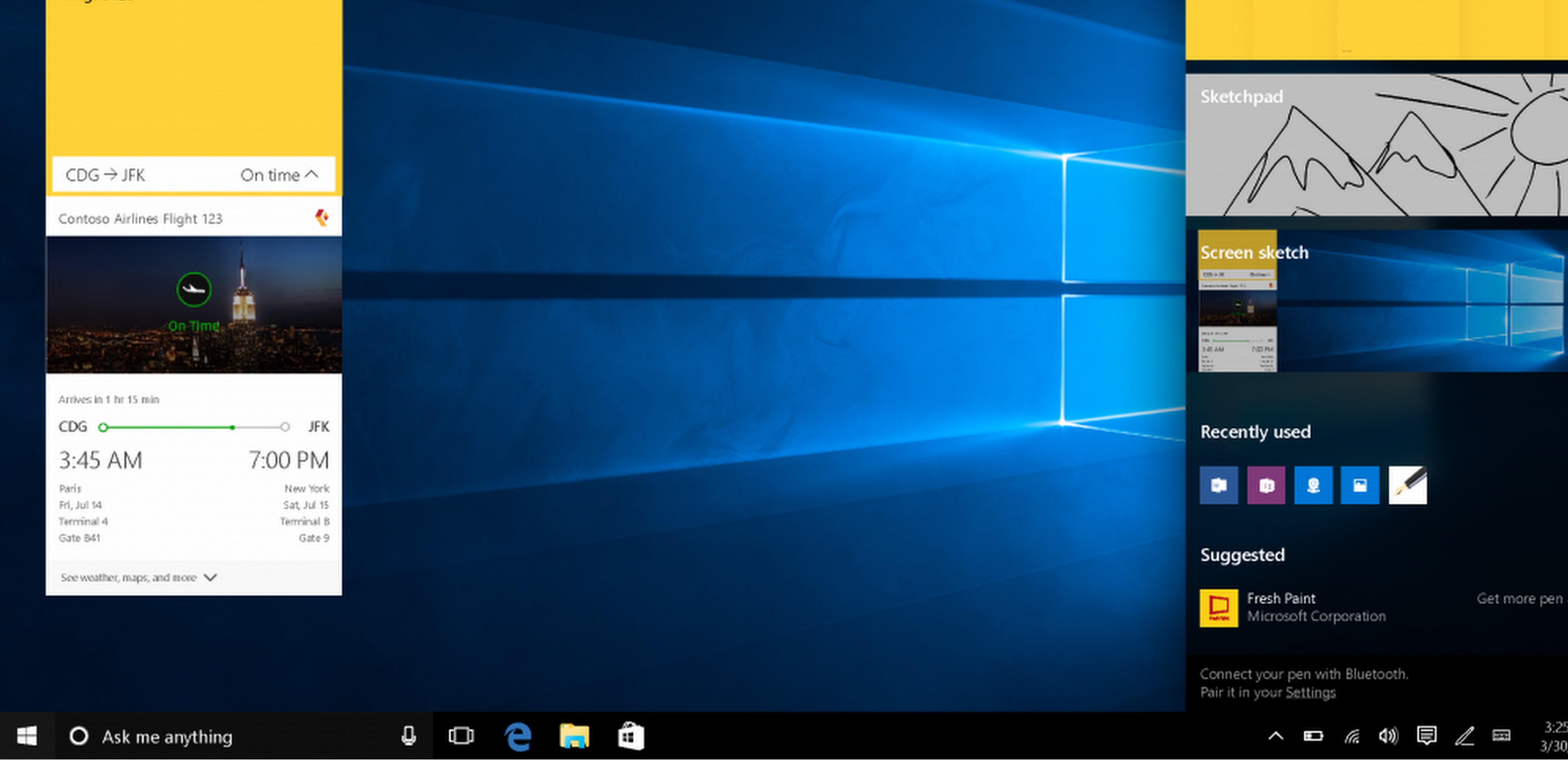New Innovations for the Classroom with the Windows 10 Anniversary Update
In today’s modern classroom, our teachers face unique technology challenges:
- Over 90% of schools in the US use shared devices and it can take too long for students to get to work quickly.
- Nearly 50% of teachers serve as their own tech support in their school classrooms, with unique challenges for set-up, updating devices, and overall ease of use.
- Nearly 60% of teachers’ purchase and load apps themselves. Today, locating, purchasing and loading apps across shared devices can be very cumbersome.
- And, over half of the students in the world still don’t have ready access to technology. Of those that do, many are using older, slower systems without the benefits of modern innovation.
At the same time, students have so much to gain from the latest technology tools, increasingly not only as a great way to learn, but also as a requirement for many jobs.
All New Tools for Educators with the Windows 10 Anniversary Update
The Windows 10 Anniversary Update delivers new innovations for the modern classroom, including:
- Faster, simpler set up with all new tools to help educators get up and running quickly.
- The Anniversary Update simplifies the deployment process so a teacher can set up devices in three easy steps, even with no dedicated IT support, with an all new “Set up School PCs” app for setting up a ‘Shared Cart of Devices’ in schools.
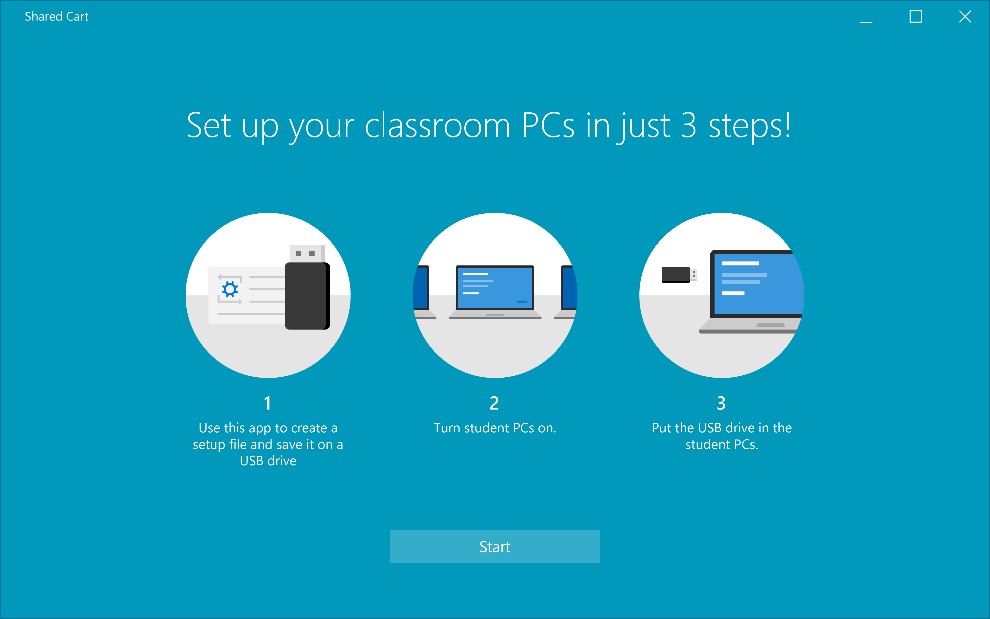
- For schools with dedicated IT support, the updated Windows Imaging and Configuration Designer tool enables them to set-up shared devices, in bulk, in a matter of minutes.
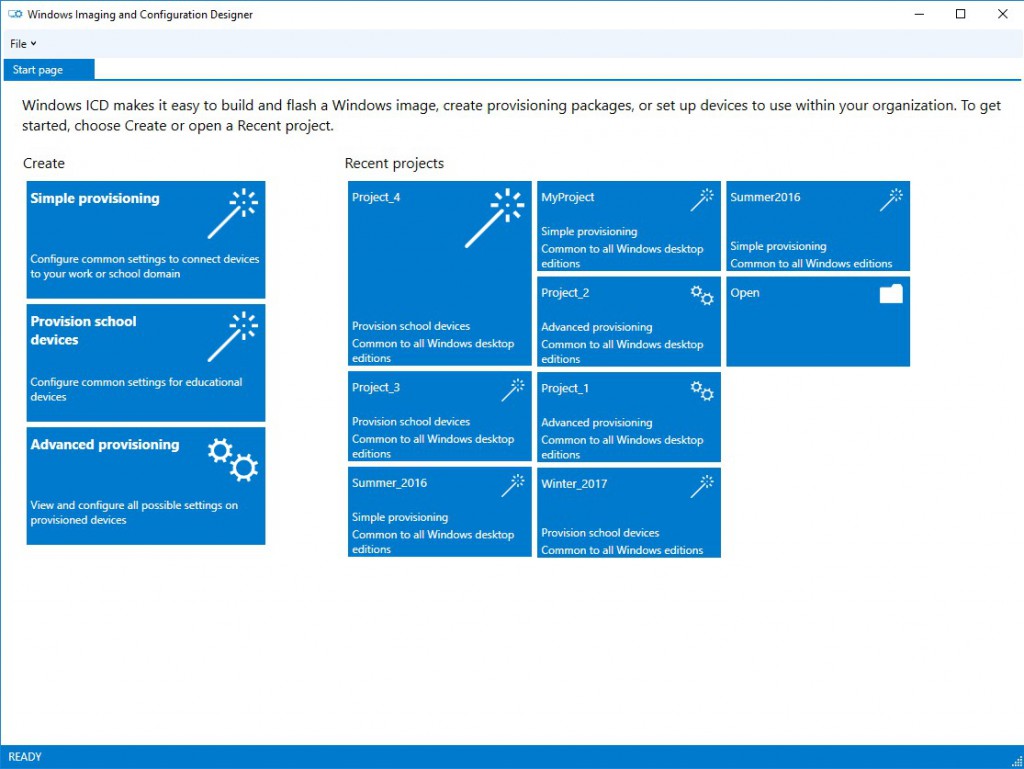
- And, Windows 10 is faster than ever, with an average first log-in of 26 seconds and subsequent log-ins of 6 seconds*, helping classes with shared devices get productive quickly.
- Secure Assessments with ‘Take a Test’ App: Teachers and schools need advanced, secure tools for modern test-taking and new tools can simplify standardized testing for a variety of test taking needs.
- An all-new “Take a Test” app offers simplified options for test-taking: For high-stakes tests, the app creates a browser-based, locked-down environment for more secure, online assessments, for tests that shouldn’t have copy/paste privileges, access to files, or other distractions. For simple formative and quizzing needs, the app couples with a teacher’s preferred assessment website to deliver digital assessments.
- Windows Update Improvements: New ‘active hour’ policies enable devices to update outside of class times so classrooms can stay productive and efficient without disruptions, while helping to keep devices secure and up-to-date.
- Education Ready Windows Store: Teachers can easily find, acquire, and assign free and paid apps in the Windows Store for Business. With more than 5 billion visits to the Windows Store, a vibrant storefront is available for educators, with all new apps for experiences from FluidMath, a handwriting-based educational math app, to StaffPad for music composition, BrainPOP and more.
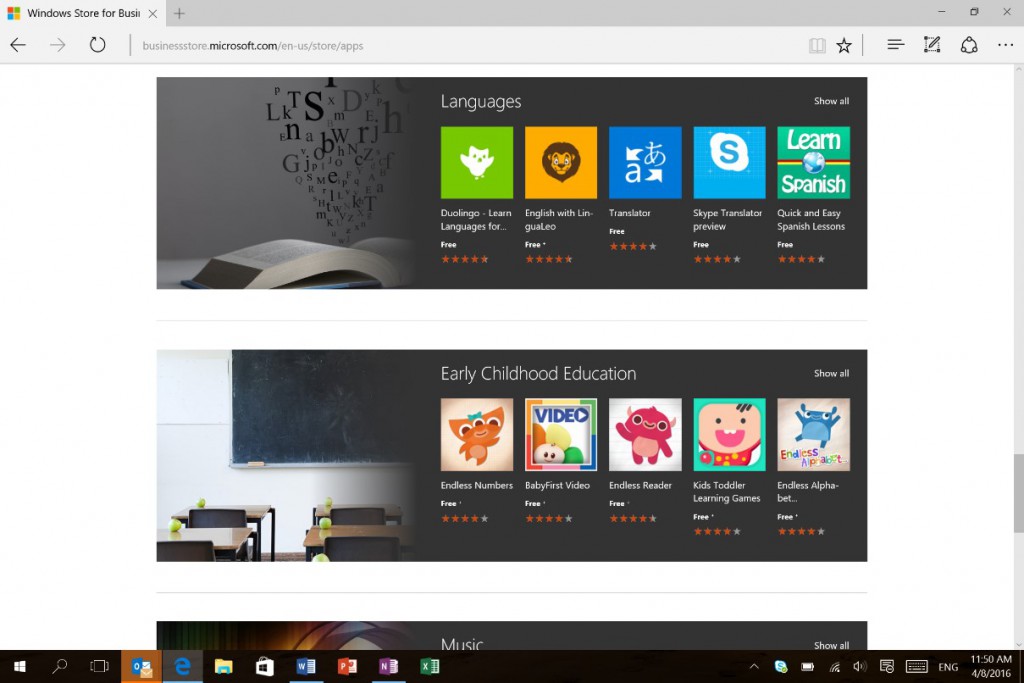
New Technology Helps Students Learn and Educators Teach
These features build on other new innovations which will become available in the Windows 10 Anniversary Update this summer. In the modern classroom, students should be able to write notes on their device as they would on paper, ask questions of their personal digital assistant and trust their security is protected. Windows 10 is designed with security in mind, with features like Windows Defender, Device Guard and Windows Hello. And the Windows 10 Anniversary Update delivers new innovations to help kids learn, including:
- Windows Ink enables students to write on their device, create sticky notes, draw on a whiteboard, and merge their analog thoughts with their digital device. Integrated into apps like Office and Microsoft Edge, students can draw on the Web and annotate their documents, digitally, with Windows Ink. Many studies indicate students learn better by writing – for example, diagramming before solving a science problem can lead to 36% higher scores. With Windows Ink, students can do mathematical equations, compose music, and keep their notes organized – all in Windows.
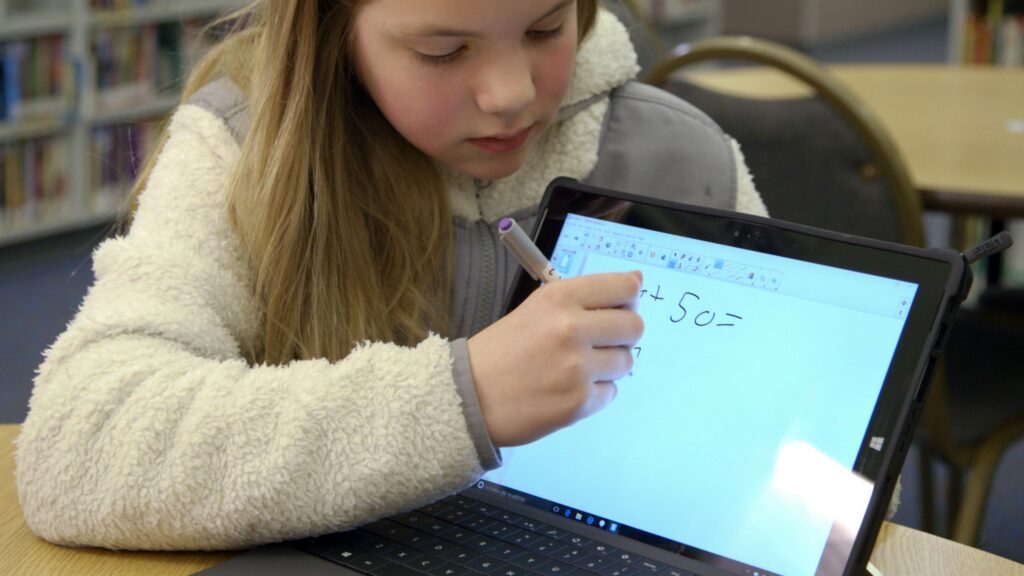
- Cortana** creates opportunities for teachers to harness the power of the Web for interactive learning – offering assistance for queries on a wide range of topics, from “what’s the quadratic equation”, to “what is nocturnal”, to “what is hydrogen” and virtually any topic. With the Anniversary Update, Cortana can supply answers while the device is above lock, without requiring any log-in.
Other new technology will integrate with Windows 10, offering even more opportunities for the classroom:
Integration with Microsoft Classroom and OneNote: Students can work on assignments with other classmates, including editing each other’s work in real-time and using Windows Ink within OneNote. The Office team shares more details here.
Minecraft: Education Edition for Windows 10: In June, we will be launching an early access program for Minecraft: Education Edition so any educator can download and try it for free on Windows 10. You can read more from the Minecraft team here.
From South Africa to Australia to Puerto Rico to the US, schools are already embracing Windows 10. With the new enhancements coming in the Windows 10 Anniversary Update, we look forward to making it even easier for classrooms to become more productive with Windows 10.
Schools and families can take advantage of the free upgrade offer to Windows 10 for the next few months, or choose from the broad range of Windows 10 devices available for every budget, starting at $199. Devices like the Acer TravelMate B117, ASUS Transformer Book Flip TP200, Dell Latitude 11 Education Series, Dell Inspiron 3000, HP Stream 11 PRO Notebook PC, Lenovo N22, or Surface Pro 4 offer great Windows 10 experiences, perfect for learning.
Thank you for considering Windows 10.
Terry
* For Windows 10 machines in the Shared Cart configuration, running on affordable hardware
**Cortana available in select markets