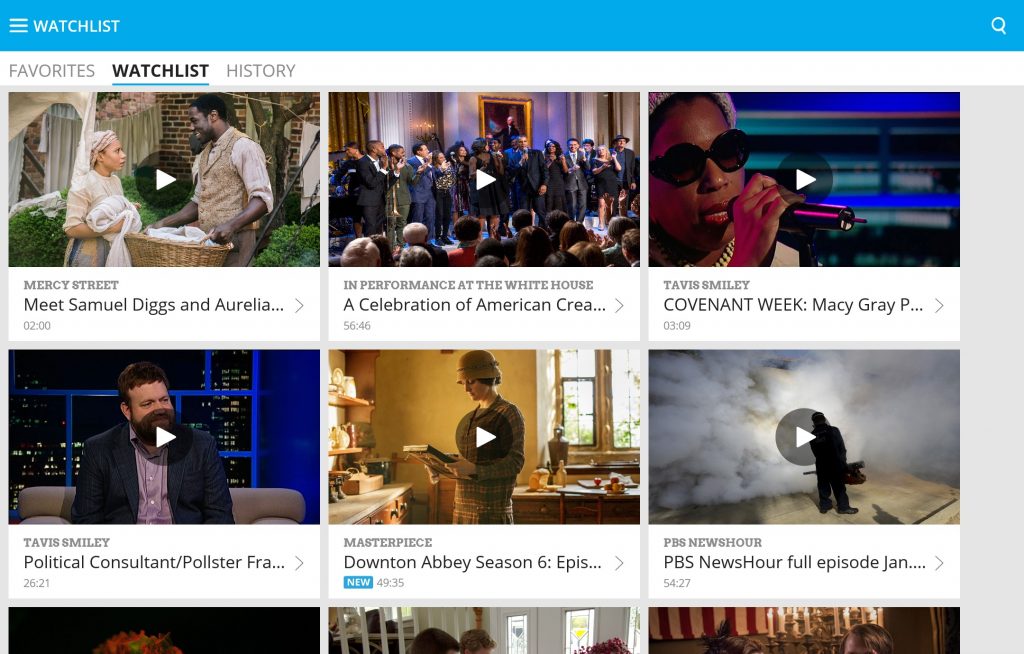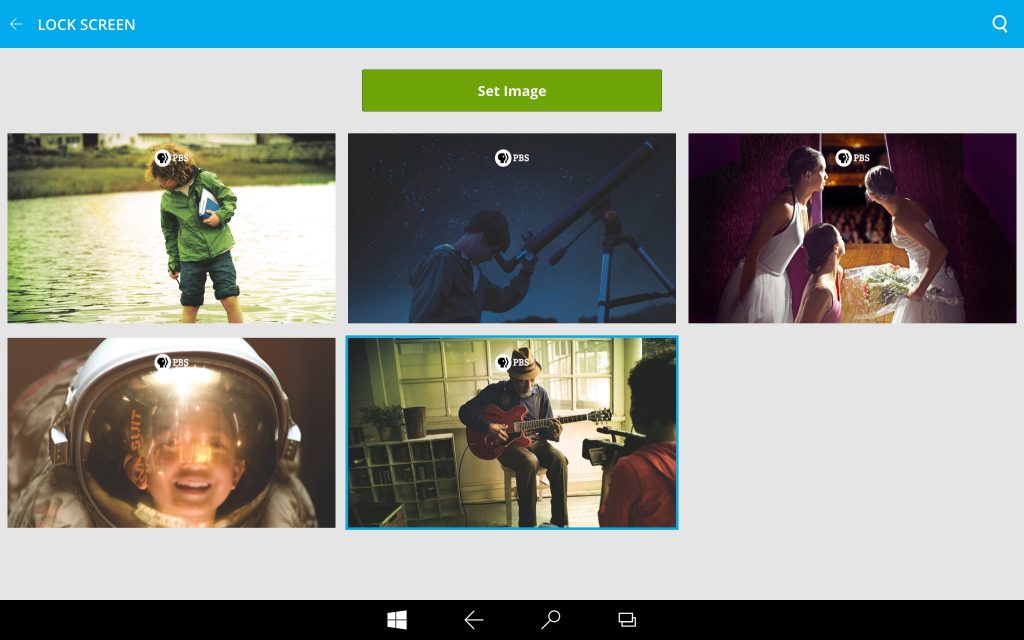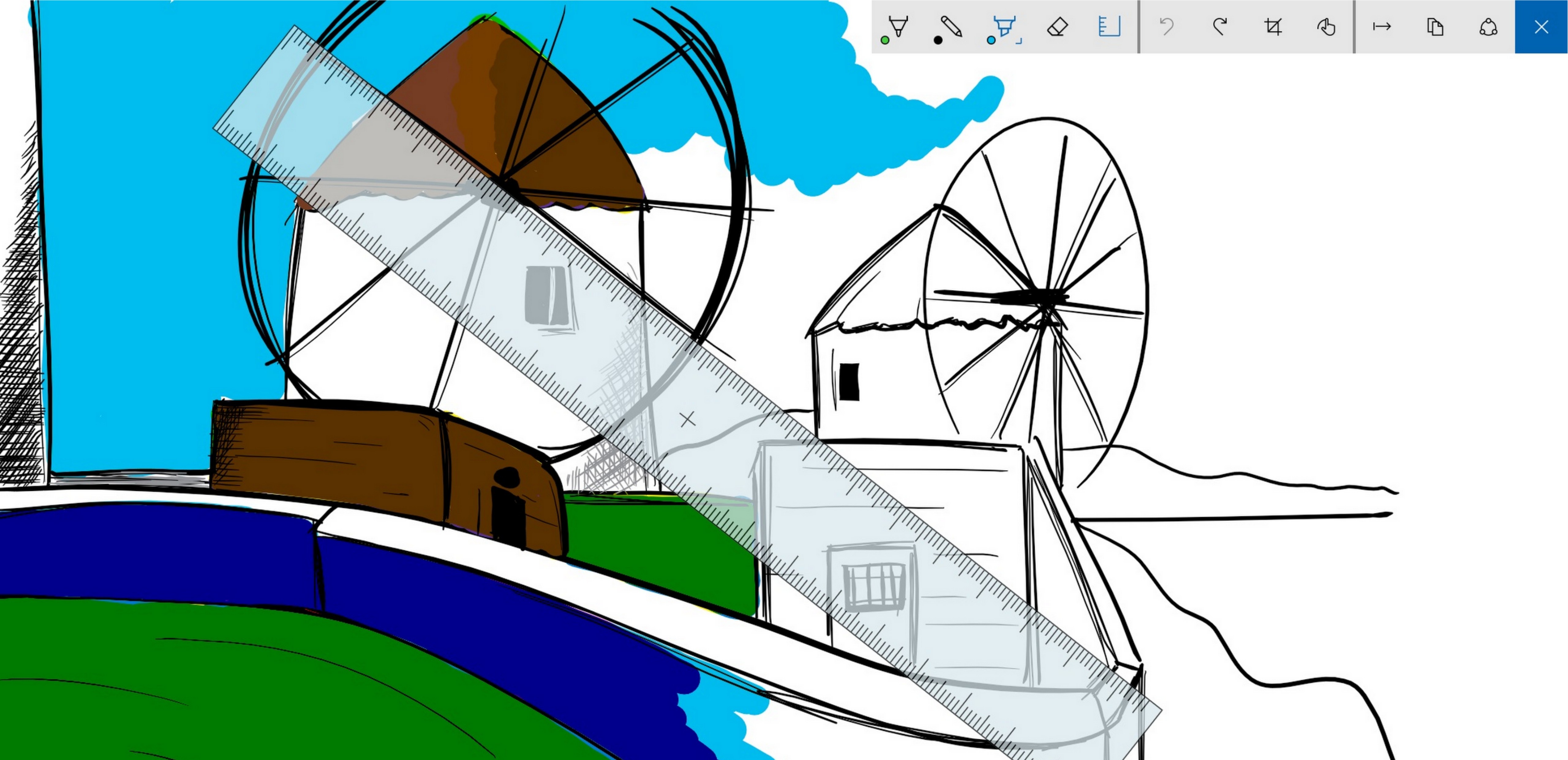A look at the PBS Video app for Windows 10
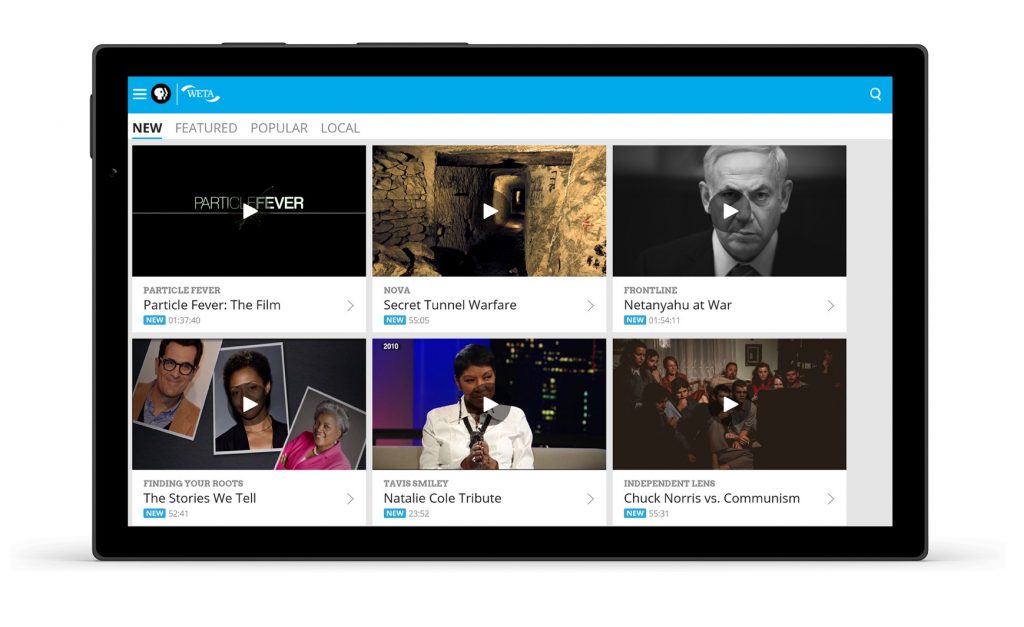
When considering our next platform, we knew it made sense to build a Universal Windows app for Windows 10. This allowed us to develop once and distribute our app across multiple devices and form-factors.
A Great Way to Access and Enjoy PBS Video Content
You can access thousands of hours of free PBS video content and programming on-demand directly through the PBS Video app, including some of your favorite PBS shows like Downton Abbey and Mercy Street. You can also take advantage of personalization features we built into the app. With Cortana integration you can launch the app with your voice by asking Cortana to open the PBS app for you. You can also say things like, “What’s playing today on PBS Video?” and Cortana will open PBS Video to the day’s scheduled programming. If you want to see what’s new just say, “What’s new on PBS Video?” and Cortana will open the app to the new video section.
Favorite the shows you love and save videos to your own Watchlist. When you watch on multiple devices you can even resume watching from where you left off right in the app.
Live Tile Updates & Beautiful Backgrounds
The PBS Video app also includes a Live Tile that features our three newest and most popular videos each day so you can get a quick snapshot of exciting PBS content and watch videos quickly and easily.
With Windows 10, you can even personalize your device lock screen with beautiful PBS imagery that you select from a number of options.
We’re thrilled to make PBS Video even more accessible for you on your Windows 10 devices. Check it out this weekend and start watching PBS video content now and download the app for free from the Windows Store today!