Vine now available for Windows 10 PCs and Tablets
The app offers many of the experiences you know and love on Vine’s mobile apps. Go to Explore to check out channels like Music, Dance, Comedy and Sports, plus find out about trends and viral Vines before they blow up, and follow your favorite creators to watch their stories unfold. You can enjoy all of this great content even if you don’t yet have a Vine account.
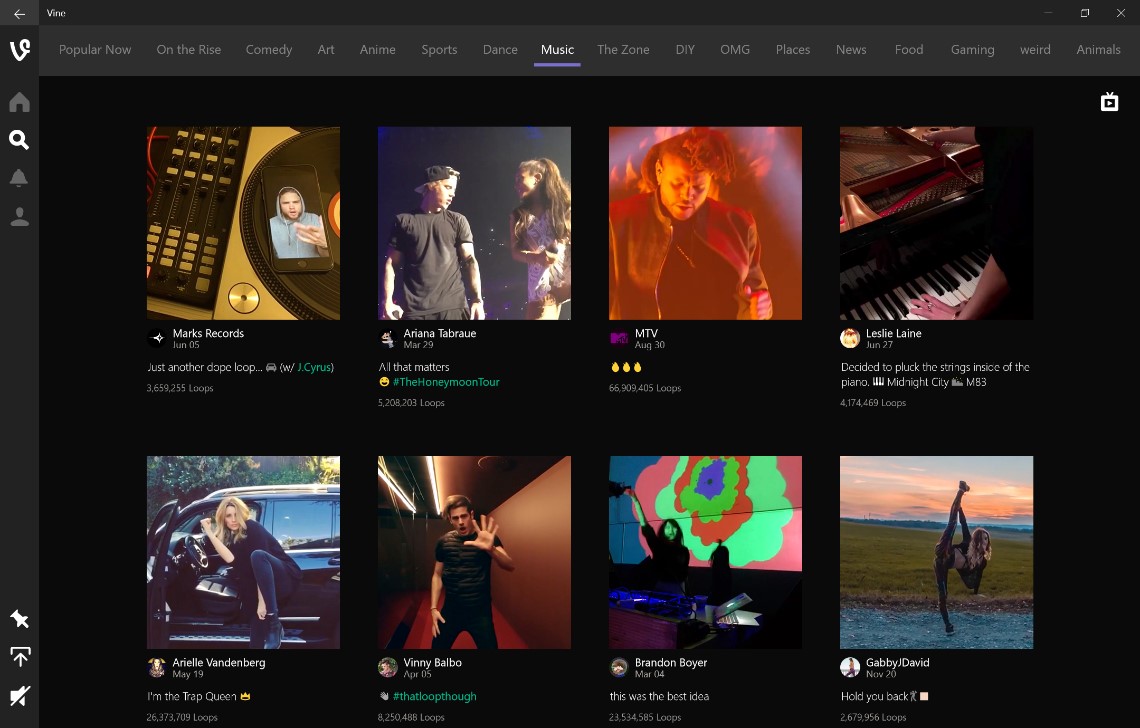
The app also includes some great Windows 10 features like Live Tiles, an adaptive UI, and Drag and Drop.
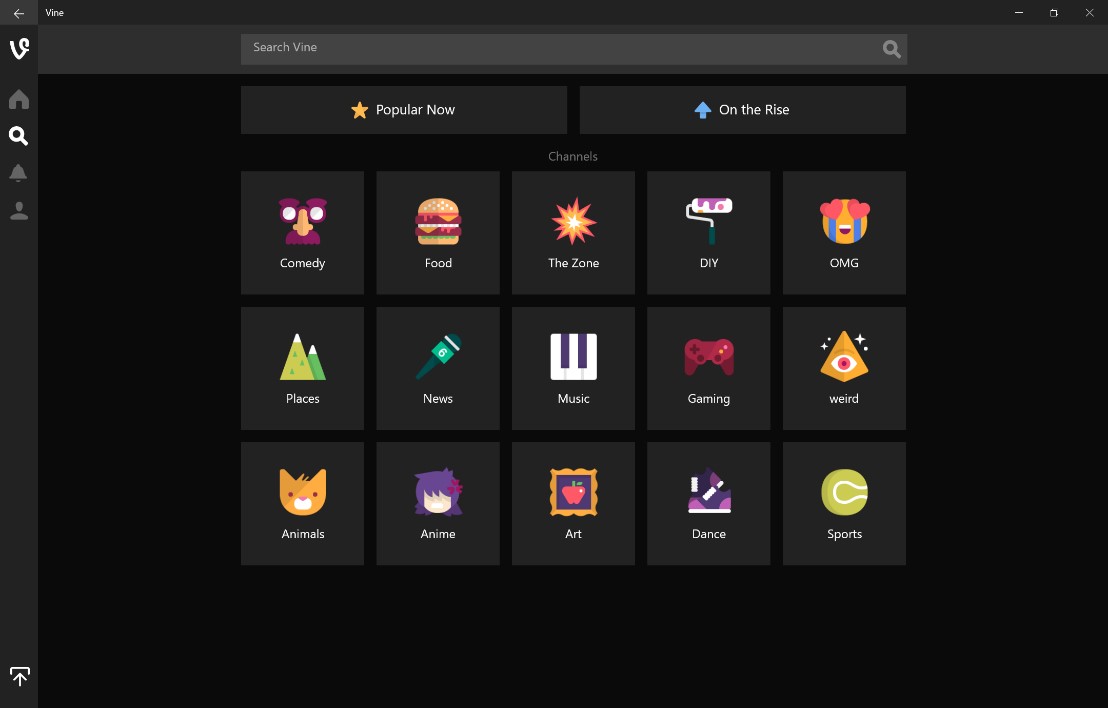
For quick access to your favorite Vine channels and accounts, you can pin them to your Start menu. If you pin an account, you’ll see a preview of their latest Vines in the Live Tile.
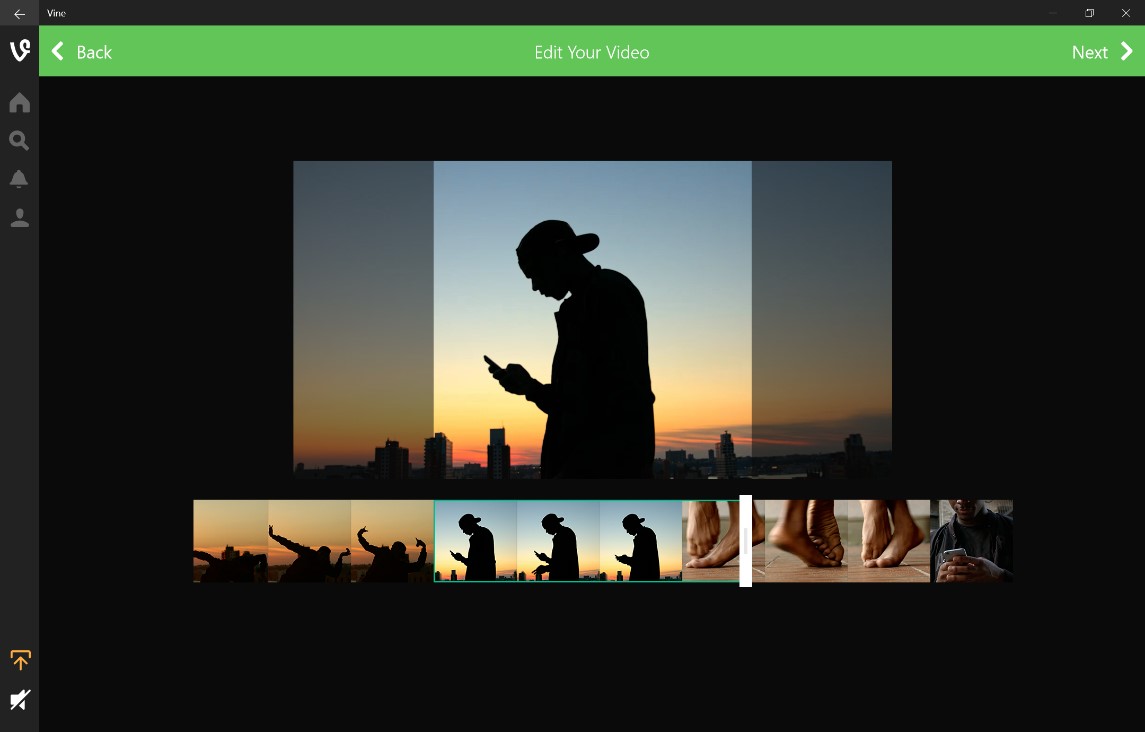
To share a Vine of your own, either upload or drag and drop videos right from your PC.
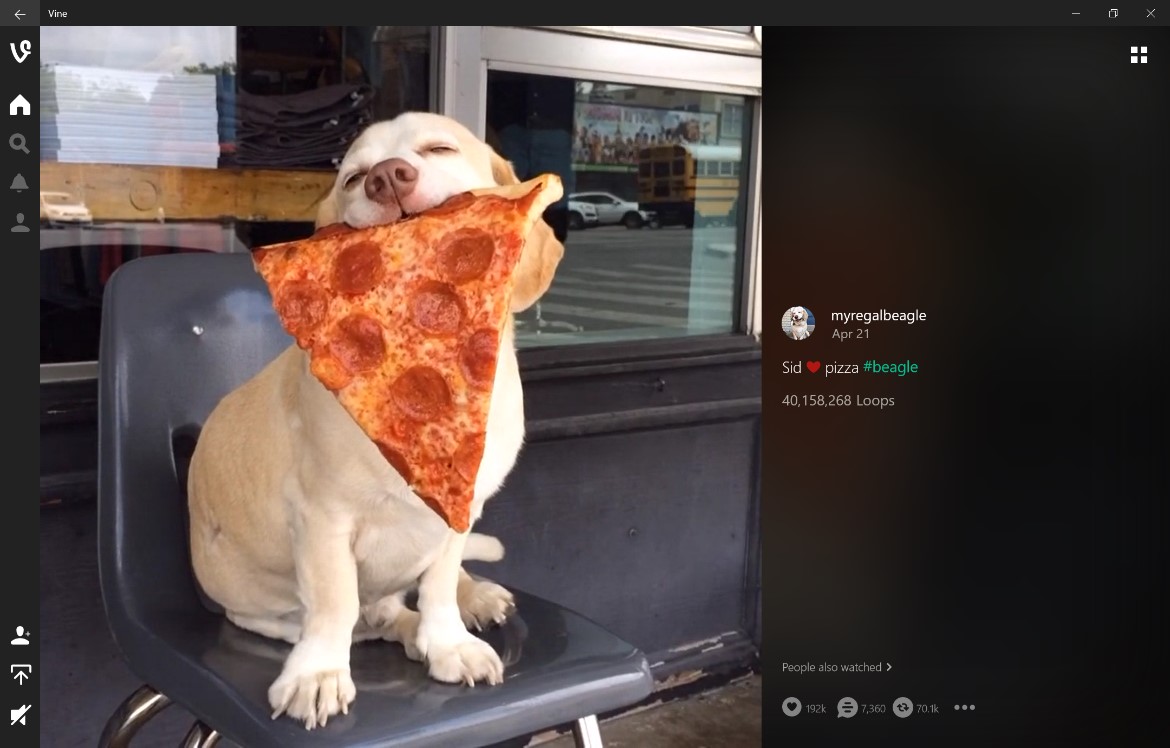
If you want to make a Vine loop, you can mouse over it or touch the screen if you have a touch-enabled device. Download Vine for Windows 10 PCs and Tablets today to try out these features and more. You can read more about today’s exciting news on the Vine Blog.



