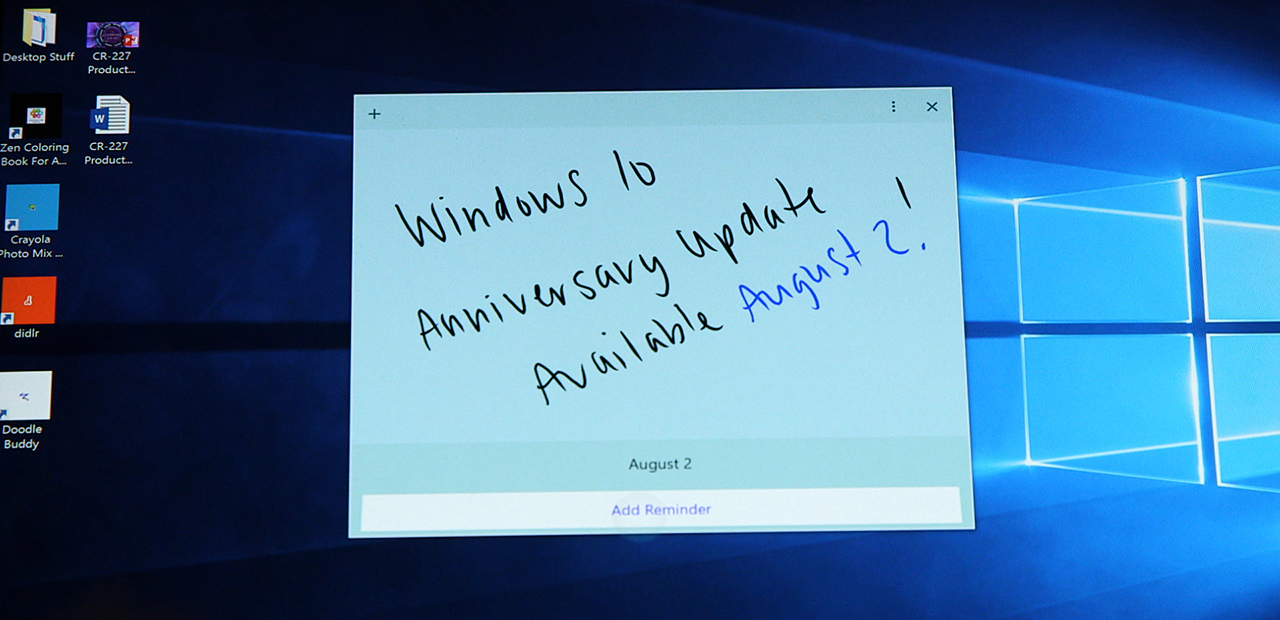Hands-on with the Huawei MateBook with Windows 10
Huawei announced their newest Windows 10 2-in-1 device back in February at Mobile World Congress: the Huawei MateBook. The MateBook is a beautiful, portable device weighing just 1.4 pounds and was designed to be productive in any setting. Huawei sent us a MateBook to take a closer look at, and beginning today it is available to purchase at the Microsoft Store, Amazon.com and NewEgg.com.
Here’s a closer look at the Huawei MateBook:
https://youtu.be/DVgq8209raM
This device comes with great Windows 10 productivity tools and features, including your digital personal assistant, Cortana*, and a fingerprint sensor that allows you to login securely using your finger with Windows Hello. You can use the 12-inch touchscreen to draw and write on webpages in Microsoft Edge with your finger or the MatePen, and find all your favorite apps, games, movies and music in the Windows Store. The MateBook is compatible with the Huawei MateDock for multifunctional connections, the backlit Portfolio Keyboard, and the Huawei MatePen ideal for Windows Ink, which is a feature coming in the Windows 10 Anniversary Update on August 2.
Other features include:
- Powered by Windows 10
- 12” IPS display touchscreen with 2160×1440 resolution and 160° wide viewing angle
- Fingerprint sensor equipped for Windows Hello
- Less than 7 mm wide
- 6th Generation Intel Core M-Series Processor
- Compatible with the Huawei MatePen, which has a built-in laser pointer and can detect 2048 different levels of writing pressure
The Huawei Matebook is available to purchase starting at $699 in the United States and Canada through the Microsoft Store, Amazon.com and NewEgg.com. The MateBook is a wonderful addition to the PC marketplace!
*Cortana available in select markets.