Windows 10 Tip: Search your PC and the web with Cortana
To search from your taskbar, simply click the Cortana* icon and type your query:
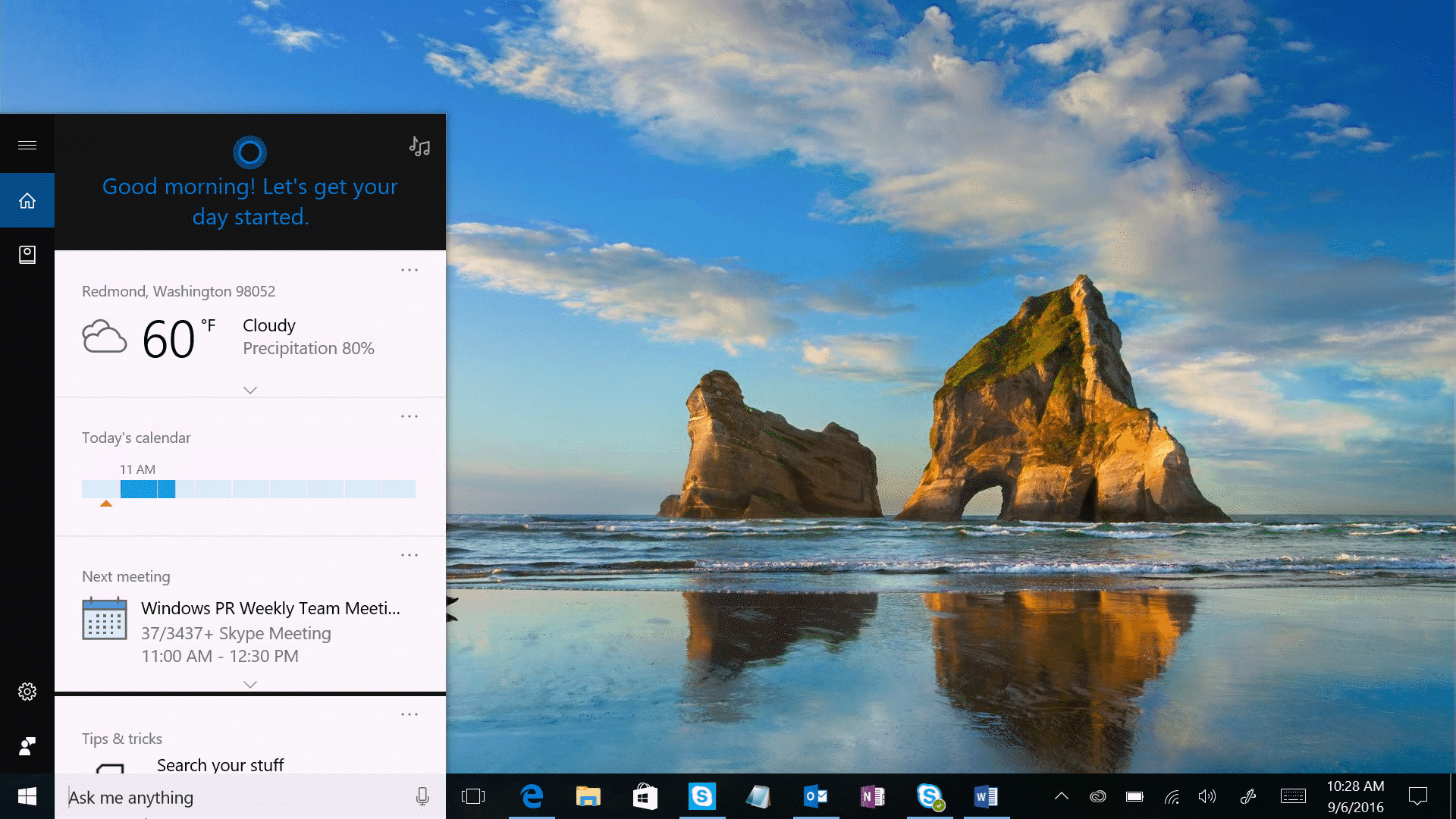
For example, if you search “Xbox” you’ll see it brings up apps, apps related to Xbox, Xbox-related settings, and additional Xbox entries in the Windows Store. It also allows you to select a web search for Xbox, or search for the term “Xbox” within the folders and documents on your PC.
Have a great week!
*Cortana available in select markets.



