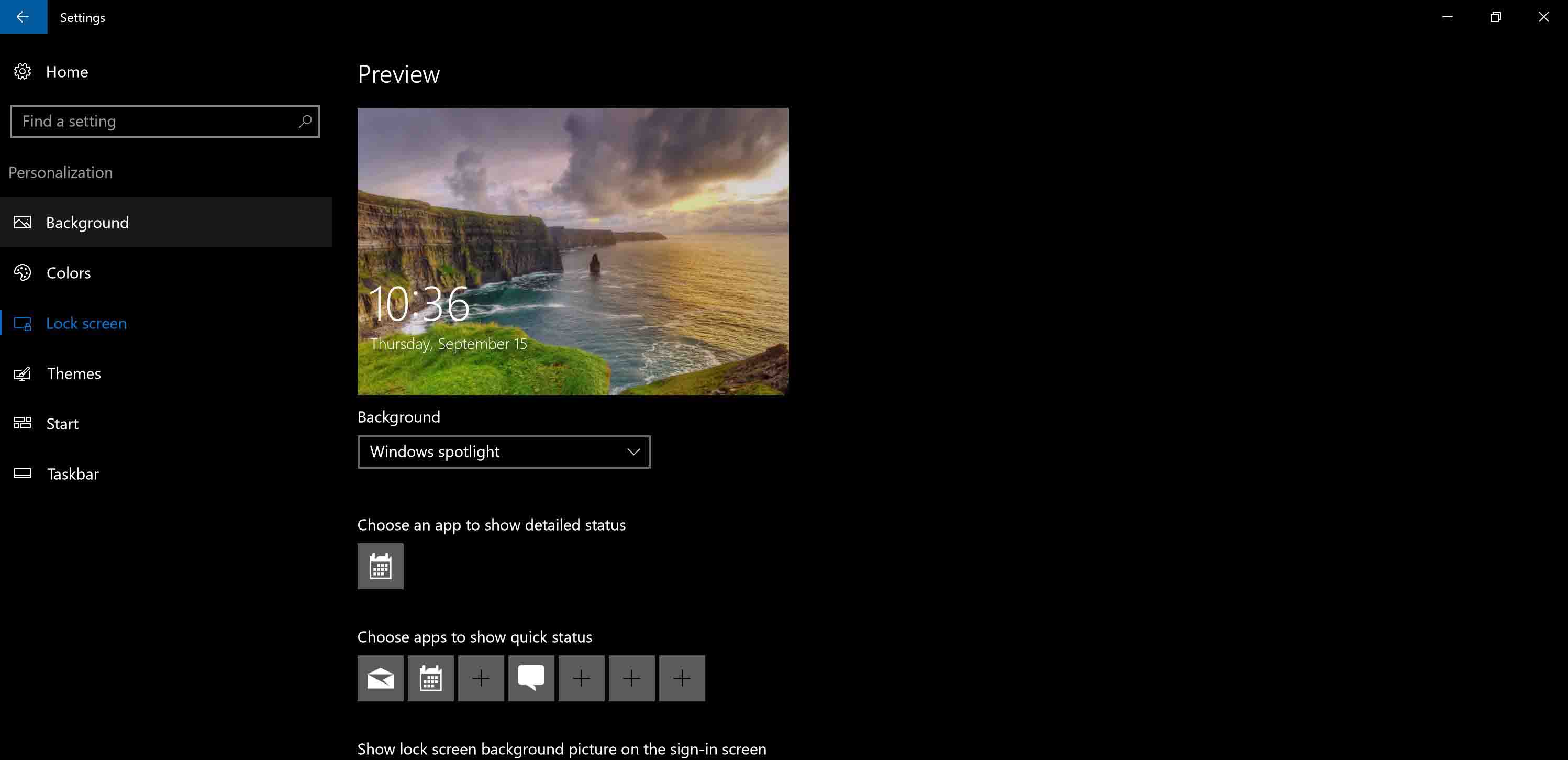Windows 10 Tip: Enable the dark theme in Microsoft Edge
You can switch Microsoft Edge from its default light theme to the dark theme – perfect for low-light conditions such as working at night.
Here’s how to enable the dark theme in Microsoft Edge:
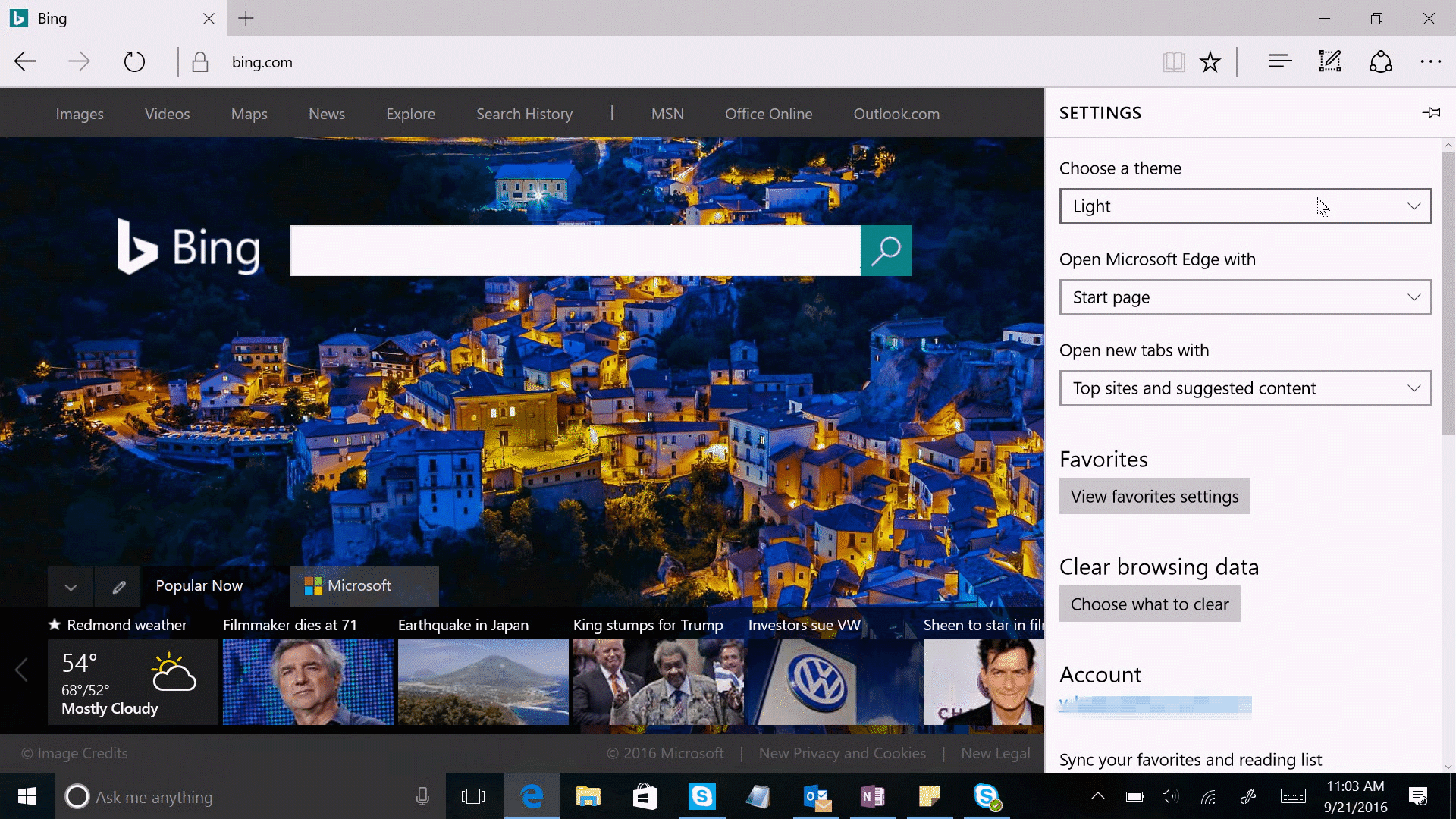
To enable the dark theme in Microsoft Edge only, simply open Microsoft Edge, then go to the top right corner and click on the three dots. Scroll down to settings and, under “Choose a theme,” click “dark.”
Have a great week!