Windows 10 Tip: Find your favorite holiday music with Microsoft Groove
You can start listening now if you’re a Groove Music Pass subscriber – and if you aren’t, you can sign up here for a free 30-day trial and start listening today on your Windows 10 devices.
Enjoy a daily musical treat with 31 days of holiday playlists
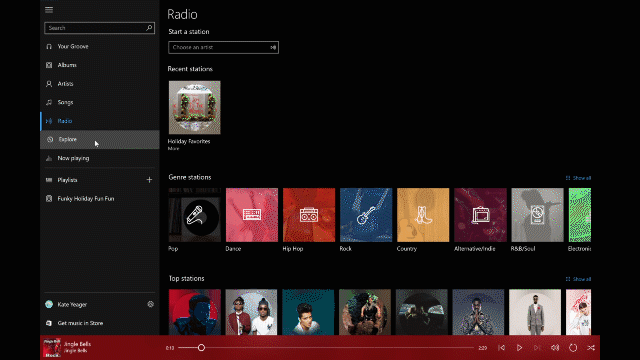
Save time and turn the jolly up with featured holiday playlists, where we will be bringing you 31 days of fresh holiday playlists every day. Simply launch the Groove app and click on the explore tab to find “31 days of Playlists” featured at the top.
You can also expand your holiday playlists with the collection of popular holiday album compilations. In your Groove player, click on the “Explore” tab and type in “Holiday” or “Christmas” to find compilations for different occasion. Try searching for Pure Holiday Music, Holiday Slow Jams, Holiday Jazz or Holiday Office Party to get started!
Find a holiday album by your favorite artist
In the Groove player, head to search and type in your favorite artist + “Holiday” to rediscover classics by your favorite artists, including Whitney Houston’s One Wish Holiday Album, Idina Menzel’s Holiday Wishes, Jackson 5 Ultimate Christmas Collection and more! Groove even has holiday favorites for kids, such as Charlie Brown’s Holiday Hits, the SpongeBob Christmas Album or the Disney Princess Christmas album.
If you don’t already have a Groove Music Pass, you can sign up here. Have a great week!
