Windows 10 Tip: Ask Cortana to shut down, restart or sleep your PC
Did you know that, in addition to exciting voice-activated features like reaching Cortana* above the lock screen, you can now ask Cortana to shut down, restart, or sleep your PC?
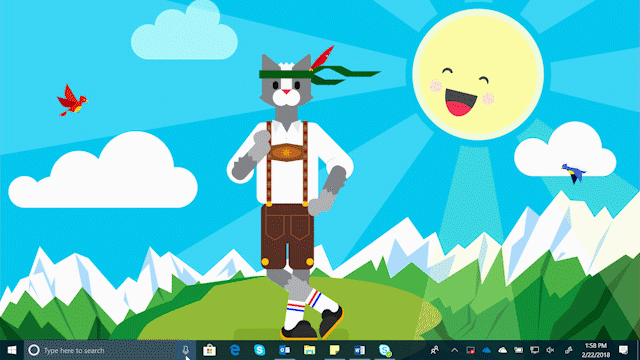
With the Windows 10 Fall Creators Update, you can shut down, restart, or sleep your PC simply by saying any of these:
- “Hey Cortana, lock my computer.”
- “Hey Cortana, shut down my computer.”
- “Hey Cortana, restart my computer.”
Head over here to read more about what’s new in the Fall Creators Update, and have a great week!
*Cortana available in select markets.
