Windows 10 Tip: Three ways you can personalize your desktop with fun themes and colors
https://youtube.com/watch?v=pD2nFfzoWQ8
Download a desktop theme from Microsoft Store
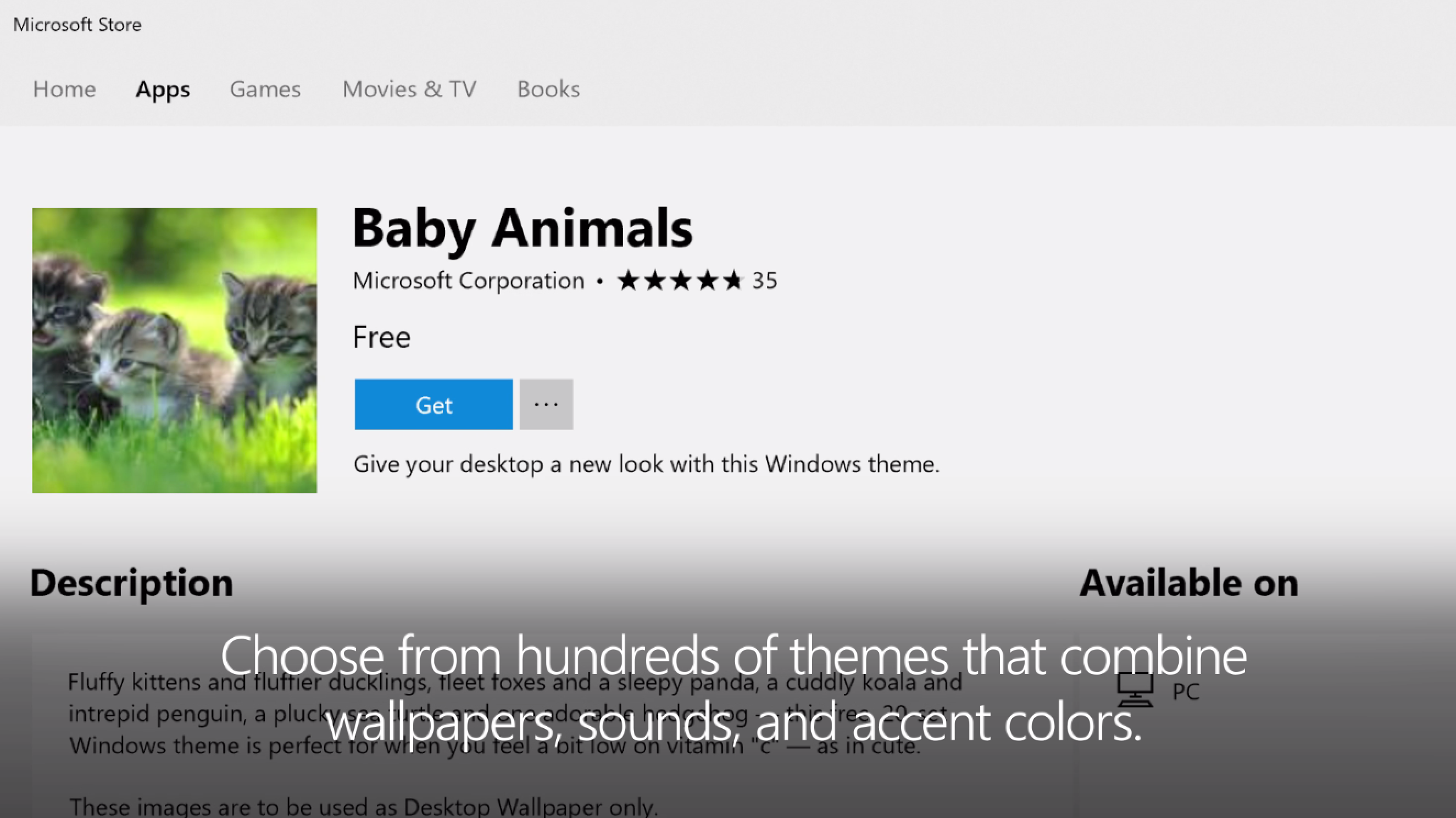
Choose from endless options to make your PC yours, including hundreds of wallpapers, sound options, and custom accent colors. Themes include photography, art and illustrations from creators across the globe – such as plants and flowers, landscapes, animals, natural wonders, and more.
Simply open Settings, select Personalization, Themes, and then Get more themes in the Store.
Once downloaded, click on Launch to open your Settings screen. You’ll find it alphabetically in your Themes list – just click on it to make it your new theme. That’s it! Download as many themes as you’d like.
Or – create your own
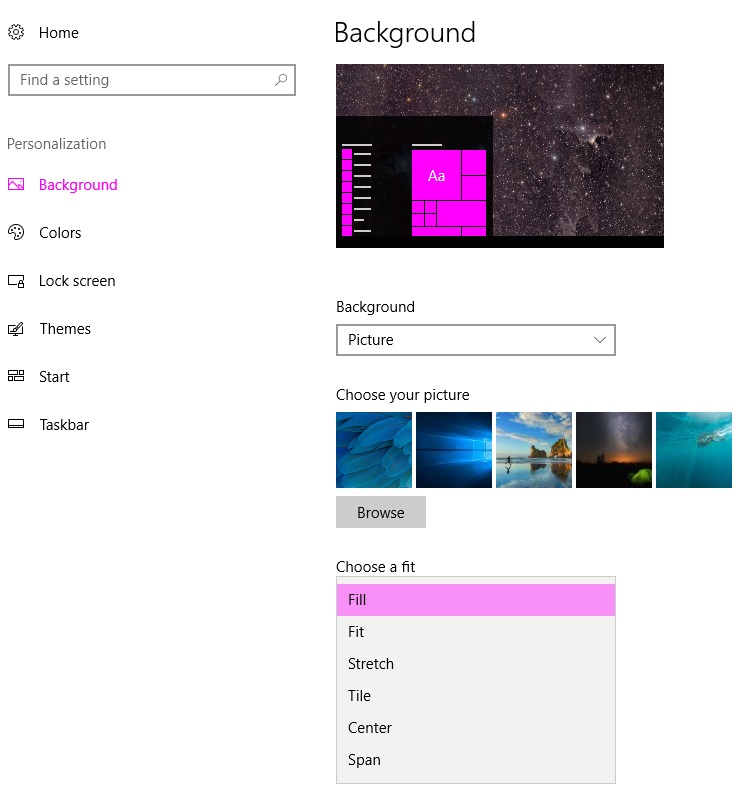
To create a custom theme, open Settings, select Personalization and then personalize your desktop by clicking on Background, Colors and more.
Enable Windows Spotlight images on your lock screen
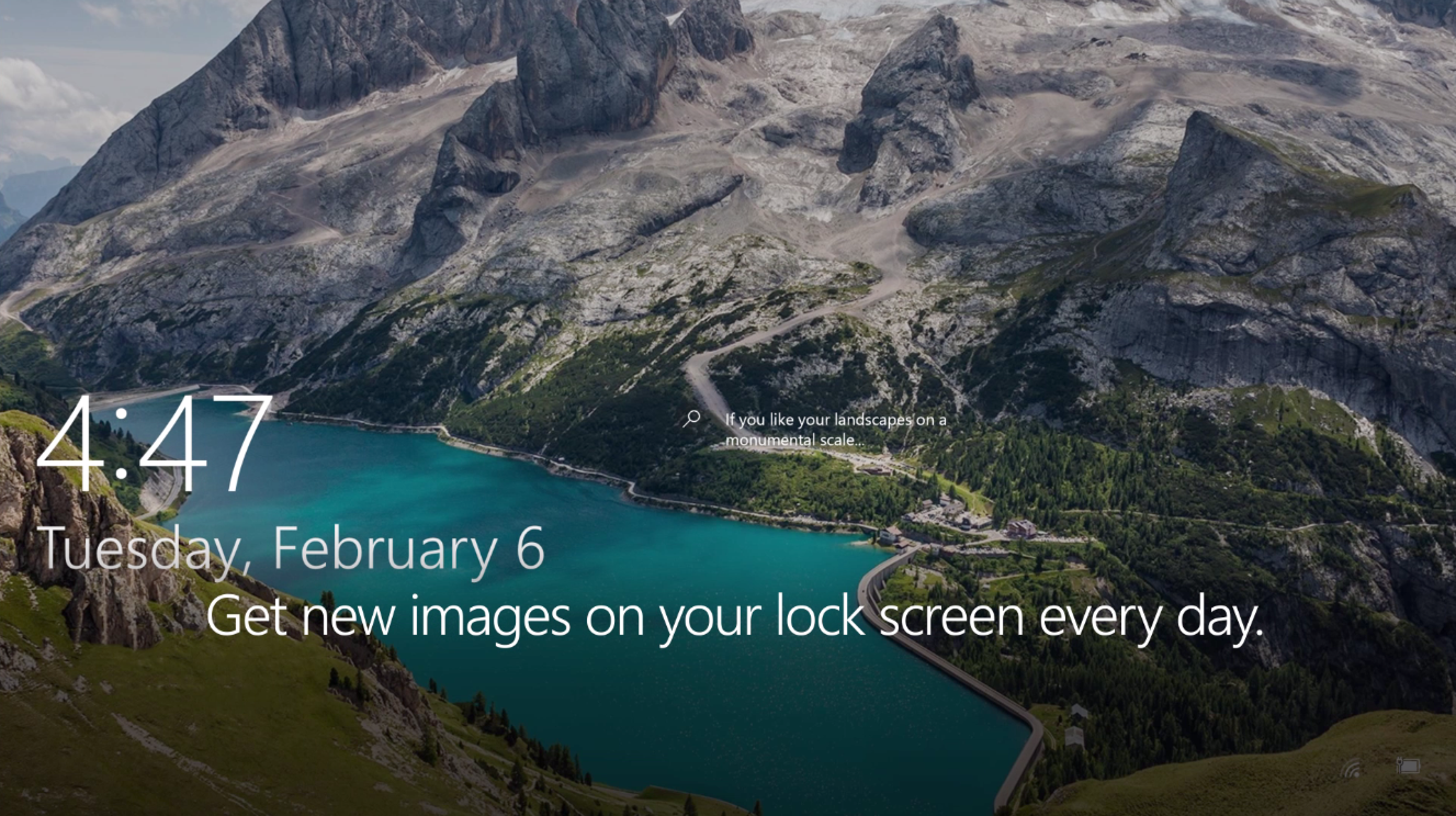
You can easily enable beautiful photography to show up automatically on your lock screen with Windows Spotlight images. Windows Spotlight updates daily with images that highlight beautiful scenery from around the globe. They’re also used to help you get the most out of Windows, including sharing tips and tricks.
To enable Windows Spotlight images on your lock screen, simply head to Settings, select Personalization and then Lock screen and where you see the Background drop-down menu, select Windows Spotlight.
Have a great week!
