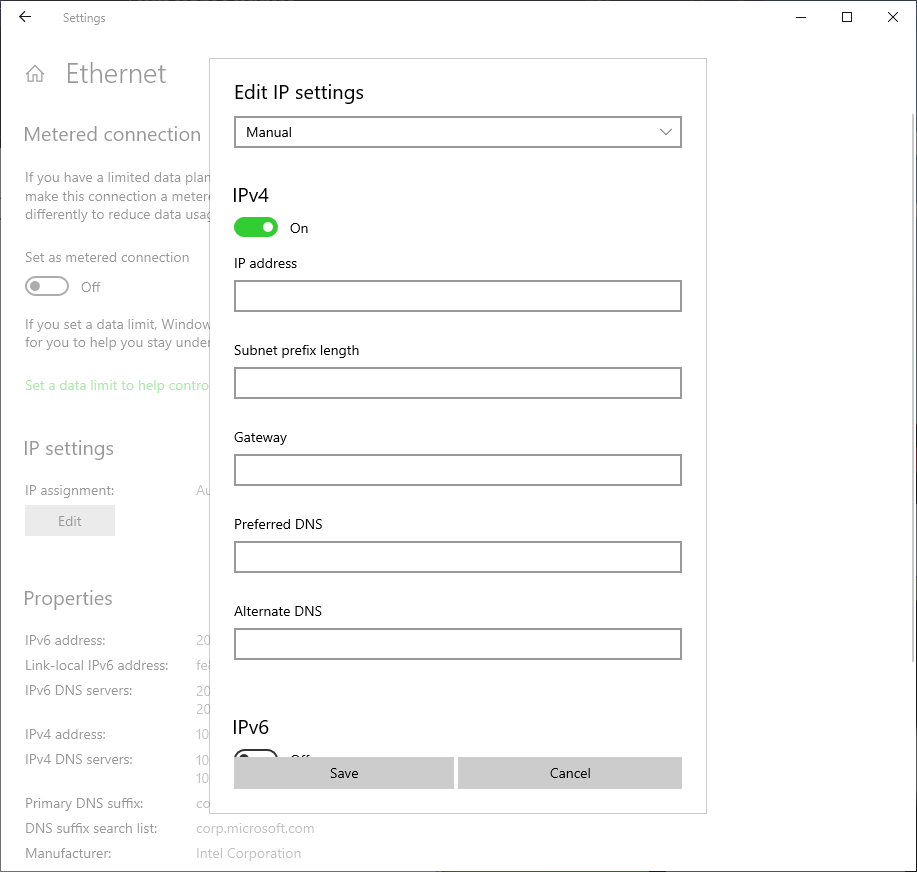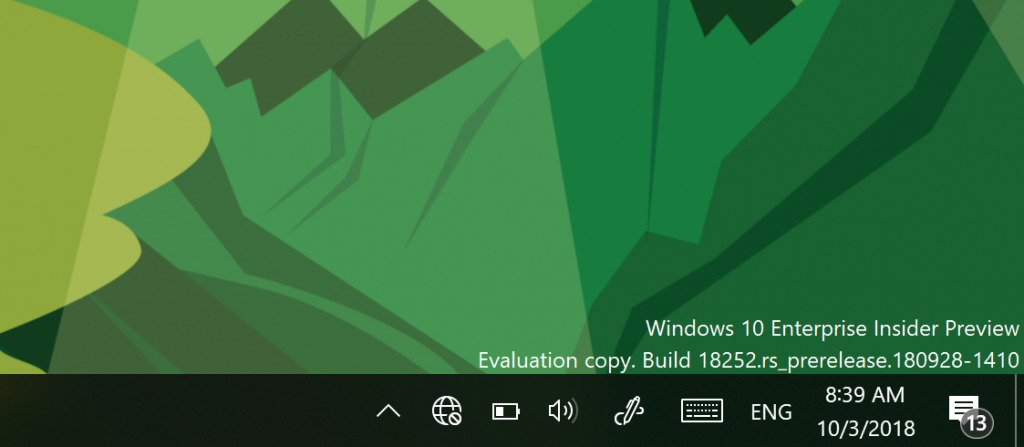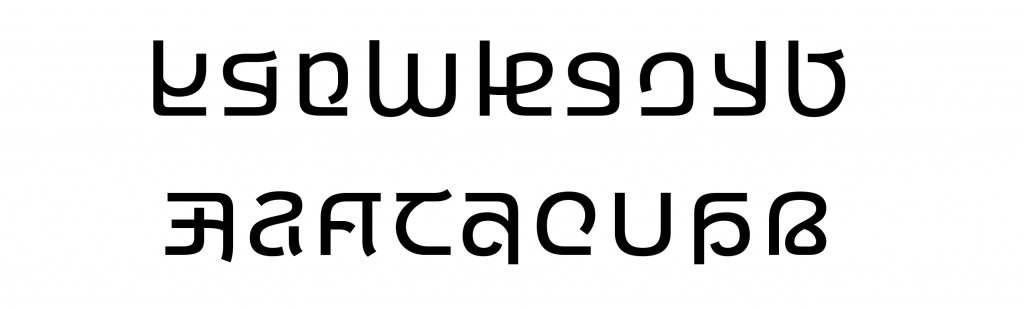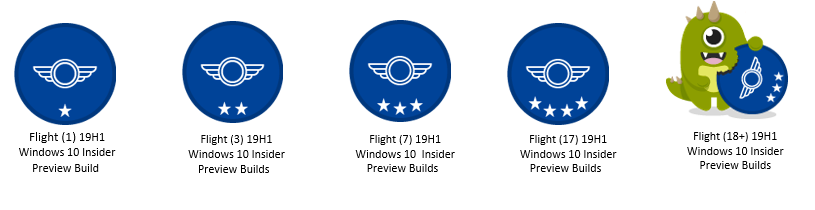Ignite 2018 Insider Recap
We just returned from #MSIgnite in Orlando, one of our biggest events with around 30K attendees. Our team absolutely loves to get on planes and meet our community in-person so being able to meet thousands of Insiders in person was a dream come true.
This year, we decided to try something different and invite two Insiders to be our special guests to speak on stage with us and participate in all of our events.

- Paul Warren is a Senior Technical Specialist at Auckland Council who has been leading the Windows 10, WIP4BIz and Office 365 ProPlus in his organization.
- Eddie Leonard is a Systems Engineer Consultant at First Citizen’s Bank who has been leading the Windows 10, Windows Analytics and WIP4Biz adoption at his company. Also check out Eddie’s insights from Ignite he published to LinkedIn!
We have worked with these two wonderful humans for over two years to co-create our WIP4Biz program and many aspects of WIP. It was an honor to have them on stage to introduce the work they have shaped so much of. They were both *brilliant* throughout the conference at hero-making both their own organizations and the Insider program. They both ran around and hustled many other organizations to adopt the WIP4Biz lifestyle.
This year, also for the first time we hosted a booth alongside the #OfficeInsiders team…in our very own Microsoft Insiders section. It was wonderful to meet so many Insiders across both programs and hear about their passion for digital transformation in their organization.
What’s a conference without sessions! This year was an all-time high with FIVE sessions delivered by our team:
- Why the Windows Insider Program is your secret superpower to introduce newcomers to the Windows Insider Program and the Office Insider Program.
- Windows Insider Program for Business — Set up your OWN rings focused on setting up Insider Rings inside your organization.
- Insider Programs — Your Crystal Ball for Microsoft features focused on the future roadmap for Windows + Office.
- Model 47: How to run experiments in your organization (while remaining employed) featuring Eddie and Paul sharing stories of their intrapreneurship within their traditional industries along with our 10-step process for how anyone can do this.
- Spin Your Tale: how to build your brand and tell your story.
We also hosted a webcast featuring some special guests and our Insiders.
Our major announcements were all recorded and can be found here:
- SCCM – now supports Insider rings—thank you for your feedback!
- Docs are Open Source – you’ve said you don’t just want to READ our documentation—you want to have a hand in co-creating it, so let’s do it!
- Ignite: THE TOUR – if you missed us at Ignite, you can find us on the road in 17 cities starting December.
- We want to hero-make YOU. If you’ve got a great story of Windows and Office Insidering in your organization, please let us know. We’re excited to come visit you and showcase you and your business on stage at next year’s Ignite.
Oh… and in between all that, we even managed to release a new build from Ignite too!
What’s new in Build 18252
Network improvements
Enhanced settings for Ethernet: We’ve heard your feedback, and you can now use the Settings app to configure advanced Ethernet IP settings. We have added support for configuring a static IP address as well as setting a preferred DNS server. These settings were previously accessed within Control Panel, but you will now find them on the connection properties page under IP settings.
New icon for disconnected internet: First seen on Always Connected PCs, as some keen eye’d Insiders noticed, we have brought the disconnected internet icon to all devices running Windows 10. This single icon appears when there is no internet connection detected, and replaces the individual disconnected icons for Cellular, Wi-Fi, and Ethernet. This new icon should help you quickly identify network problems so that you can take action to resolve them.
Ebrima font addition with ADLaM support
The Windows team is pleased to announce you can now read your ADLaM documents and webpages with the Windows Ebrima font!
ADLaMis a writing system for Pular/Fulfulde, the language of the Fulani people, predominantly residing in west Africa. In the early 1990s, two young teenager brothers, Abdoulaye and Ibrahima Barry, created this writing system. Their work became “Bindi Pulaar” and eventually “ADLaM,” ADLaM is enabling literacy and growing in use for commerce, education, and publishing across western Africa. It was added to Unicode in Unicode 9.0.
The Ebrima font also supports other African writings systems N’ko, Tifinagh, Vai and Osmanya – here’s a sample of what the font looks like:
General changes, improvements, and fixes for PC
- We fixed the issue causing Task Manager to report inaccurate CPU usage.
- We fixed the issue where the arrows to expand “Background processes” in Task Manager blink constantly and weirdly.
- We added a microphone icon in the system tray which appears when your microphone is in use.
- Pressing F4 when in Registry Editor will now place the caret at the end of the address bar, expanding the autocomplete dropdown.
- We fixed an issue where when using dark mode File Explorer’s context menu had an unexpectedly thick white border in recent builds.
- We fixed an issue resulting in the advanced startup pages not rendering text correctly (showing square boxes instead) in certain languages, like Thai.
- We fixed the issue causing Narrator to crash when reading by line in a Command Prompt.
- We fixed the issue where Narrator did not read out the Windows Security application name in Shell Notification area (Systray) and only read the recommended actions.
- The corresponding Ethernet adapter name will now be listed in the sidebar under the “Ethernet” header so you can easily differentiate Ethernet entries at a glace if there’s more than one.
- In RS5 we introduced extra pages to the Emoji Panel when using it in Chinese (Simplified), and based on your feedback we’re looking to expand these to more languages. After upgrading to today’s build, some Insiders may see them – more details coming later.
- We fixed an issue resulting in Windows Hello not working on the login screen in the previous build (instead of logging in it would prompt you to enter a pin).
Known issues
- Error 0xC1900101: if your device hits this error and fails to update, rebooting and retrying the update should bypass and allow the update to proceed.
- We’re investigating an issue resulting in Settings crashing when invoking actions on certain pages. This impacts multiple settings, including:
- In Ease of Access, when clicking “Apply” on Make Text Bigger the Settings app will crash and the text size will not be applied.
- In Windows Security, when clicking hyperlinks the Settings app will crash.
- If you cannot sign in with any credential and logon fails with error 0xc000005e, rebooting your computer should resolve this.
- Some users may have an issue launching Inbox Apps after updating. To resolve this please check the following thread on the Answers forum: aka.ms/18252-App-Fix.
- [ADDED] If the update succeeded but Office will not launch or services did not start, rebooting your computer should resolve the issues.
- [ADDED] Entering the wrong PIN can show an error and stop further attempts from logging in again until the computer has been restarted.
- [ADDED] If you are a Mixed Reality User, you might be impacted the by “Inbox Apps launching issue” mentioned above. As a workaround please un-install the Mixed Reality Portal app and re-install it from the store to get the app back to a working state.
Known issues for Developers
- If you install any of the recent builds from the Fast ring and switch to the Slow ring – optional content such as enabling developer mode will fail. You will have to remain in the Fast ring to add/install/enable optional content. This is because optional content will only install on builds approved for specific rings.
New Achievement badges for 19H1
We are releasing new badges for 19H1 to reward our Insiders for updating their machines to the most recent Insider preview builds. This is a small token to show our appreciation and give you recognition for your impact in ensuring we deliver a quality product that our customers will love. Once you’ve met the criteria for each achievement badge, you can view it in the Feedback Hub (badges are awarded on a weekly basis).
Also, we would love to see you share each achievement, with us and your fellow Insiders, on your social accounts by using the hashtag #builds4badges.
To view your achievements, visit Feedback Hub > Profile > Achievements.
No downtime for Hustle-As-A-Service,
Dona <3