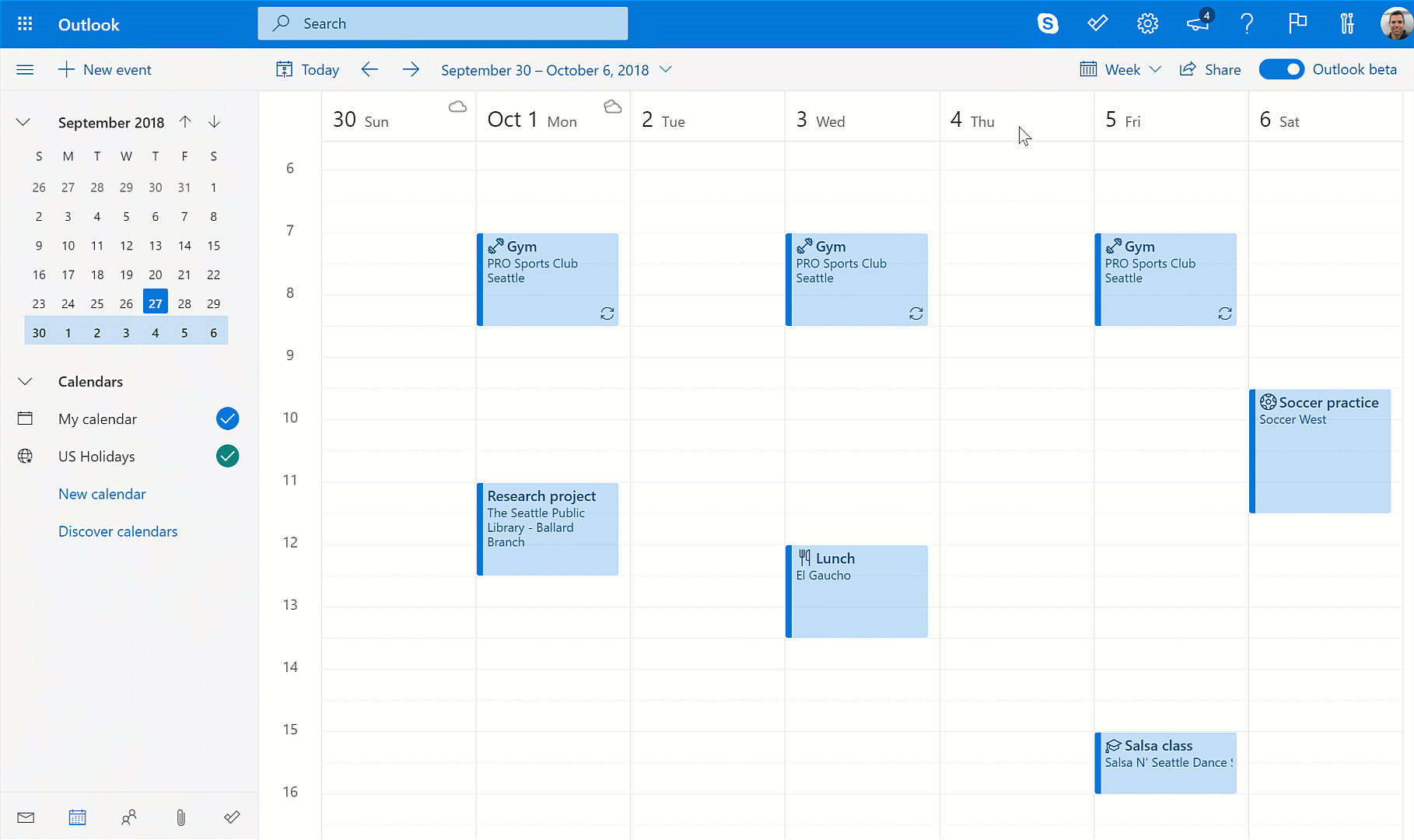Windows 10 Tip: Schedule items by dragging a task to your calendar
The new Tasks experience in Outlook.com helps you manage tasks without breaking your flow or leaving your inbox. Powered by To-Do, you can now create tasks by dragging and dropping an email to your task list. Or, easily schedule items by dragging a task to your calendar. Your tasks then travel with you on the To-Do app.
Check it out in action:
If you like this, check out more Windows 10 Tips and the Windows 10 October 2018 Update.