Announcing new Windows 11 innovation, with features for secure, efficient IT management and intuitive user experience
Technology is creating amazing opportunities for our industry and the world, and Windows 11 is at the center of innovation with new experiences that transform how we interact with the Windows PC and each other.
With Windows 11, we’re seeing record engagement, our highest customer satisfaction over any previous version of Windows in the U.S., and accelerated growth in commercial deployments. In fact, we recently shared as part of our latest earnings report that over 90% of Fortune 500 companies are currently trialing or have already deployed Windows 11.¹
In February, we brought the new AI-powered Bing to the taskbar and other features to improve the way people get things done on their PCs. Today, we are providing a look at new features and enhancements for Windows 11 that will start to become available tomorrow, May 24, that focus on business needs, such as security and IT management, and new benefits that enhance professional and personal usability. For developers building on Windows, this week we are announcing new innovation at Microsoft Build.
Bringing new privacy, security and accessibility features to your fingertips
We know that your time is valuable and sometimes the little things make the biggest difference. Tomorrow, we are starting to make available new and improved features for businesses with the goal of making it easier to manage and secure your organization.
New app privacy settings put transparency and control in your hands
Privacy is top of mind and more important than ever—customers want greater transparency and control over the use of their personal information. Windows 11 currently provides presence sensing for hands-free secure sign-in and locking when you walk away. Tomorrow we are making available new app privacy settings which give customers the ability to allow or block access to presence sensor information and easily enable and disable presence sensing features like wake on approach/lock on leave.
Ensuring your connection is protected at a glance
We know how important it is to not only stay focused on the task at hand, but also know you’re securely connected to a VPN. With glanceable VPN on your taskbar, you’ll now easily find the status with just a glance. If your device is connected to a recognized VPN, a small shield icon will appear over the active network connection on your taskbar, keeping you focused and in your flow. Glanceable VPN will be available tomorrow, and customers can turn VPN on or off via Quick Settings.

Built-in security from chip to cloud with Microsoft Pluton
Microsoft continues to work closely with our partner community to offer PCs that provide even more default protection from chip to cloud. The Microsoft Pluton security processor has been a key innovation on this journey. Windows 11 PCs equipped with Pluton benefit from built-in technology that provides more resilience to malware, stronger protection against hardware attacks and additional credential protection.
Making it easier to know when to take action and protect your files
Starting in June, with account badging2, you’ll get an alert on your Start menu when your account needs attention, making it even easier to ensure your information and PC are protected.
Expanded language support making it even easier to access audio content
In May of last year, we announced live captions and later launched them with the Windows 11 2022 Update, delivering an accessible and state-of-the-art option to enable all customers to consume audio content on Windows. Live captions appear when audio is played, including in real-time video calls. We’re excited to share that starting tomorrow, this important feature will now expand to 10 additional languages spanning 21 regions3.

Delivering a new sustainable way to leverage Bluetooth® Audio on the PC
For the next generation of wireless audio, we’re excited to announce Bluetooth® Low Energy Audio4, a first for the PC ecosystem. In partnership with Samsung and Intel, Bluetooth® LE Audio brings high-quality audio at low power, delivering better experiences for your calls, videos, and music on compatible devices, including PCs based on Intel 13th Generation platform such as Galaxy Book3 Ultra, Galaxy Book3 Pro 360, Galaxy Book3 Pro and earbuds such as Galaxy Buds2 Pro. We’re excited about this new feature and future possibilities as Bluetooth® LE Audio expands to more devices.
Stay on top of the news and information you care about
Widgets is another great resource that people are using to stay on top of information in daily life. We’re continuing to improve the layout and functionality of the widget board. The default pane view will now feature a larger layout with dedicated space for user-pinned apps and a personalized feed designed for discovery. This will highlight news and your personal collection of widgets so you can quickly glance and stay up to date.
Get on the inside track—new features coming in preview
Windows 11 PCs provide many baseline security features enabled by default, and in an effort to further strengthen hardware and software protection, we’re rolling out new security innovations in public preview starting tomorrow.
Protection for devices and credentials
Preview: Sign-In Session Token Protection Policy: At the inaugural Microsoft Secure event in March, we announced the preview of token protection for sign-ins, the first step on our token protection roadmap. This feature allows applications and services to cryptographically bind security tokens to the device, restricting attackers’ ability to impersonate users on a different device after stealing tokens. Learn more.
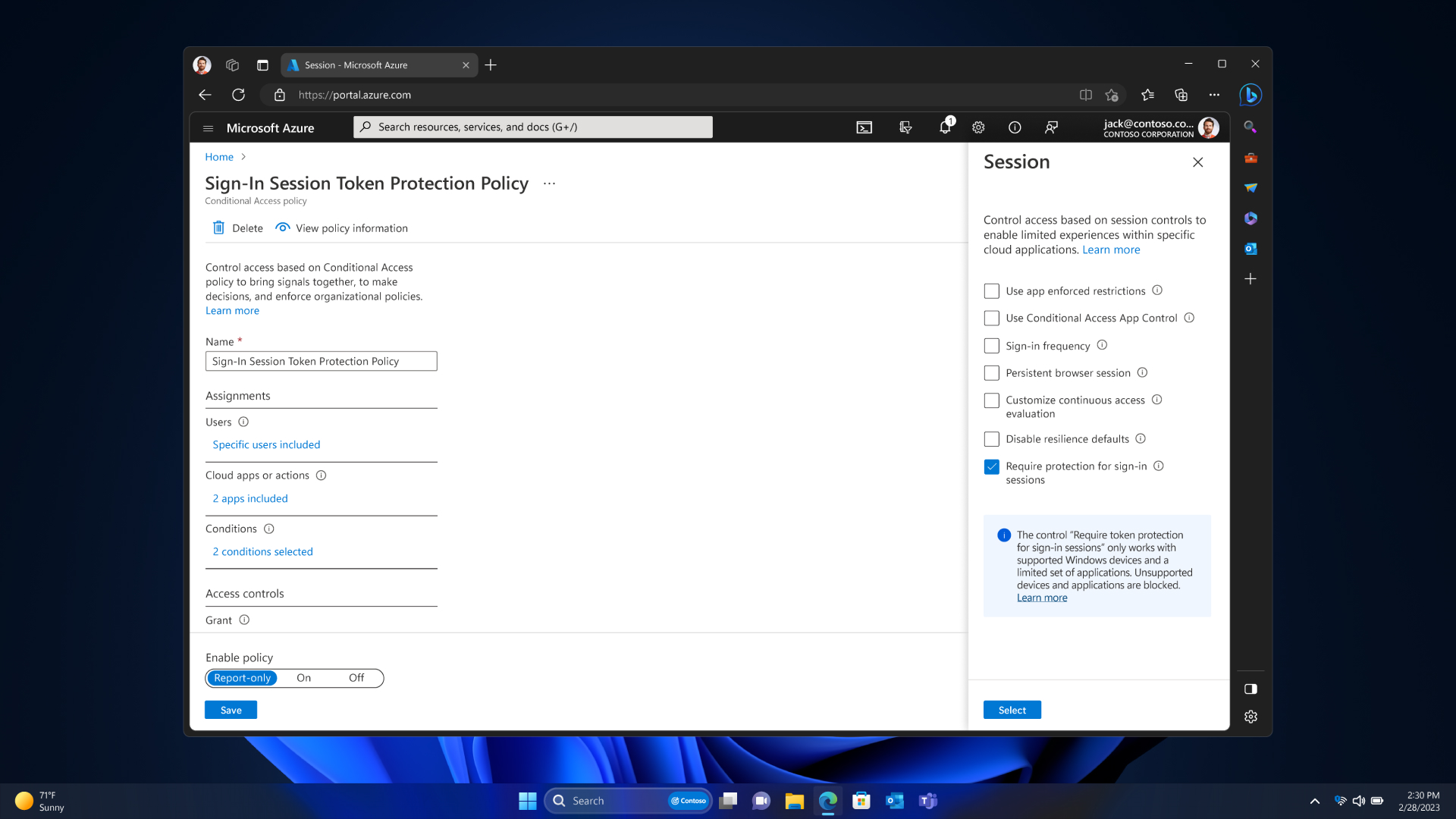
Preview: Windows 365 Boot: Many organizations are choosing to bring the power of the cloud and the familiarity of the PC together with Windows 365, giving people an even more seamless Windows experience without sacrificing security. We’re continuing to optimize the Windows 365 Cloud PC experience on Windows 11 devices with features like Windows 365 Boot.
Windows 365 Boot enables you to log directly into your Windows 365 Cloud PC and designate it as the primary Windows experience on the device. When you power on your device, Windows 365 Boot will take you to your Windows 11 login experience. After you login, you will be directly connected to your Windows 365 Cloud PC with no additional steps in between. This is a great solution for shared devices, where logging in with a unique user identity takes you to your own personal and secure Cloud PC.
To learn more about Windows 365 Boot and how to deploy it, read our Tech Community blog and tune in to our next Windows in the Cloud episode on June 7!
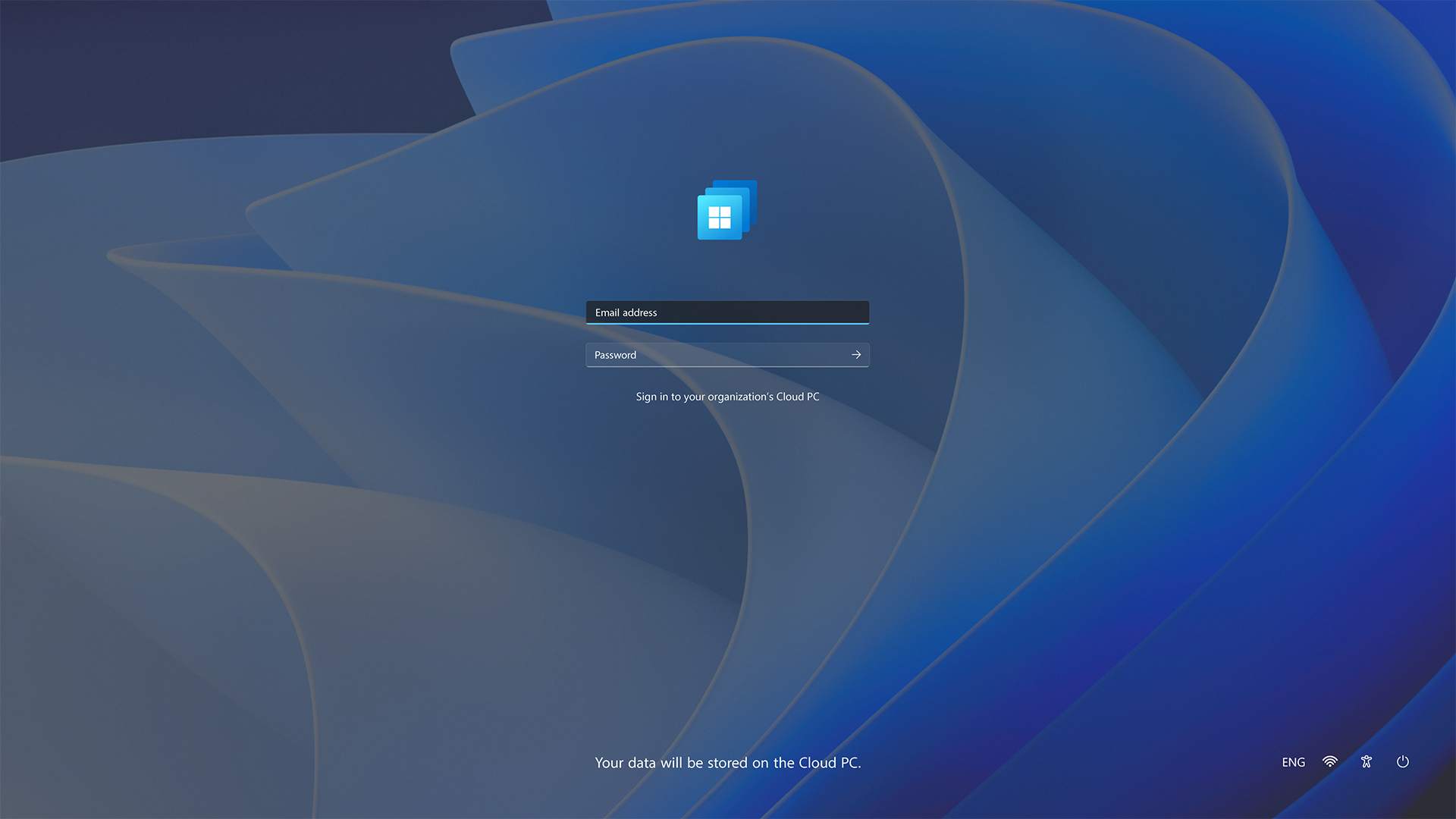
Preview: Strengthen security with new isolation capabilities for Win32 apps
In public preview tomorrow, we are launching the ability to isolate Win32 applications for both consumer and commercial audiences. Developers can significantly reduce the risk of security breaches by using new isolation technologies. Running Win32 apps in isolation helps prevent apps from having unexpected/unauthorized access to critical internal Windows subsystems, thereby minimizing the damage if an app is compromised. By using isolation technologies, Win32 applications will make it harder and costlier for attackers to break out of the app and into other applications and Windows subsystems. This update will help improve the overall security of the system.
Early review and testing is critical to delivering the right feature set and we look forward to hearing feedback from our customers.
Delivering innovation designed to simplify IT for our Windows Enterprise customers
The above features and enhancements are delivered as part of the normal Windows monthly update process. In addition, Windows 11 Enterprise delivers new value with cloud-powered capabilities ready to use when released with the goal of lowering the cost of managing and securing corporate Windows devices, so IT can focus on priority projects. Krones, a global manufacturer, is using Windows 11 Enterprise to generate operational efficiencies and save time for IT, while providing employees with the latest productivity-enhancing features.
Securing printed confidential information with a QR code
We know that many organizations need to print documents to complete a variety of critical business processes and an authenticated process is important. Universal Print delivers a reliable and secure cloud print solution designed to prevent leaks of confidential information. Tomorrow we make available Universal Print secure release with QR code for Android™ delivering step-by-step process authentication including the ability to securely release a print job only to the employee for which it’s intended.
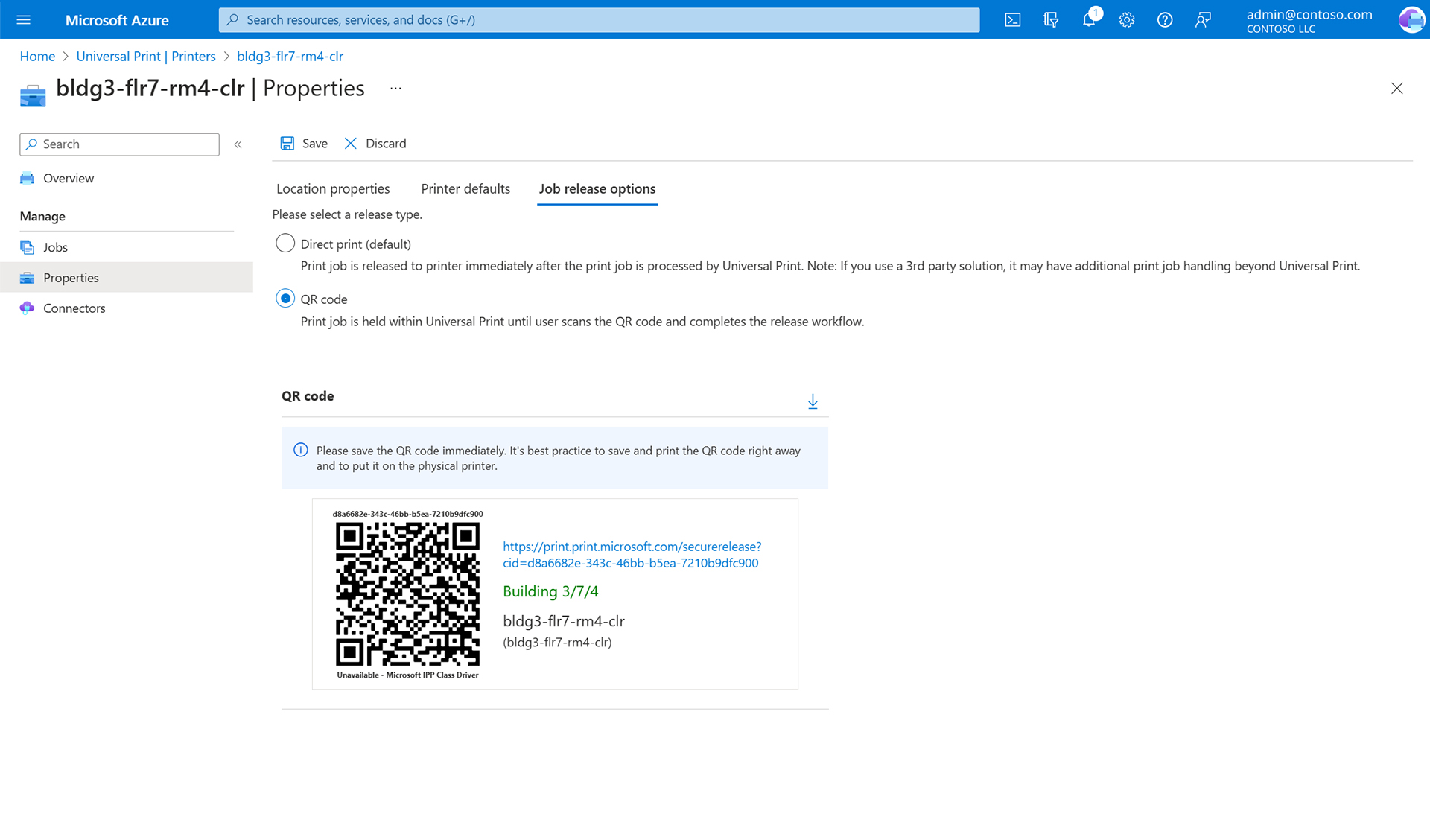
Creating connection between your IT teams and a hybrid workplace
With people working from more places, you need additional ways to connect with employees that go beyond email. It is useful to let people know about upcoming changes to their device or remind employees of mandatory security training.
Later this month we are releasing organizational messages as part of the Windows 11 Enterprise subscription. You will be able to send company branded messages from Microsoft Intune to users on various Windows surfaces such as the notification panel, the area right above the taskbar and the Get Started app.

Upgrade to Windows 11 with Windows Autopatch
When we launched Windows Autopatch last year as part of the enterprise subscription, organizations were excited to delegate much of their Windows and Microsoft 365 update management to this automated service. Earlier this month, we announced the preview of our newest capability, the highly anticipated upgrade from Windows 10 to Windows 11 Enterprise.
To find out more about these features as well as other recently announced Windows Enterprise and Intune updates, please read our Windows Enterprise and Intune innovation blog.
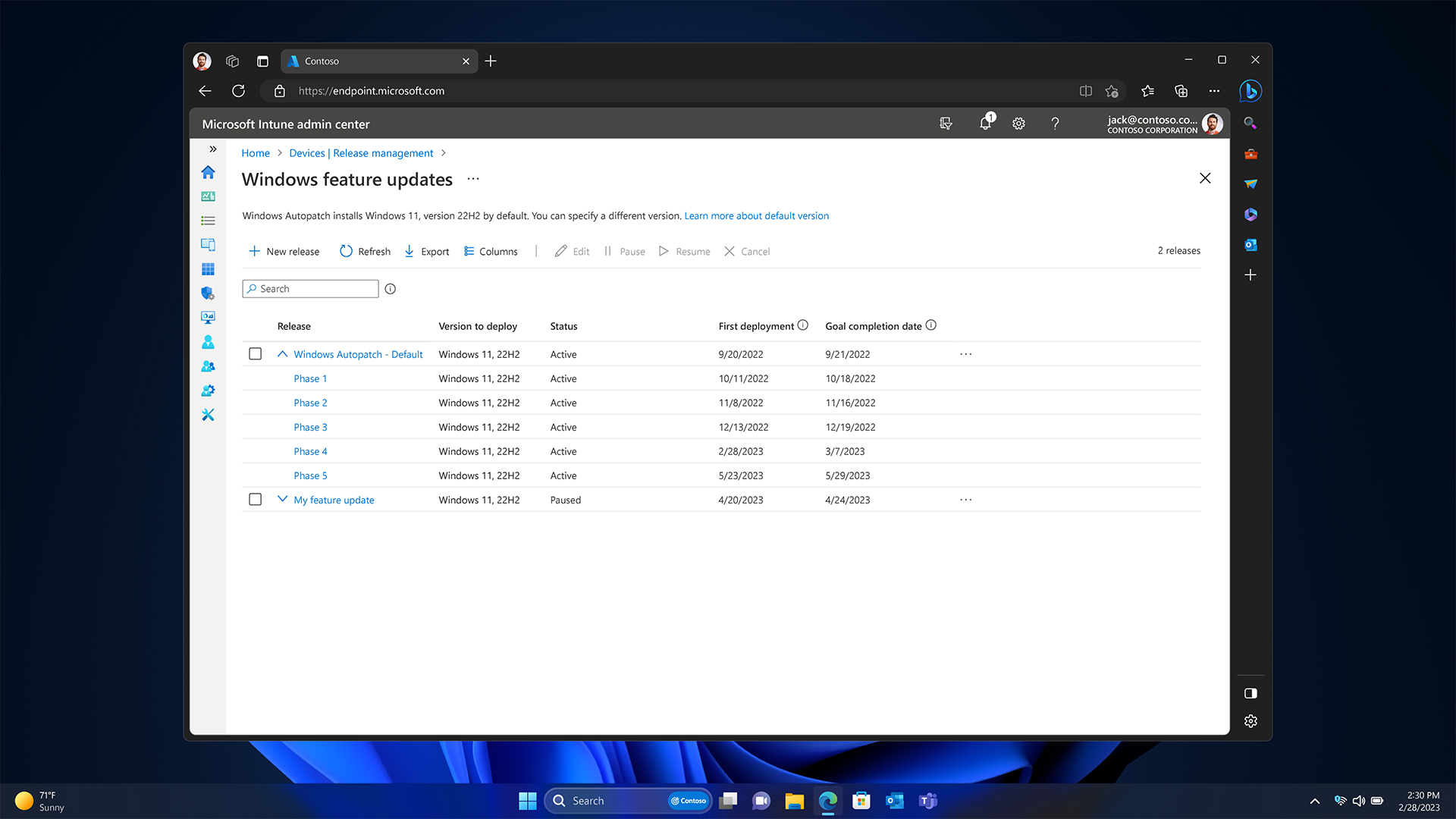
Don’t miss these recently announced features
We talked about these features in earlier announcements, but they’re too good not to mention again.
Windows Local Administrator Password Solution (LAPS) with Microsoft Entra (Azure AD) makes it even harder for attackers to access the local administrator account. Learn more.
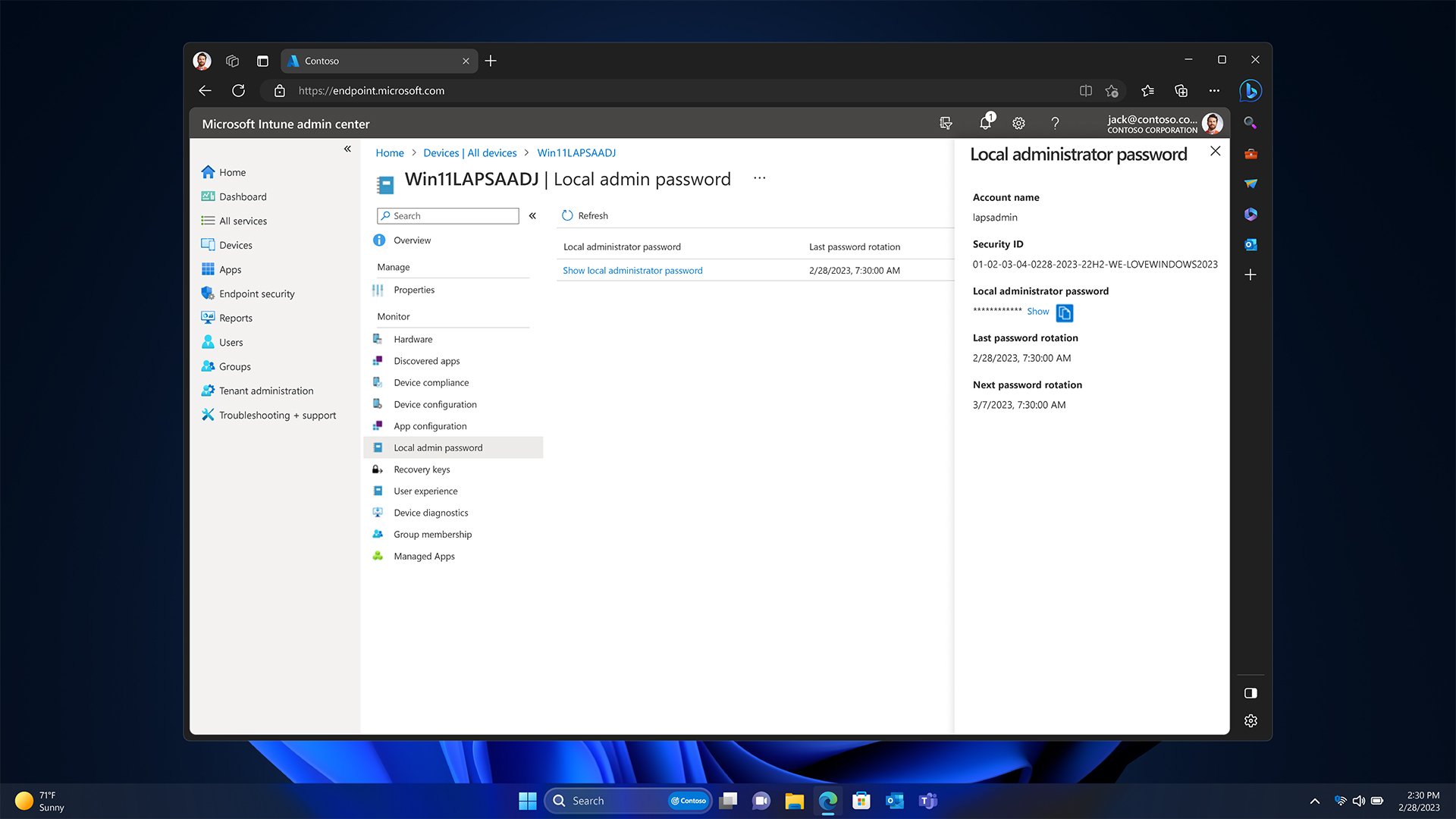
Microsoft Intune Suite Endpoint Privilege Management (EPM) gives IT the ability to limit their attack surface by running everyone as standard users, and elevating privileges only when needed, including for specific, approved applications. Learn more.
Microsoft Edge Workspaces has been expanded to include your personal Microsoft Account, so that you can streamline and collaborate on personal projects like trip planning and event coordination. Learn more.
How to take advantage of the new innovation
We are committed to delivering continuous innovation more frequently to Windows 11. Many of the new privacy, security and accessibility features and experiences will start to become available tomorrow. Windows 11 devices will get new functionality at different times through several servicing technologies, and we will be gradually rolling out some of these new features over the coming weeks initially via controlled feature rollout (CFR) to consumers. These features will be enabled by default in the June 2023 optional non-security preview release for all editions of Windows 11, version 22H2. Consumers with eligible devices running Windows 11, version 22H2 who are interested in experiencing these new enhancements now can choose to do so by opening Windows Update settings (Settings > Windows Update) and selecting Get the latest updates as soon as they are available and setting the toggle to On5. The toggle Get the last latest updates as soon as they are available won’t be enabled for managed devices (those that are managed by Windows Update for Business or WSUS). IT admins will be able to access these latest changes via the Windows Insider Program Release Preview Channel. We will provide information on the rollout of these new features and overall Windows 11 status, and for more information on how Windows 11 helps you manage and secure your organization, you can learn more here.
Windows innovation is a collaborative journey, and we’re truly excited to see how our partners, developers, and customers light up these latest features. There’s never been a better time to experience all that Windows 11 offers; learn more here or find the right Windows 11 PC for your organization.
Editor’s note – May 24, 2023 – The paragraph above about Bluetooth® Low Energy Audio was updated to provide more detail.
¹ on Monthly Active Devices data for Windows 11. See FY23 Q3 – Press Releases – Investor Relations – Microsoft and associated TranscriptFY23Q3.docx (live.com)
2Available in the June 2023 optional non-security preview release
3Chinese (Simplified, China), Chinese (Traditional, Hong Kong SAR, Taiwan), Danish, English (Australia, Canada, India, Ireland, New Zealand, United Kingdom, United States), French (Canada, France), German (Germany), Italian (Italy), Japanese, Korean, Portuguese (Brazil, Portugal), Spanish (Mexico, Spain)
4Available in the May 2023 optional non-security preview release (this feature is hardware dependent)
5Device may need to reboot to enable new features. New feature availability may vary by market. Requires installation of the April 2023 optional non-security preview release or the May 2023 security update release. Applicable for non-managed Home and Pro edition devices.
