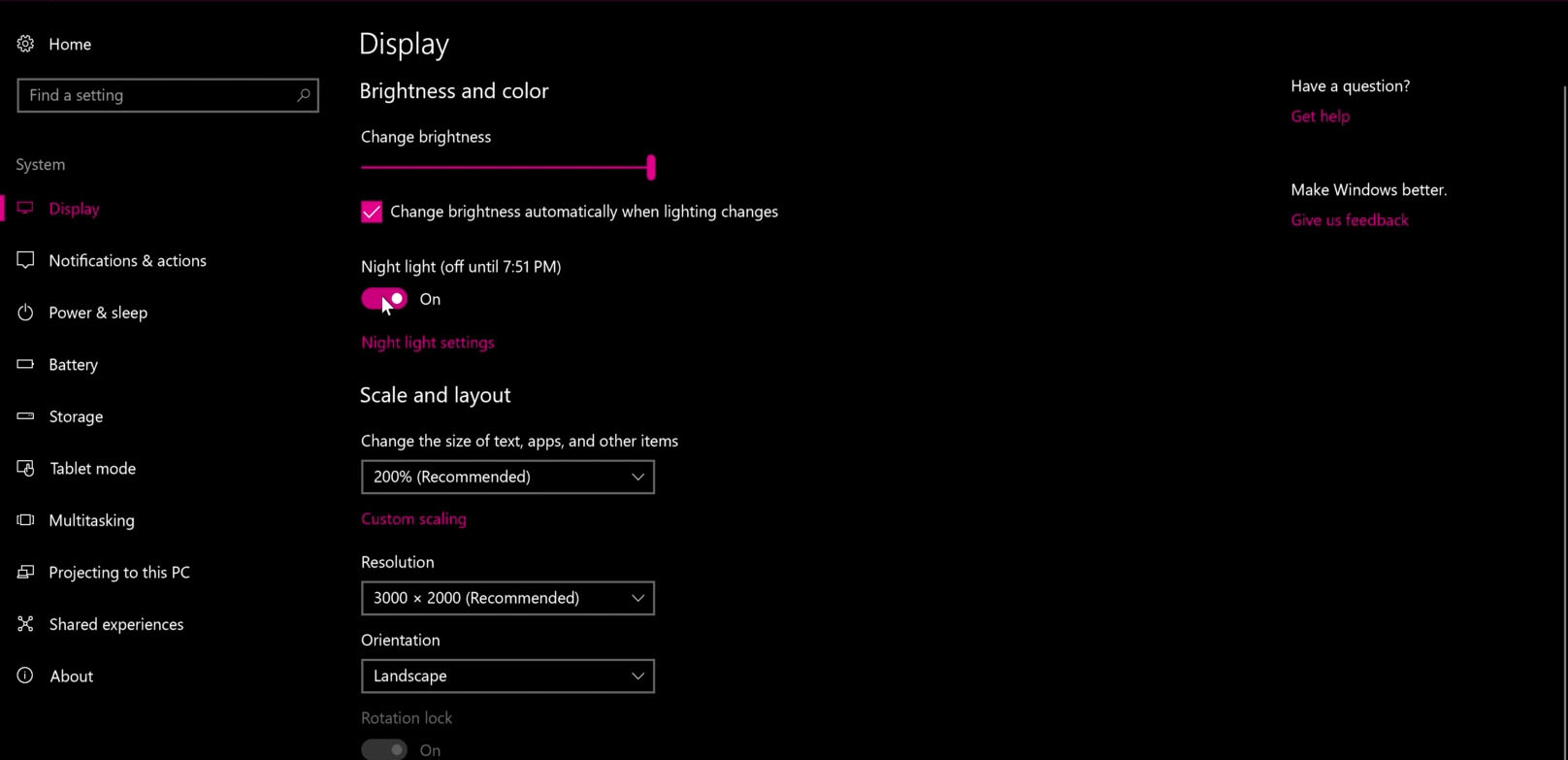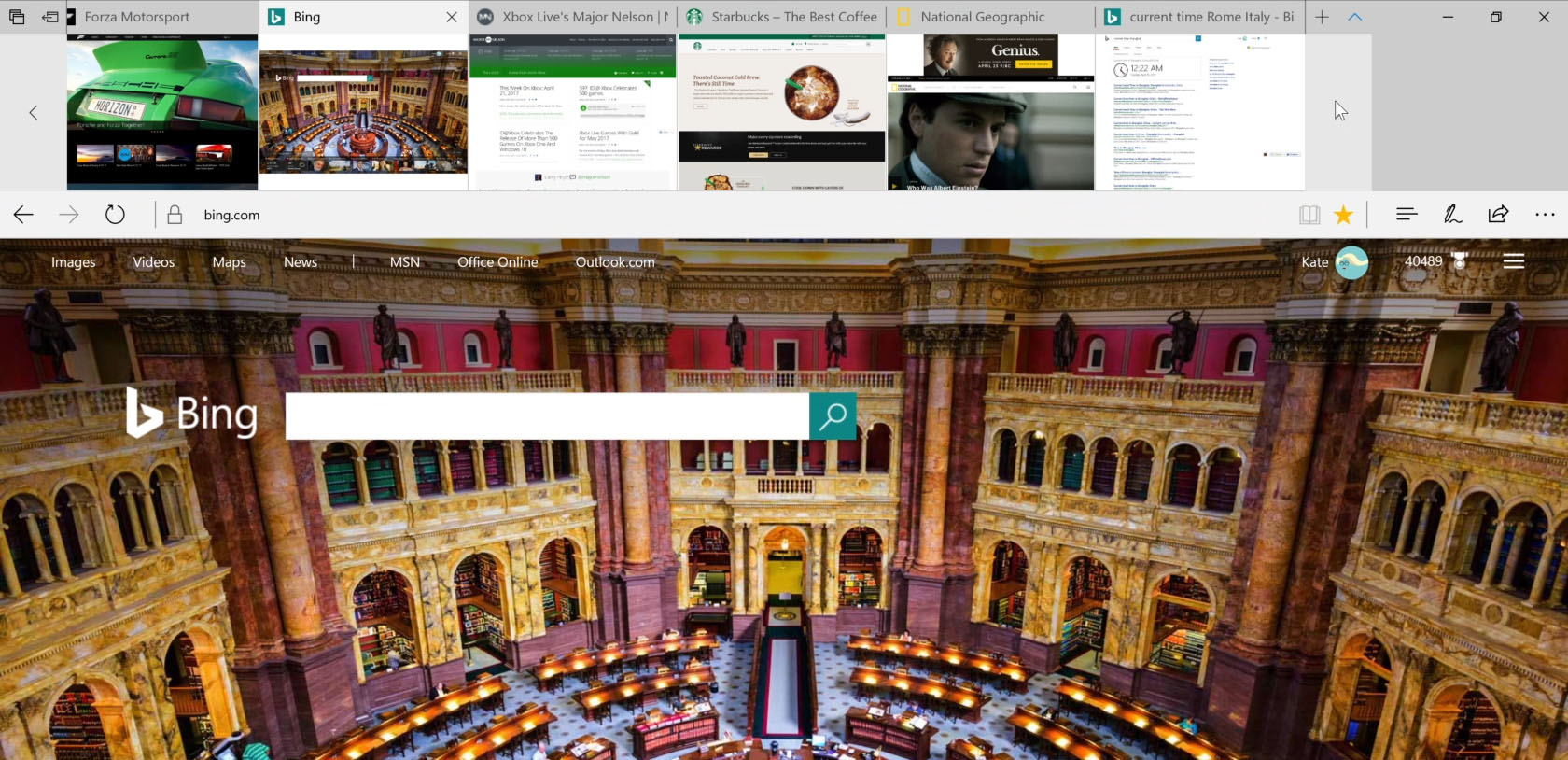Windows 10 Tip: Organize your Start files with new tile folders
Here’s how to get started:
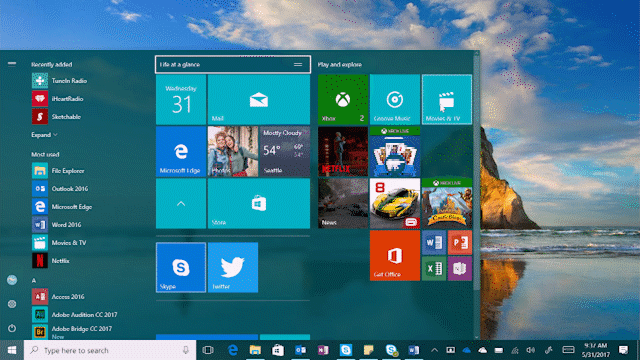
Simply click and drag one icon onto another to create a tile folder with both. Then, you can add any other icons you’d like by dragging them onto the folder, or resize it by right-clicking on it.
Have a great week!