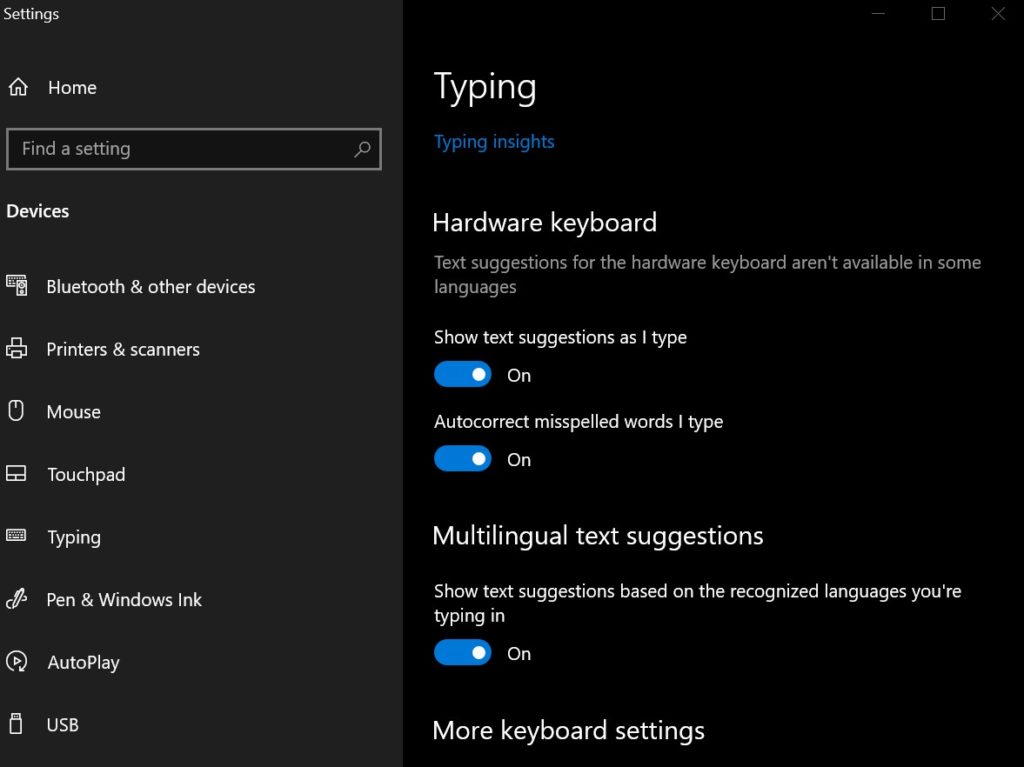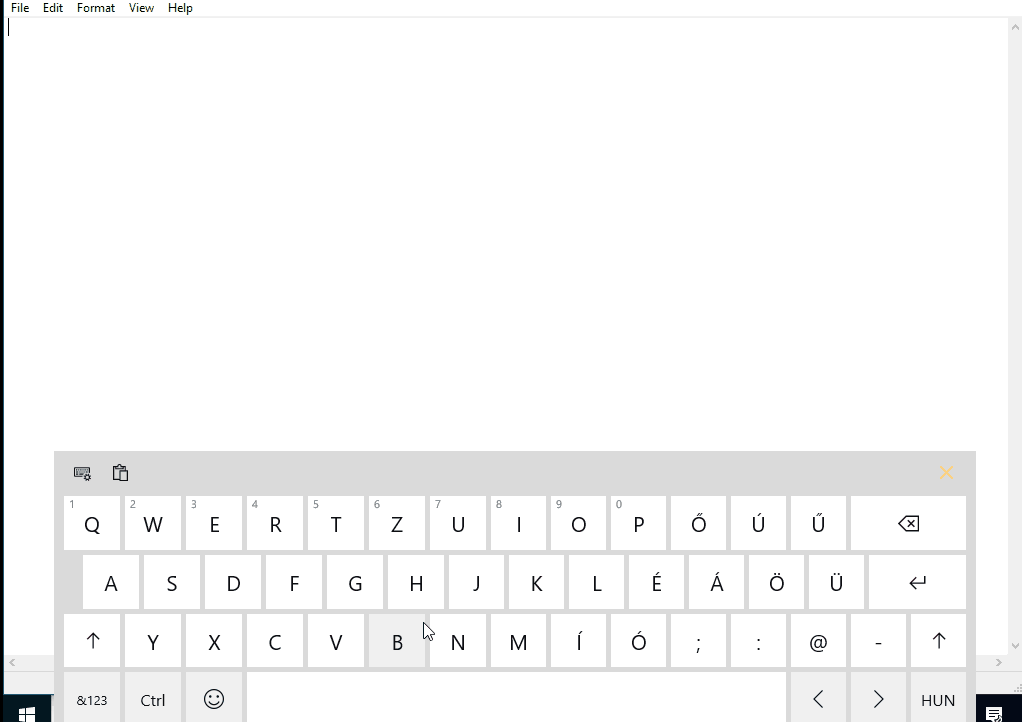Windows 10 Tip: Text suggestions expands language support
Text suggestions for the hardware keyboard is a learning tool originally introduced in RS4, and with RS5 it has expanded language support. If you’d like to try it out in one of the supported languages, you can do so by enabling the “Show text suggestions as I type” feature under Settings > Devices > Typing.
Check it out in action, in Hungarian:
Here is the list of languages added in this update:
- Afrikaans (South Africa)
- Albanian (Albania)
- Arabic (Saudi Arabia)
- Armenian (Armenia)
- Azerbaijani (Azerbaijan)
- Basque (Spain)
- Bulgarian (Bulgaria)
- Catalan (Spain)
- Croatian (Croatia)
- Czech (Czech Republic)
- Danish (Denmark)
- Dutch (Netherlands)
- Estonian (Estonia)
- Finnish (Finland)
- Galician (Spain)
- Georgian (Georgia)
- Greek (Greece)
- Hausa (Nigeria)
- Hebrew (Israel)
- Hungarian (Hungary)
- Indonesian (Indonesia)
- Kazakh (Kazakhstan)
- Kiswahili (Kenya)
- Latvian (Latvia)
- Lithuanian (Lithuania)
- Macedonian (Macedonia)
- Malay (Malaysia)
- Norwegian (Bokmal) (Norway)
- Persian (Iran)
- Polish (Poland)
- Romanian (Romania)
- Serbian (Serbia) (Latin)
- Serbian (Serbia) (Cyrillic)
- Slovak (Slovakia)
- Slovenian (Slovenia)
- Swedish (Sweden)
- Turkish (Turkey)
- Ukrainian (Ukraine)
- Uzbek (Uzbekistan) (Latin)
- Hindi (India)
If you like this, check out more Windows 10 Tips.