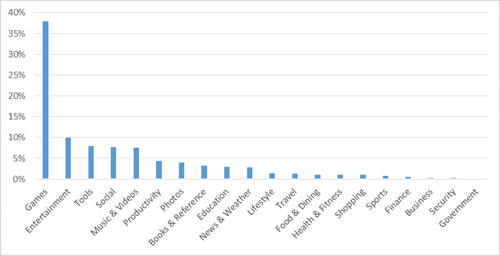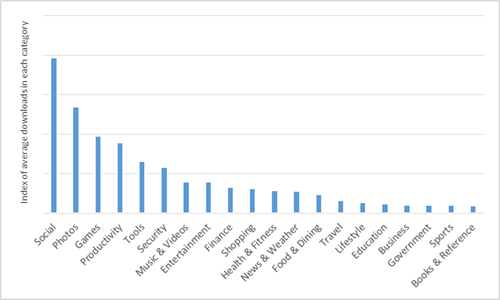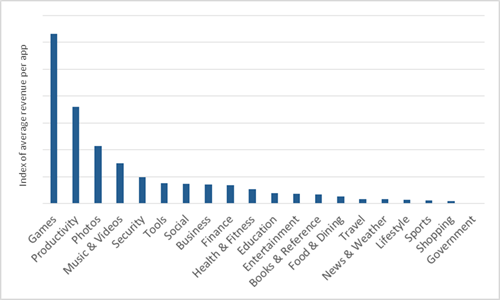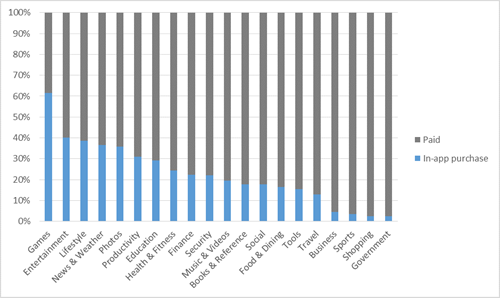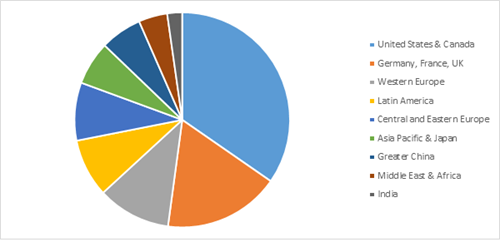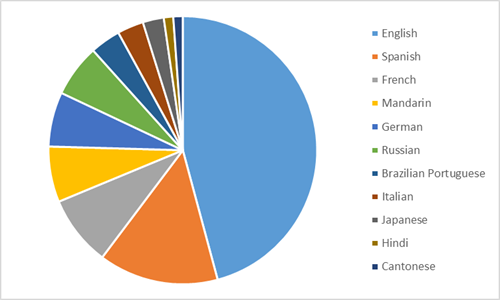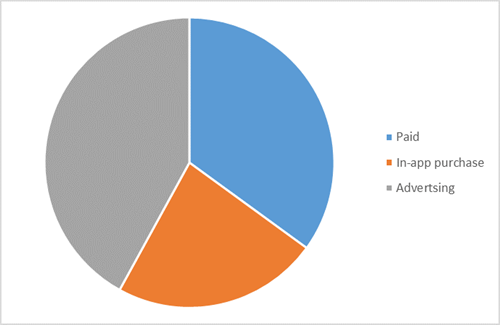This blog post is the latest in a recurring series that provides details about recent trends in the Windows Store across categories, markets, and more. Understanding these general trends can help you determine what types of apps to build or where to focus your development efforts.
In this post, we share statistics about the categories, country differences, languages, and sources of revenue in the Windows Store app catalog using download and purchase data from January 2014, as well as looking at monetization trends throughout 2013.
Downloads per category
The graph below shows the percentage of all Windows Store downloads grouped by category.
Downloads per category – Worldwide, Jan. 2014
In January, Games accounted for nearly 40% of all downloads, followed by other categories with smaller but still significant download share: Entertainment, Tools, Social, and Music & Videos.
Categories with highest incremental download opportunity
Even though Games is the most-downloaded category, it’s also helpful to understand which categories have the highest ratio of downloads per app. This is a function of total downloads vs. total available apps in that category.
Index of average number of downloads per app, in each category – Worldwide, Jan. 2014
Like our previous trends update, Social is the #1 category with nearly 2x average downloads per app than the second category. Photos, Games, and Productivity are the next categories with the highest opportunity. If your goal is to reach the maximum number of downloads possible, these categories present the highest potential.
As you compare the first and second graphs in this post, you can see different trends and new potential opportunities. For example, the Games category has the highest number of downloads, but there are also more games available in the catalog so the competition is higher. As a result, there is a lower number of average downloads per app in Games than in Social or Photos.
Categories with highest incremental revenue opportunity
In addition to understanding the categories with highest download opportunity, it helps to understand which category has the highest ratio of revenue per app. The graph below shows the total revenue vs. total available apps in that category.
Index of average revenue per app, in each category – Worldwide, Jan. 2014
Games is the #1 category for highest revenue per app, though we see many other categories, including Productivity, Photos, and Music & Videos, with very good opportunity, and with less competition due to smaller number of apps in the category.
In-app purchases by app category
Another important element to help decide which type of app to build is what app categories use paid model vs in-app purchase model. The graph below shows the percentages of Windows Store sales from paid purchases of the app itself and from in-app purchases.
Share of total revenue by category, by source of revenue – Worldwide, Jan. 2014
In January, in-app purchase was the main revenue source for monetizing games, and drove more than 30% of the revenue in Entertainment, Lifestyle, News and Weather, Photos and Productivity apps.
Some categories where in-app purchase is used less frequently, for example Tools, Social and Health Fitness, might benefit from in-app purchase opportunities to potentially increase revenue.
Markets with highest in-app purchase trends
We looked at our 25 top-grossing Windows Store markets for January and calculated percentage of revenue generated from in-app purchase. Of those top-grossing markets, 17 generate 50% or more of their revenue from in-app purchase.
Customers in these markets make in-app purchases more frequently, so if you’re offering your apps in these markets, consider adding in-app purchase to help increase your revenue.
|
Australia |
Austria |
Belgium |
Brazil |
|
Canada |
China |
Denmark |
France |
|
Germany |
Italy |
New Zealand |
Norway |
|
Poland |
Russia |
Sweden |
Switzerland |
|
United States |
Markets where more than 50% of total app sales revenue is from in-app purchase, Jan. 2014
Downloads by market
Windows Store is available in 200+ markets. As you localize your app for Windows Store consumers outside your home market, one factor to consider is which markets are generating higher number of downloads.
Downloads by market, Jan. 2014
In January, the top Windows Store markets were the United States and Canada, Germany, France, UK, followed by Western Europe and Latin America. That doesn’t mean, however, that you shouldn’t consider other markets. Your specific app may have characteristics that make it perform differently in these markets.
Languages of Windows Store customers
Language is a key driver of downloads and adoption. As you evaluate which languages to support in your apps, you can extend the reach of your existing apps by adding support for more languages.
Primary language of Windows Store customers – Worldwide, Jan. 2014
Offering your app in English only, for example, covers ~40% of Windows Store customers. Adding Spanish, French, and Mandarin increases coverage to ~60%, and adding German, Russian, Brazilian Portuguese, and Italian covers the large majority of Windows Store customers.
Monetization options
Another important decision is what monetization model or models to adopt in an app: paid apps, in-app purchases, or in-app advertising (showing ads in the app). The total 2013 revenue shows that all three models are generating revenue and thus are good options to consider.
Share of Windows Store developer payout by source. Source: Microsoft. Worldwide, Jan.-Dec. 2013
Paid apps and Microsoft advertising generated 70% of the 2013 revenue, and in-app purchase was the fastest growing revenue model, reaching to 30% of all store revenue in the year. In-app purchase is growing quickly, so much that in Jan 2014, in-app purchase surpassed paid apps revenue. In-app purchase consumables were added with Windows 8.1, and the new capability to have items that can be purchased, used, and then purchased again, has been one of the drivers of the increased in-app purchase revenue growth.
For further analysis
We recommend you browse through the app catalog in the categories you want to develop for, and analyze the top apps in each category to see what is making these apps successful.
This data can help inform your decisions for new apps or app updates. Please share your ideas on additional data that would help you keep building better Windows Store apps. We expect to share different analysis in the future, so your ideas will help us plan our upcoming quarterly updates.
–Bernardo Zamora, Senior Business Manager, Windows Store and Windows Phone Store