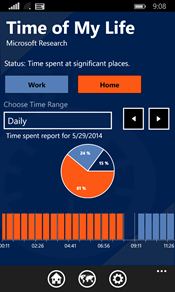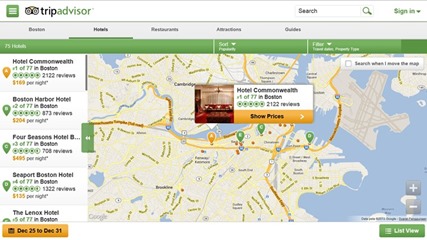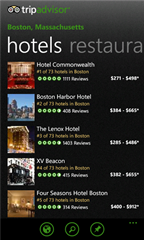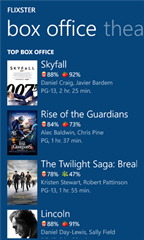It is time for my 5th installment of my favorite Windows and Windows Phone apps!
Time of My Life (Windows Phone):
This is a new app from Microsoft Research released a few weeks ago. It is designed to help you better understand how – and where – you are spending your time so you can focus on the things that matter the most. In the app, you determine your “significant places”. As you spend time in these places, the app will show daily, weekly and monthly graphs of how much time you spend in these places. It’s a neat app that gives you some insight into where you’re spending your time. Download it for free from the Windows Phone Store.
TripAdvisor (Windows and Windows Phone):
With TripAdvisor, you have access to millions of traveler reviews, photos, maps that can help you plan the perfect trip. You can use TripAdvisor to find the lowest airfare, best hotels and restaurants and fun things to do. On Windows 8.1, TripAdvisor integrates with Bing Smart Search so that when you search for a hotel, you will see hotel ratings and reviews from the TripAdvisor app presented within the results. TripAdvisor is also integrated within the Bing Maps apps for Windows 8.1 to provide you with trustworthy recommendations when searching for places. I recently took a small vacation to San Francisco and I used the TripAdvisor heavily – including pinning my hotel to the Start screen of my Windows Phone so I had quick access to it while out-and-about in San Francisco. You can download TripAdvisor for free from the Windows Store here and from the Windows Phone Store here.
Xbox SmartGlass Beta (Windows and Windows Phone):
Control your Xbox One right from your Windows tablet or Windows Phone with SmartGlass. With SmartGlass Beta today, you view all of your TV listings through the OneGuide experience and navigate to a show you want to watch and use the Universal Remote Control to set new recordings and select and control recorded content from your DVR. You can even change the order of the things you have pinned on your Xbox One too with a touch of a finger. While I absolutely love being able to control my Xbox One from my Windows Phone or tablet, I also enjoy being able to use SmartGlass Beta when I am away from my console to see what’s going on with my friends by checking the activity feed. I can even read and respond to messages and view my friend’s profiles. And you can choose to get notifications too. With the Xbox SmartGlass Beta for Windows and Windows Phone, you can try out new features before they are released and give feedback to the team. The stuff you see in the SmartGlass Beta today will be rolling out to everyone with the June Xbox One System Update. You can download the Xbox SmartGlass Beta from the Windows Store here and from the Windows Phone Store here.
Top Gear: Race The Stig (Windows and Windows Phone):
You already know I love Top Gear. And that I’ve had a lot of fun with Race The Stig on my Windows Phone. And now Race The Stig is available for Windows PCs and Tablets too! You essentially race against The Stig and speed through iconic Top Gear locations driving the series’ most recognizable cars like Richard Hammond’s beloved Oliver, Jeremy Clarkson’s Italian police car (complete with Ben Hur wheels), James May’s Amphibious Triumph Herald, and Geoff. You can download Race The Stig free from the Windows Store here and free from the Windows Phone Store here.
Flixster (Windows and Windows Phone):
Whenever I want to go see a movie – I use Flixster. With Flixster, you can check out trailers to movies out in theaters or coming soon. You can also see what critics say about a movie you’re thinking about seeing from Rotten Tomatoes and Flixster community user reviews. And finally, you can use Flixster to look up showtimes at nearby theaters. You can download Flixster from the Windows Store here and from the Windows Phone Store here.
Honorable mentions: The Bing Maps apps for Windows 8.1 received major updates this week – check them out. I am also really enjoying Reading List and Movie Moments on my Windows Phone (requires Windows Phone 8.1.
Also check out my previous blog posts on favorite Windows and Windows Phone apps:
- My Favorite Windows & Windows Phone Apps #4
- My Favorite Windows & Windows Phone Apps #3
- My Favorite Windows & Windows Phone Apps #2
- My Favorite Windows & Windows Phone Apps #1
As always, if you have any suggestions on apps for Windows or Windows Phone I should check out, leave a comment below!