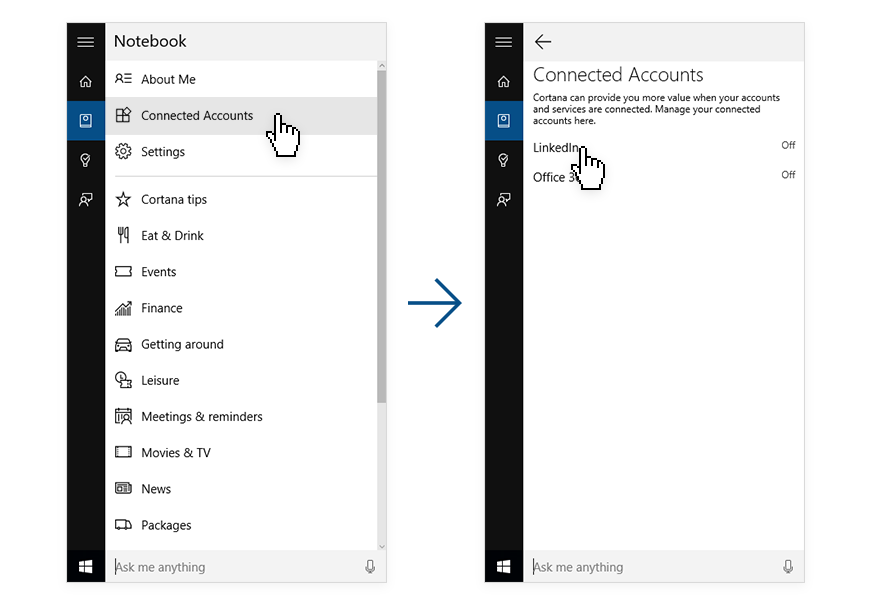If you are already using the Windows 10 Mail & Calendar apps, you’ll be used to getting Cortana’s meeting reminders. And now, those will get even more helpful with the addition of rich information about the people you are meeting with provided by LinkedIn and included in every meeting reminder. When you connect your LinkedIn account to Cortana, you’ll have access to information about people such as photo, job role and company, a link to their LinkedIn profile, and the ability to connect on LinkedIn directly from your Cortana meeting reminders.
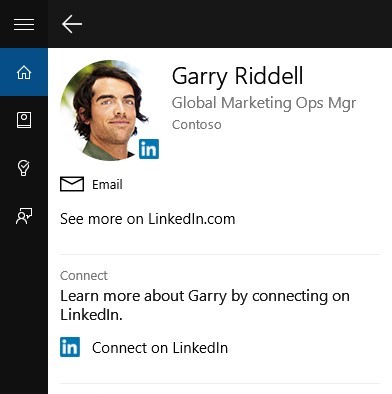
Here’s how it works. First, connect your LinkedIn account to the Connected Accounts in Cortana’s Notebook.
The next time you get a reminder from Cortana about an upcoming meeting, you’ll be able to view available LinkedIn information about the people you are about to meet right from the meeting details.
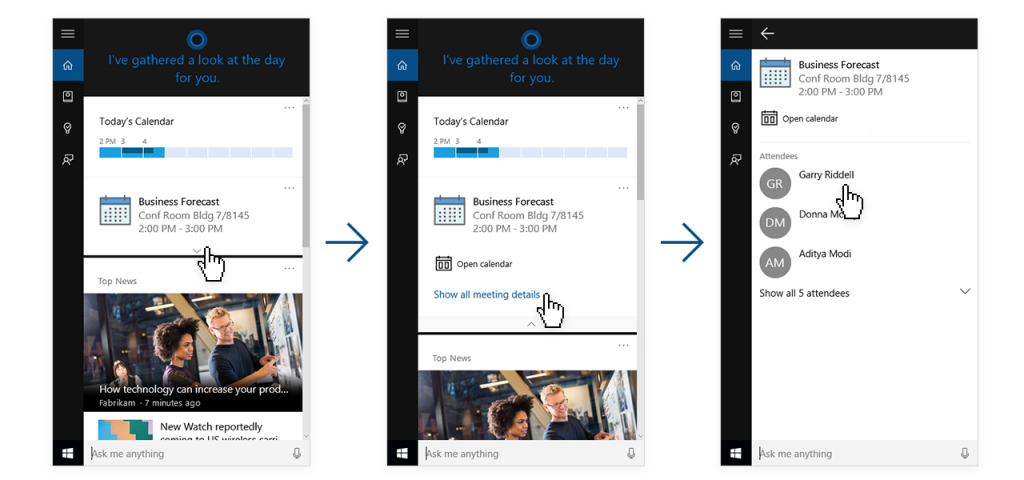
This feature starts rolling out today, and we look forward to continuing to work with LinkedIn to bring more productive and personal experiences to you in the future.
*Cortana available in select markets.