Ensuring Windows 10 devices are up to date has never been more important
In each Windows feature update we build the latest security technology deep into the operating system, providing defense-in-depth features that prevent entire classes of malware from impacting your device. In each monthly quality update, we add another layer of security, one that tracks emerging and changing trends in malware to make up-to-date systems safer in the face of changing and evolving threats.
Taking extra steps to keep systems updated and secure
Given the Windows 10 Creators Update provides the latest security protections to help keep you safe, we want to help update your device as soon as possible. In April, I shared as part of our commitment to your privacy, you will have the opportunity to review your privacy settings before your device is eligible to take the Creators Update. If you have not already taken this update, starting this week, we will prompt you to review your privacy settings.
You can choose to postpone this process up to five times with the next prompt asking for confirmation of your privacy settings. It will only take a few moments for what we believe provides you with the best balance between privacy, security, and control.
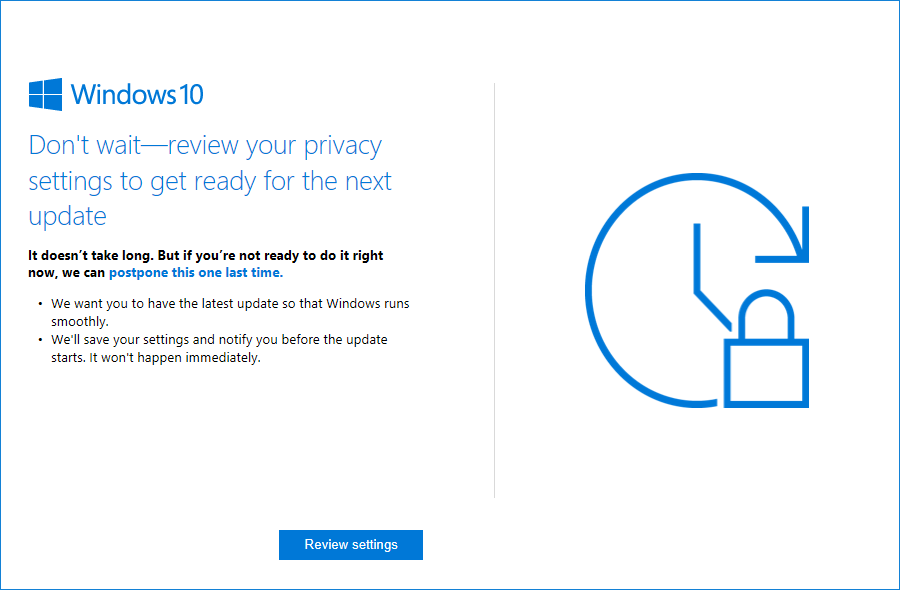
Please note that we are not changing the update experience itself. Once your machine is ready to update to the Creators Update, you still have choice over when that update happens as I described earlier in my April blog.
By staying up to date on both the latest feature and quality updates, you’re assured of being on the most secure version of Windows 10. If you want to double check that your system is up to date, simply visit the Windows Security page and scroll down to click “Verify you’re updated.” We’ll let you know if you need to update your device to the Creators Update. And, if you are having trouble updating your device, see this helpful article.
End of Service
As a reminder, the first version of Windows 10 is at end-of-service. While you can continue to use this version and your computer will still work, you will no longer receive the monthly quality updates that contain protection from the latest security threats. To remain secure your device should be updated to the latest feature update. We will start sending a notification if your device needs to be updated to the latest feature update. If you have trouble, try these helpful tips.
Your privacy and security are important to us. We will continue to evolve our approach in providing a great Windows experience. As always, we encourage you to share your feedback as we grow and improve. The Feedback Hub application is a great way to do this.


