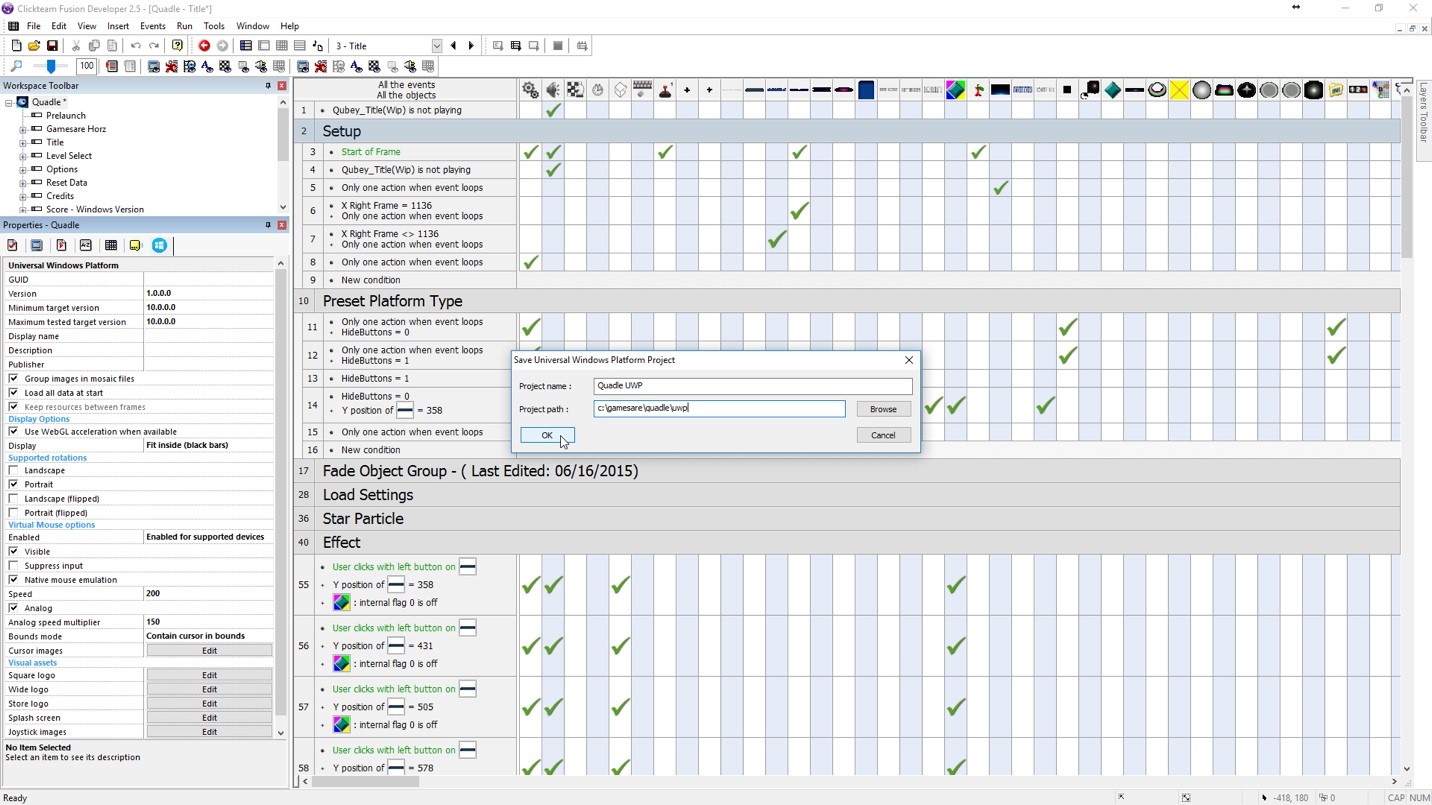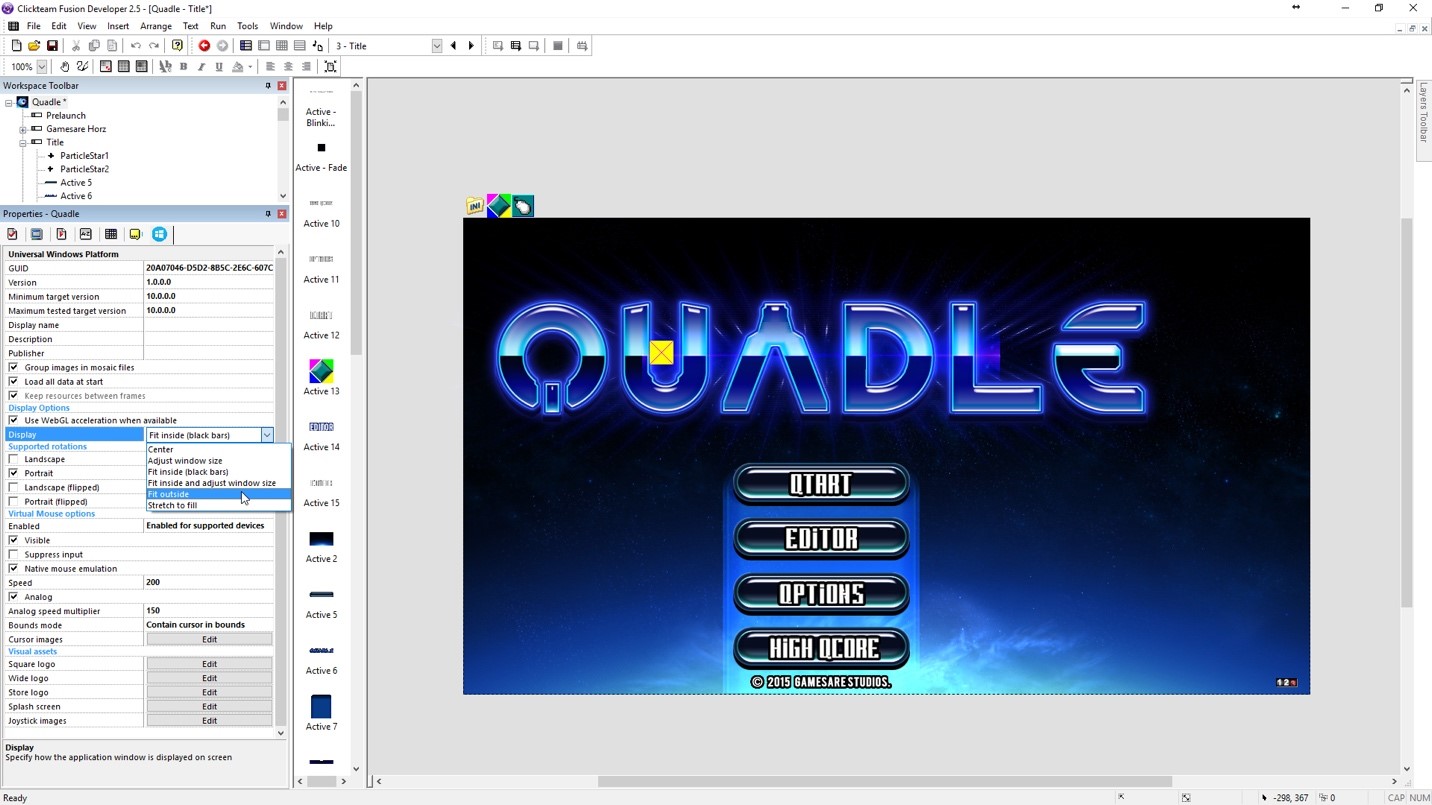Clickteam has joined the Universal Windows Platform revolution with the release of its new UWP Exporter for Clickteam Fusion 2.5, a game and software creation tool used to write 2D games and apps across different platforms. With this integration, game and app makers can bring their creations to Windows 10 with a simple mouse click.
For those unfamiliar with Clickteam Fusion 2.5, it allows anyone to create 2D games – no programming knowledge necessary. Once they’ve learned the basics (which takes about an hour), aspiring game makers can build side-scrollers, puzzle games, action games and more. Instead of requiring users learn a programming language, Clickteam Fusion 2.5 uses visual programming, allowing developers to drag and drop objects to build a game world. Graphics can be created using the tool’s built-in graphics editor, imported from your collection or selected from Fusion’s library of pre-made graphics.
The UWP Exporter then allows developers to take an existing Fusion project and export it into Microsoft Visual Studio, from where it can be deployed for testing across Windows 10 devices, including tablets, PCs, Windows phones and even Xbox One. Using the same source file or Multimedia Fusion Application (MFA) – a file format used by Fusion – and minimal event or programming changes, developers can also take existing projects and publish them to Windows Store with ease. That’s why games like Quadle, Concrete Jungle, Disastr Blastr and Room 13 are being actively developed for Xbox One and Windows 10 using the UWP Exporter.
The UWP Exporter also includes features such as hardware acceleration, joystick-powered virtual mouse support, HTML5 and more. Xbox Gamepad support is also set to be supported in the future.
Developers can download a free limited version of Clickteam Fusion 2.5 here, or the full version here. A special developer version with exclusive features, such as special objects and a run-time licensing agreement, is also available here. The full or developer versions of Clickteam Fusion 2.5 are required to use the new UWP Exporter (available here). Developers will also need Microsoft Visual Studio to compile final files, and an Xbox One developer account is necessary to test or deploy on Xbox One.
Need some ideas for what to build? Visit indiegamecreator.com to get a taste of the creativity coming out of the Fusion user base.
Get started with Windows Visual Studio.
Building a game for Windows 10? Get inspired by Imperia Online.