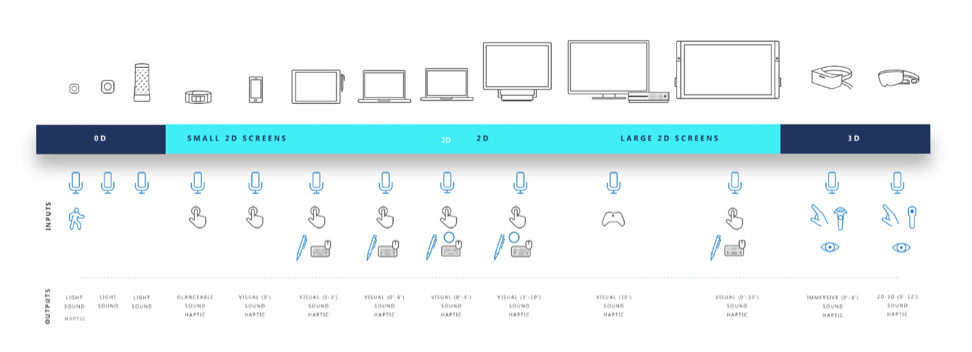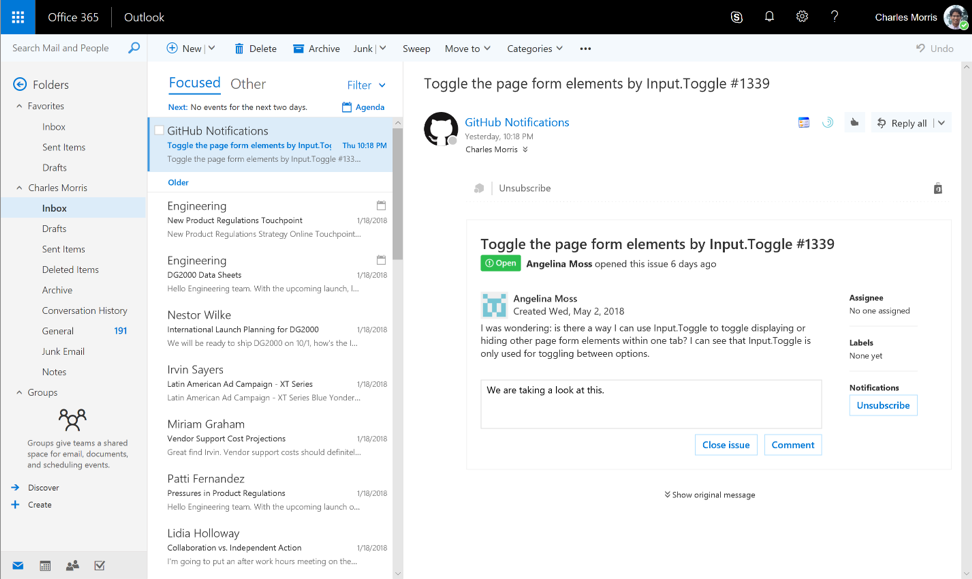Modernizing applications for our multi-sense, multi-device world
We know that building for the future comes with many complex challenges, so we have taken a practical approach to helping you be more productive when updating your existing applications. We focused on four key areas:
- Provide great user productivity in our multi-sense, multi-device world
- Engage your employees where they work
- Deliver pragmatic deployment solutions
- Make Windows your primary dev box for all your workload needs across the Intelligent Cloud and Intelligent Edge
Great user productivity in our multi-sense, multi-device world
To support the multi-sense, multi-device world in which we live and work – the foundation of our user experiences needs to grow and adapt. With the Fluent Design System, you can use a cohesive system that spans across a variety of inputs and outputs, while embracing the uniqueness of both.
Figure 1: Fluent Design system is natural on each device
Just like Microsoft rolls out Windows 10 incrementally, most of you do the same inside of your company. If you are deploying to devices running Windows 10 Anniversary Update and later, your applications can start using modern controls right away. You’ll be able to do this through Windows UI Library and it’ll be available via NuGet. Controls in this library are the same as Windows uses in its apps and experiences, and the same that ship in the Windows 10 SDK.
Artificial intelligence is a key part of the modernization journey, and tomorrow I will show a proof of concept of how the Windows AI platform enables Microsoft Word to evaluate machine learning models using the hardware resources available on the Intelligent Edge. Developers can solve problems that are impractical to solve using traditional algorithms, as well as train models for line of business applications.
And, for those of you are updating your existing WPF, Windows Forms, or native Win32 applications incrementally, you can use UWP XAML Islands to incorporate the Fluent Design System in your application, regardless of the app model. Now, all Windows applications can adopt Fluent regardless of the UI stack. This includes popular controls like WebView (EdgeHTML), MediaPlayerElement, SwapChainPanel, modern InkCanvas, etc.
Additionally, you will be able to use a new project from Cognitive Service Labs called Project Ink Analysis. This Artificial Intelligence system is what we use to make sense of messy handwriting and shape recognition. It will allow you to build inking applications on both Windows as well as other platforms, leveraging the incredible AI ink services from the cloud.
Microsoft 365: Engage your employees where they work
With the power of the Microsoft Graph, you can extend your app’s reach beyond the “four corners” of a single device, enhancing users’ experiences across mobile and desktop. It connects app and cloud experiences and provides an opportunity to enrich every application with data, tools, and insights through a single consistent REST API, along with SDKs across several platforms.
This year new API sets, webhooks, and capabilities are expanding across Microsoft Graph. Applications can add Activities to the Windows Timeline (now generally available) and gain cross-device consistency and immediate user context. Applications can also harness the Microsoft Graph in their own applications, including new open source Microsoft Graph UWP controls and SDKs for Java. New Open API 3.0 endpoints for Microsoft Graph boost interoperability with different systems.
You can also deliver your app’s content in front of your customers who use Office daily and provide a way for them to interact directly with your solution, with new support for Adaptive Cards.
Figure 2: Adaptive Cards in Outlook let you address issues directly within your inbox.
Adaptive Cards, including new payment cards, support a rich and visual language for embeddable experiences. We’re bringing this format to Microsoft Teams and Outlook, letting you convert complex workflow updates into a two-click streamlined experience right within your inbox, and using the same consistent JSON markup across apps.
We’re also announcing that has new support and tools for developers, including new JavaScript APIs. You can extend Excel calculation with custom function support, as well as integrated support for calling Machine Learning models. New support for Power BI Custom Visuals in Excel lets you add engaging visualizations to your app.
Pragmatic deployment solutions
I am excited announce that .NET Core 3 will help you update your .NET version independently of the system – simplifying enterprise catalog management. You will be able to run multiple instances of .NET Core 3 side-by-side on the same computer, which means you can update Windows Forms, WPF, and UWP applications to a new version of .NET without updating the entire system. This will be released in 2019.
Also, our MSIX application container is a complete containerization solution that inherits all the great features from UWP. And, MSIX now supports Windows 7. Once you update from Windows 7 to Windows 10, your application gets all of the rich containerization features for free.
Make Windows your primary dev box for all your workload needs across the Intelligent Cloud and Intelligent Edge
We’re committed to making Windows the best dev box for projects spanning the Intelligent Cloud and Intelligent Edge. Your feedback has guided us in this mission and we’re excited to announce the following improvements:
- The latest update to Notepad includes support for Linux line endings, so it now responds to Linux files and line breaks appropriately.
- Hyper-V w/XRDP for Linux now has enhanced session support for Linux VMs through a collaboration with the XRDP open source project. It’s faster, no more mouse delays and tighter integration for easy sharing of drives and the clipboard.
- To enable you to use the latest Android emulator side-by-side with Hyper-V VMs, Docker tooling, the HoloLens emulator and more, the Android emulator is now compatible with Hyper-V. A preview for you to explore will be available tomorrow.
- Boxstarter and Chocolatey together provide an effective solution to dev machine setup that is repeatable, reliable, and fast. Microsoft will be contributing to the open source projects alongside the rest of the community, and we’ve started a sample script project on GitHub where we can all collaborate on setup scripts for various dev scenarios.