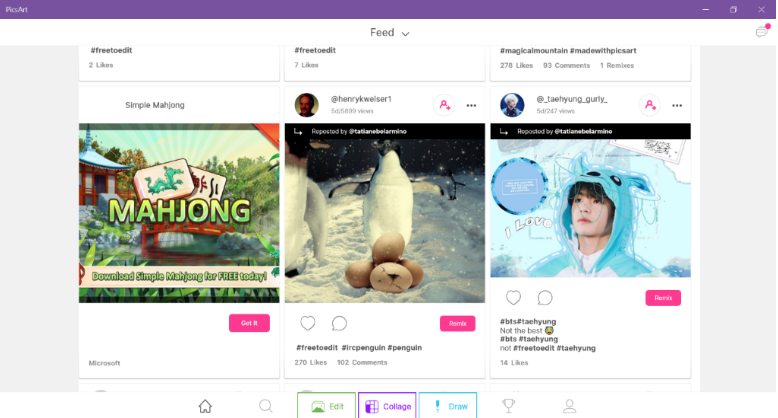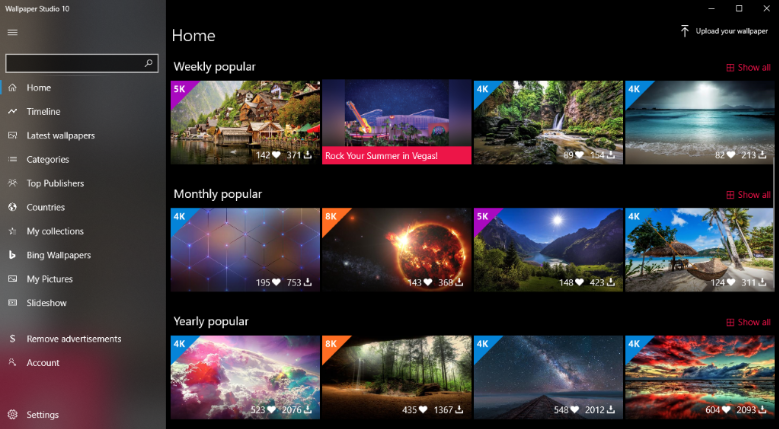Native Ads is a component-based Ad format that gives publishers the flexibility of placing the individual components of an Ad – title, image, logo, description, call to action text – to provide the best possible fit to the look and feel of the rest of the app. This enables the developers to use fonts, colors and animations of their own to stitch unobtrusive user experiences in their app while earning high yield from advertising. For advertisers as well, this provides high performing placements since the ads experience is tightly built into the app and users tend to interact a lot more with such sponsored content. The click through rates (CTR) tend to be thus higher with Native Ads which results in better monetization compared to traditional Ad experiences such as Banner Ads.
Last year, we announced an invitation only pilot for Native Ads support. At Microsoft Build 2018, we announced that we have made this capability generally available to all developers.
What’s new in Native Ads?
We have worked on enhancing the stability and completeness of the Native Ads experience since we announced the pilot. We have added several Native Ad partners such as AppNexus, Microsoft app install ads and Revcontent to serve on the Native Ad inventory. We are working actively to bring additional demand partners such as MSN Content Recommendations and Taboola in the coming weeks.
How do I get started?
You need the latest version of the Microsoft Advertising SDK to get started with including Native Ads in your UWP applications. If you haven’t played around with the Microsoft Advertising SDK before this, please take a look at the Get Started guide. Also, please check out our guide and sample code on MSDN to quickly incorporate Native Ads into your application.
Examples of Native Ad integration:
PicsArt, a participant in our Native Ads preview program, was able to integrate Native Ads into their ‘Photo Studio’ application easily and provide a compelling and immersive Ad experience to their users.
“Implementation of Native ads was a smooth and seamless experience. The creation of an ad unit to its implementation was simple thanks to Microsoft’s comprehensive documentation.” – PicsArt
Figure 1 Example of a Native Ad in the PicsArt application ‘PicsArt Photo Studio’
Good2Create, another participant in the pilot, was able to stitch Native Ads that blend beautifully into their application ‘Wallpaper Studio.’
Figure 2 Example of a Native Ad in the Good2Create application ‘Wallpaper Studio 10’
What’s next in Native ads?
We will continue to build on the Native ads story by adding more Native Ad partners and offer enhanced creative experiences to help developers monetize better using Native Ads. Please reach us at [email protected] with your questions and comments.