As always, we love how the community is helping. If you’re interested, please head over to head over to WTS’s Github.
What’s new:
Full list of adjustments in the 2.5 release, WTS’s Github has a full changelog.
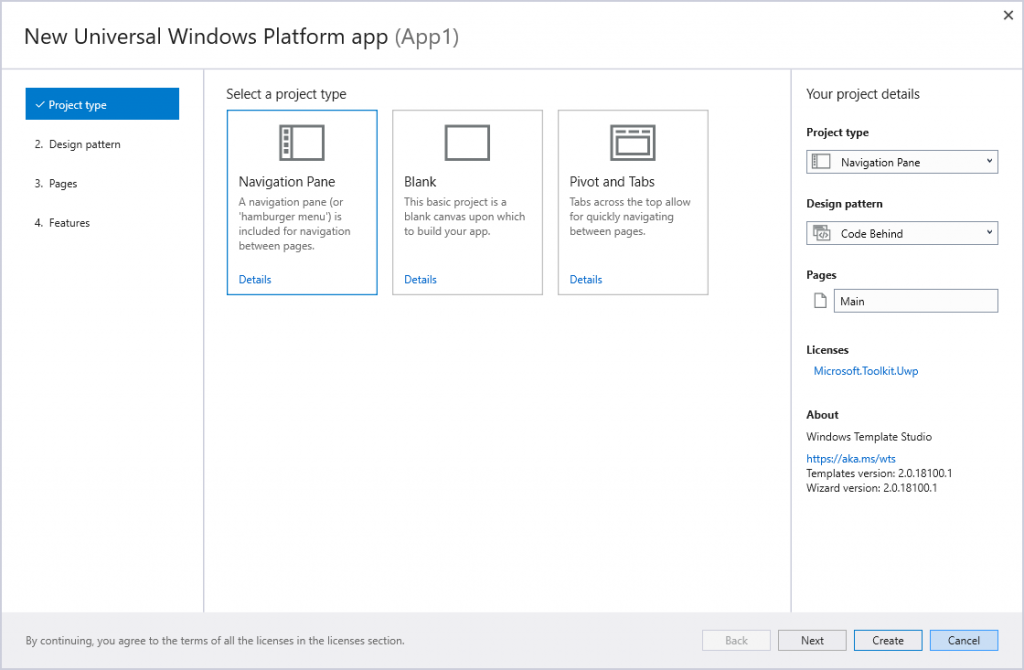
Included in this version:
- Improved startup time splitting templates by platform/language
- Improved guidance on Suspend and Resume feature
- Support for VS 2019
- Bug fixes
- Navigation View uses WinUI Library
- Pages updated with current Fluent guidance
Recently added in prior versions:
- Multiple Ink pages
- Data Grid from Windows Community Toolkit page
Dev platform updates:
- Updated target platform version to 10.0.17763.0 and min target version to 10.0.17134.0
- Updated Microsoft.NETCore.UniversalWindowsPlatform to 6.1.9
- AdaptiveCards to 1.1.0
- AppCenter.Analytics and Microsoft.AppCenter.Crashes to 1.10.0
- UI.for.UniversalWindowsPlatform 1.0.1.2
- MVVMLight to 5.4.1.1
- Windows Community Toolkit to 5.0.0
How to get the update:
There are two paths to update to the newest build.
- Already installed: Visual Studio should auto update the extension. To force an update, Go to Tools->Extensions and Updates. Then go to Update expander on the left and you should see Windows Template Studio in there and click “Update.”
- Not installed: Head to https://aka.ms/wtsinstall, click “download” and double click the VSIX installer.
What else is cooking for next versions?
We love all the community support and participation. In addition, here are just a few of the things we are currently building out that will be in future builds:
- Work for supporting multiple projects in a single solution
- Menubar navigation pattern template
- Identity Login
- Improved Visual Studio 2019 support
- Adaptive Grid page
- Azure features starting to be added in
With partnership with the community, we will continue cranking out and iterating new features and functionality. We’re always looking for additional people to help out and if you’re interested, please head to our GitHub at https://aka.ms/wts. If you have an idea or feature request, please make it here!
