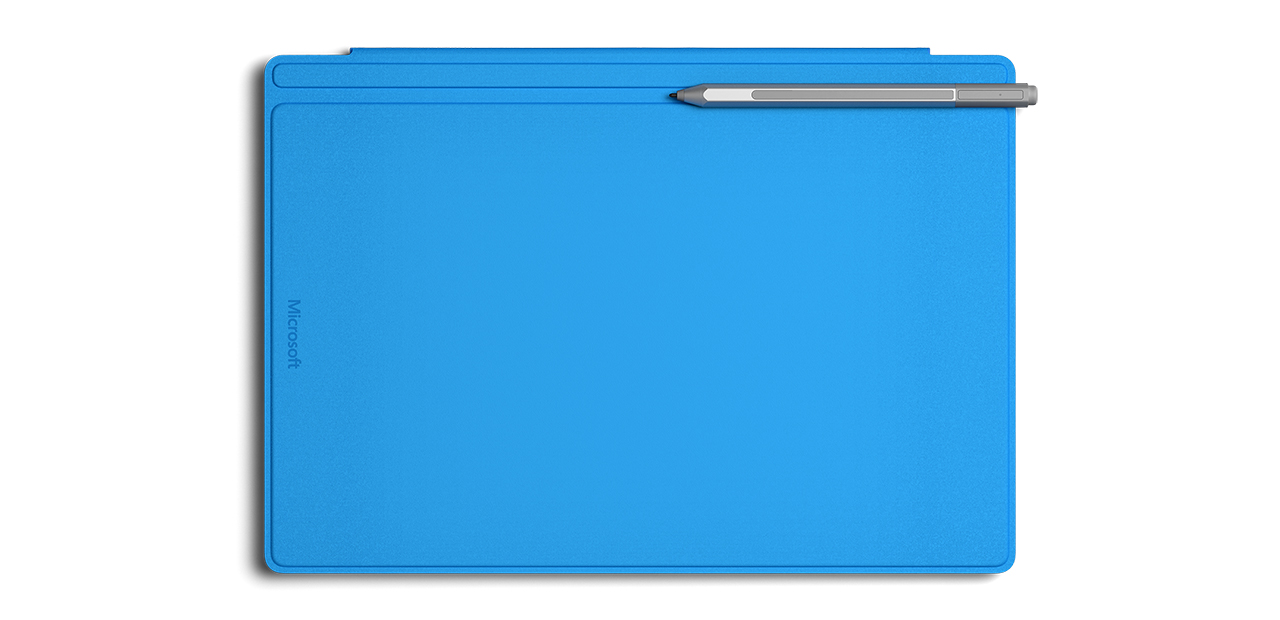Microsoft x Nat Geo: Tackling the largest natural wonder with least equipment ever
When photographing the Great Barrier Reef—a natural wonder roughly the size of Italy and so large that it can be seen from space—preparation is key.
For National Geographic photographer Stephen Alvarez, who undertook this challenge as part of his assignment to capture the Seven Natural Wonders of the World with Lumia, planning began by putting Microsoft’s family of devices and services into good use.
Getting started
“The preparation for any assignment is huge, and this prep was gargantuan,” Stephen told us.
He began by researching the Great Barrier Reef using Microsoft Edge and Bing on his Surface Pro 3. He also did an image search via Bing for reference points on which locales to visit, inking his comments directly to the web page and sharing them with the rest of the team on OneNote.
Stephen then found an Australian local who would act as his “fixer,” someone who helps arrange access to different locales and acts as a guide. Despite the many miles and time zones that separated them, they put together a schedule online in Microsoft Word in Office 2016.
“The co-authoring feature [in Office 2016] was amazingly important and helpful,” noted Stephen. It allowed him and his fixer to collaborate and chat in real time as they finalized the shooting schedule.
On to Australia
While most professional photographers would lug multiple bags of heavy camera equipment for on an assignment of this size and scope, Stephen’s load was refreshingly light.
Stephen traveled with a Microsoft Lumia 950, Microsoft Lumia 950 XL, Surface Pro 3, new Surface Type Cover, new Surface Pen, and Microsoft Band 2.
“Traveling with so little equipment is wonderful,” Stephen said. “Not having 10 cases of equipment was a big deal. It was liberating to be able to work so light.”
On his 10-day shoot of the Great Barrier Reef, Stephen regularly worked 16-hour days—or longer.
A typical day would start with the Microsoft Band waking him up. He also used the Band to receive notifications and track his hikes on the islands of the Great Barrier Reef.
After mapping out that day’s schedule on his Surface, Stephen would travel an hour or more by car, boat, or helicopter to a shooting location, take hundreds of photos with his Lumia 950 and Lumia 950 XL, and then move on to the next location and do it all over again.
“The Lumia 950 is one of the best cameras Microsoft has ever produced. The algorithms are so sophisticated they create fantastic images. And the camera interface is one of the best I’ve ever seen—not just for a phone, but for any camera.”
By the time he reached his camp at the end of the day, he would’ve taken around 1,000 photos. That’s a total of 10,000 photos for a 10-day shoot!
“A good photographer will take a lot of photos and show only the best,” Stephen advised. Out of the 10,000 or so photos he took during the assignment, he would then select the 35 best ones.
Back at the camp, Stephen copied the photos from his Lumias’ 64GB SD cards (the devices support up to 200 Gb memory cards) to his Surface for processing. He used Adobe Lightroom and Photoshop to edit his photos, adding metadata and captions where necessary.
A self-described OneNote addict, Stephen usually ended each day journaling about his experiences.
“I journal constantly in OneNote,” Stephen told us. “I use it like I used to use a Moleskin notebook. What I’ll do is post a photo in OneNote and then write about it.”
To read Stephen Alvarez’s tips for underwater photography using a Lumia, go here. And visit National Geographic’s website to learn more about his assignment to document the Great Barrier Reef.
Next, Stephen will be chasing the northern lights in cold and dark Scandinavia. Follow his arctic adventure on the Lumia x Nat Geo Instagram channel!