Unleash your creativity with Sketchable on Surface and Windows 10
Often though I speak with hobbyists and those that love to doodle, sketch, or draw as a means to relax or express their creativity. The focus being on casual, fun, and easy. That’s where Sketchable comes into the picture.
The team at Sketchable is led by two brothers, Ryan and Miles Harris, and they have dedicated themselves to building an app that brings, in my opinion, the best of multiple worlds together. Sketchable is easy to use, has a simple UI, and an incredible drawing algorithm that delivers one of the, if not the best, inking experiences on Surface and Windows 10.
Sketchable 3.0 (an update was just released last week) brings a host of new features like Symmetry which allows you to toggle between one or two axis of mirroring. Masks make it super easy to choose a shape and then mark off a section of the canvas so it can’t be edited. Stencils make it simple to draw crisp lines or fluid curves. I know many will also be excited about Layers – Sketchable supports up to 32 layers and has a host of blending modes.
To get you started you can simple drag and drop a file into the canvas and start drawing on top, and then easily share your creation on Facebook.
I had a chance to speak with Lawrence Mann, who is also a Corel Master Painter who has been a huge fan of Sketchable since the beginning. In his own words: “Sketchable was clearly created for digital painting on the Surface. It’s fast, agile and very responsive” and “the latest release has seen a bundle of new features and tools that have supercharged my workflow, enabling a cleaner and more finished standard of artwork that I feel confident I can deliver to my clients.”
Check out this awesome video of Lawrence drawing in Sketchable:
Here are some of the most recent artworks created by Lawrence using a Surface and Sketchable:
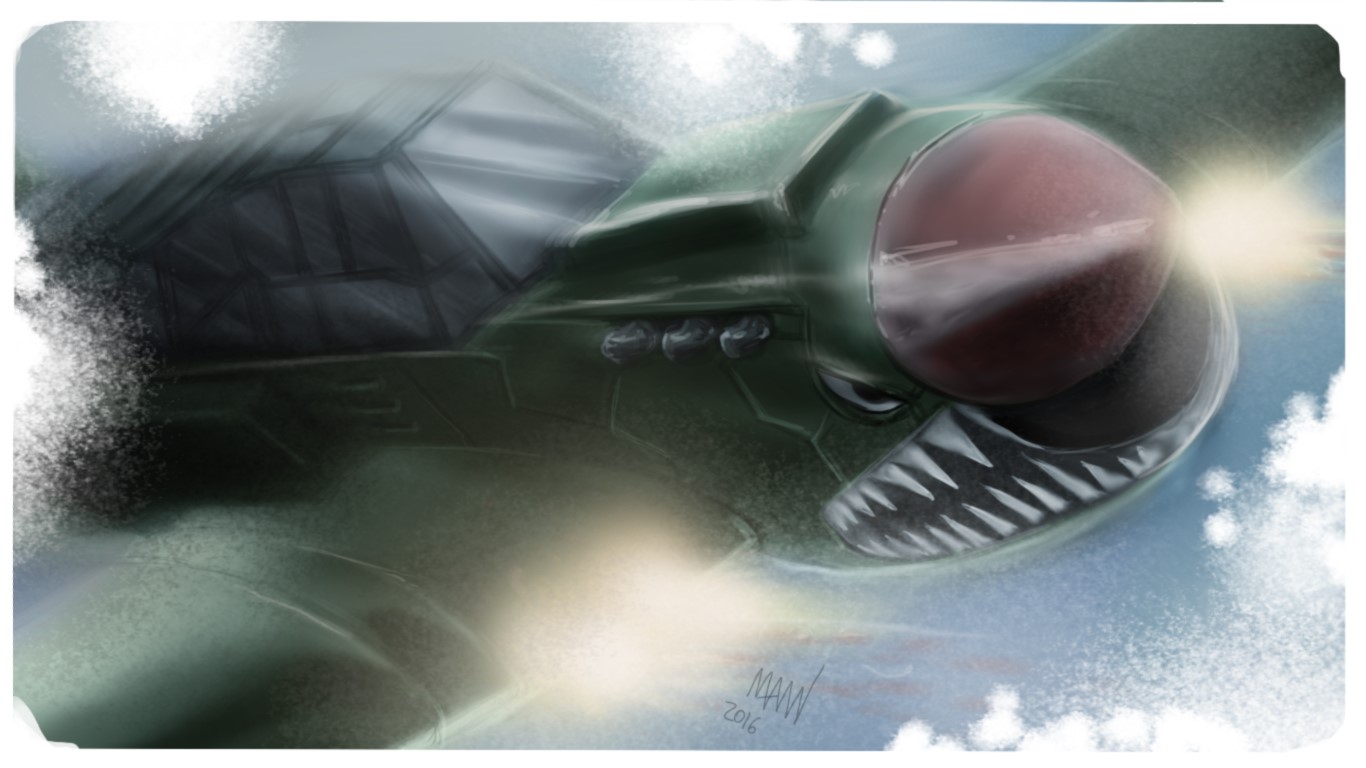

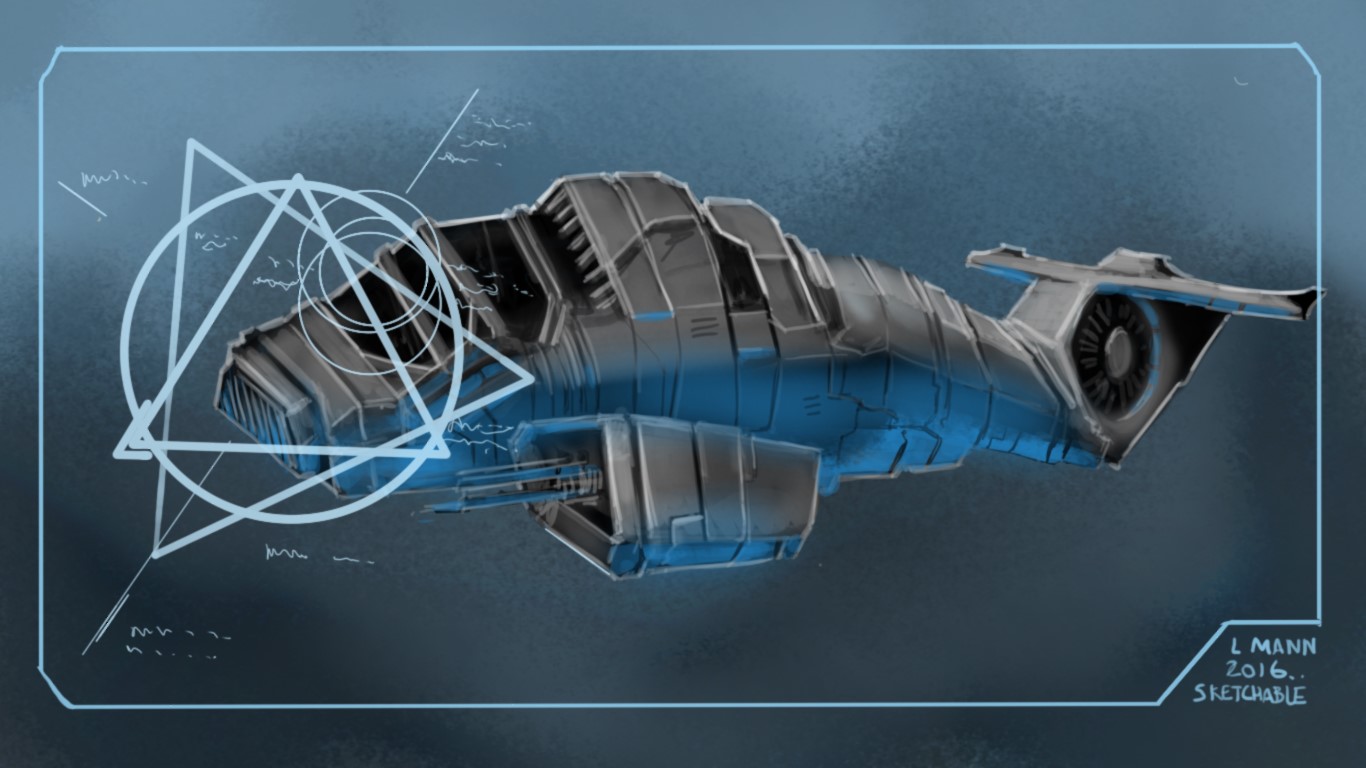
Don Seegmiller is another artist who has been using Sketchable frequently and in his words: “Sketchable has become my primary app for quick visualization. It is extremely fast and user friendly. The additional features with the latest release make it much deeper and useful. The idea of keeping separate journals for different projects appeals to my sense of organization. An inexpensive, simple, yet powerful drawing and painting application; what more can an artist ask for.”
Gallery of Don’s artwork created on Surface in Sketchable:

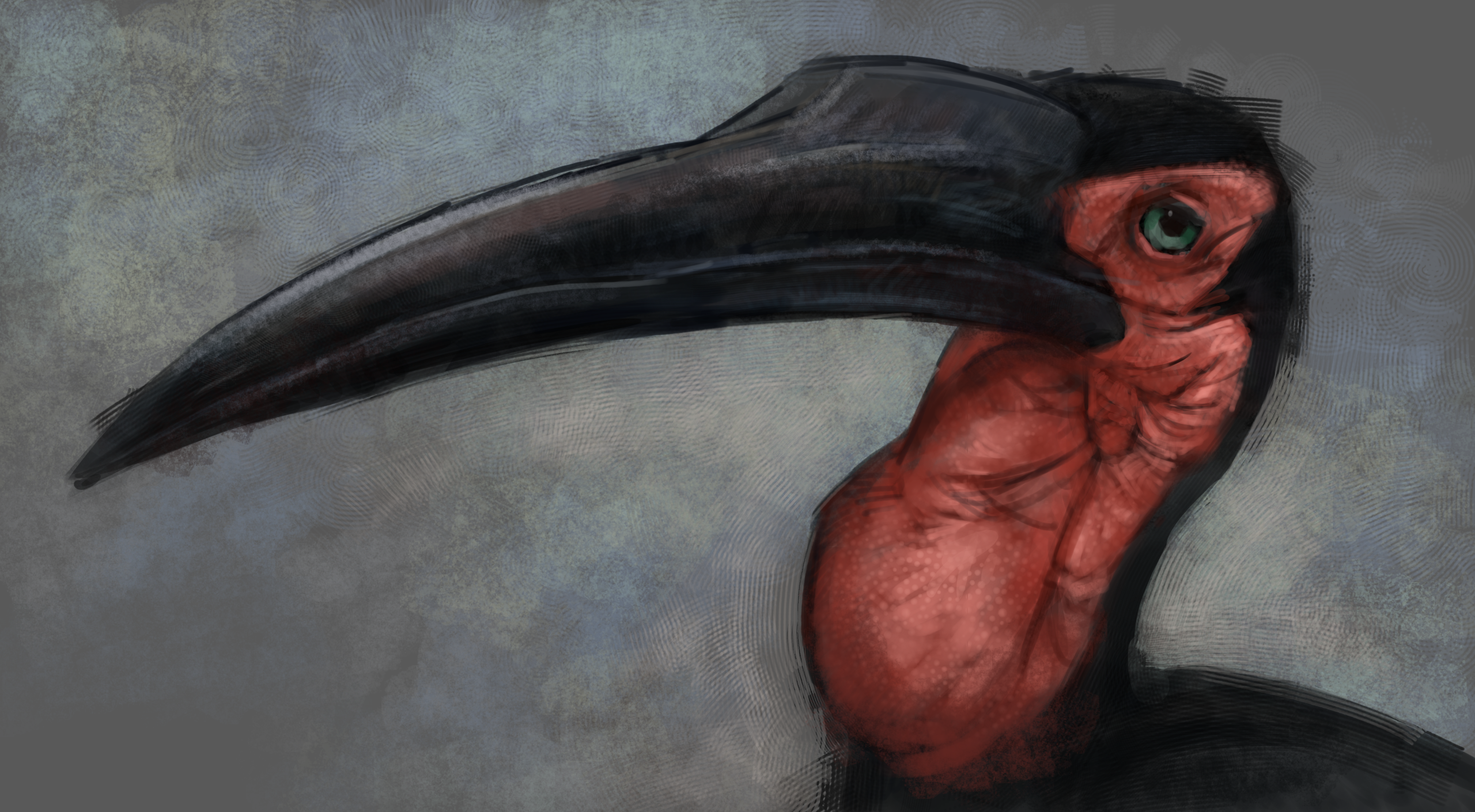

If you are looking for a new app to doodle, sketch, or draw – head over to the Windows Store and give Sketchable a try!







