HoloLens Development Edition Updates

In May, we announced the first major software update to Windows Holographic, and today, I’m excited to share our second major update: the Windows 10 Anniversary Update. This is our fastest and most reliable version yet. Some exciting changes are on tap with this release, as well as some new policies making it easier than ever for more developers to create the future of holographic computing.
We’ve fulfilled the orders for our first waves of developers, and today I’m pleased to announce that we’re expanding the program, making HoloLens Development Edition available to all developers and business customers in the United States and Canada. Developers looking to join our holographic journey can go to hololens.com and purchase up to five devices. No application required!
We’ve also heard that companies are looking for a solution they can confidently pilot and deploy in their enterprises, so today we are introducing the Microsoft HoloLens Commercial Suite, which includes the Development Edition hardware as well as enterprise features for added security and device management. Check out this video to learn more about the HoloLens Commercial Suite:
Some of the Microsoft HoloLens Commercial Suite features include:
- Kiosk mode. With HoloLens kiosk mode, you can limit which apps to run to enable demo or showcase experiences.
- Mobile Device Management (MDM) for HoloLens. Your IT department can manage multiple HoloLens devices simultaneously using solutions like Microsoft InTune. You will be able to manage settings, select apps to install and set security configurations tailored to your organization’s need.
- Identity. Azure Active Directory & next generation credentials with pin unlock.
- Windows Update for Business. Controlled operating system updates to devices and support for long term servicing branch.
- Data security. BitLocker data encryption and secure boot is enabled on HoloLens to provide the same level of security protection as any other Windows device.
- Work access. Anyone in your organization can remotely connect to the corporate network through a virtual private network on a HoloLens. HoloLens can also access Wi-Fi networks that require credentials.
- Windows Store for Business. Your IT department can also set up an enterprise private store, containing only your company’s apps for your specific HoloLens usage. Securely distribute your enterprise software to selected group of enterprise users.
Check out our documentation page for the full list of things we’ve been working on to make HoloLens even better for you.
By the way, it has been super exciting to see and play with all the holographic experiences you have been putting in the Windows Store. Myself and the whole team have fun trying them out every week. Please keep the feedback and holographic apps coming. When in doubt, you can find me on twitter @akipman.
Let’s continue to define the future of computing together!
Alex Kipman
-
 July 12, 2016
July 12, 2016Surface Enterprise Initiative Expands to Meet Evolving Business Mobility Needs
Surface -
 June 30, 2016
June 30, 20161TB Surface Book & Surface Pro 4 available in 10 new markets starting today
Surface -
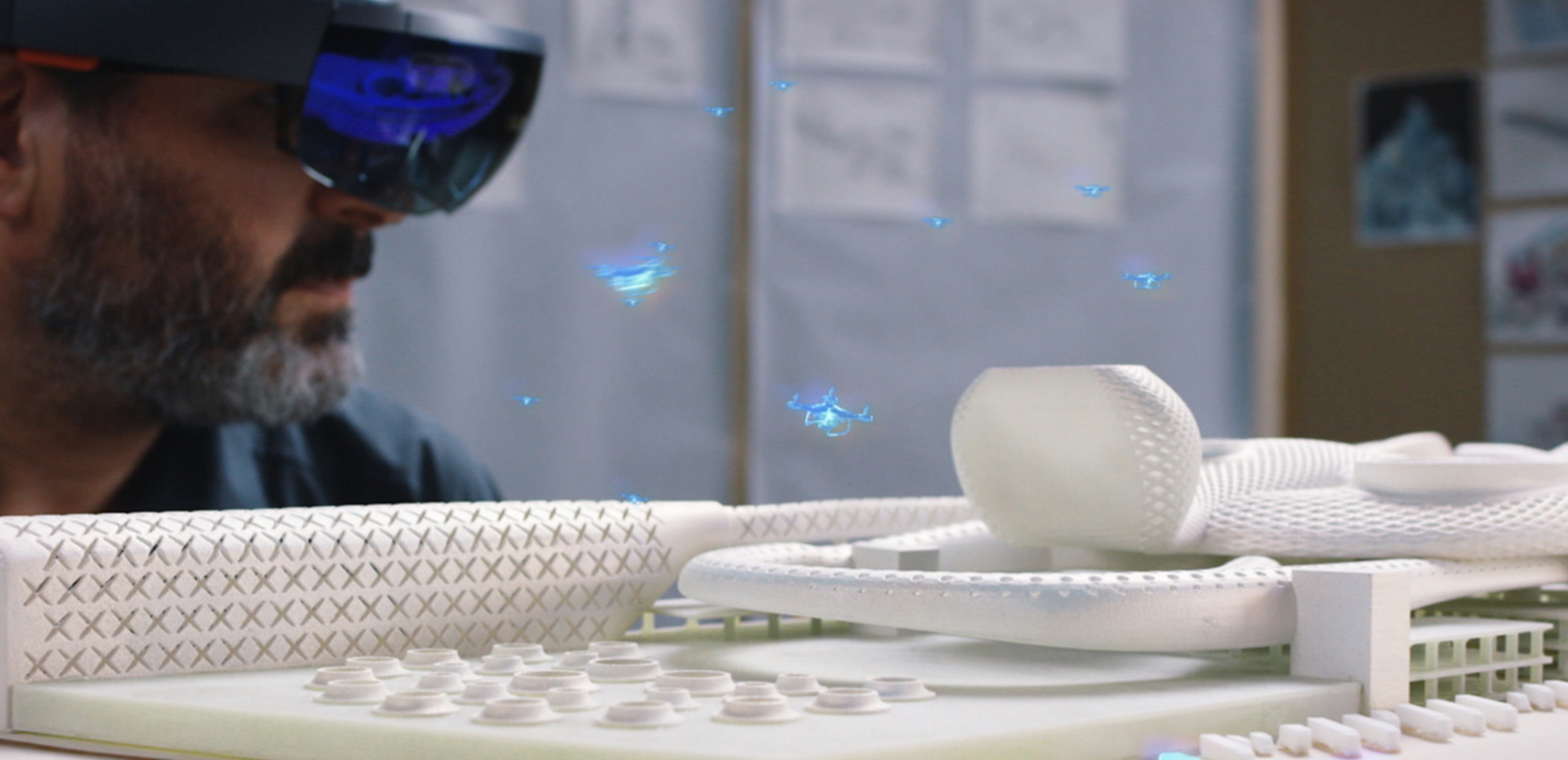 May 27, 2016
May 27, 2016Architect Greg Lynn uses HoloLens, Trimble technology at Venice Biennale
Microsoft HoloLens

