So you can imagine how interested we were when we saw the following Tweet a few weeks ago from Lea Verou, a talented web developer, speaker, and author:
I would love the ability to report browser bugs via twitter (w/ a link to a testcase). I would report so many more.
— Lea Verou (@LeaVerou) June 2, 2016
We immediately thought this was a great idea! We’ve always been happy to file bugs on anyone’s behalf if they can provide details to reproduce or, better yet, a reduced test case. However, with the creation of the new Issue Tracker on Microsoft Edge Dev, we have an opportunity to scale this capability. Starting today, we’re excited to announce that you can file bugs against EdgeHTML simply by tweeting with the #EdgeBug hashtag!
How to file an #EdgeBug via Twitter
Filing a bug via Twitter is simple! Just keep in mind the following:
- Use the hashtag #EdgeBug so our tool catches your bug and we can follow up with a link to the bug.
- Include a link to a reduced test case of the bug on codepen.io, jsfiddle.net, jsbin.com, or dabblet.com – this makes sure the bug is actionable on our end.
- Use the text remaining to make a title for your bug. Make sure it’s succinct and descriptive!
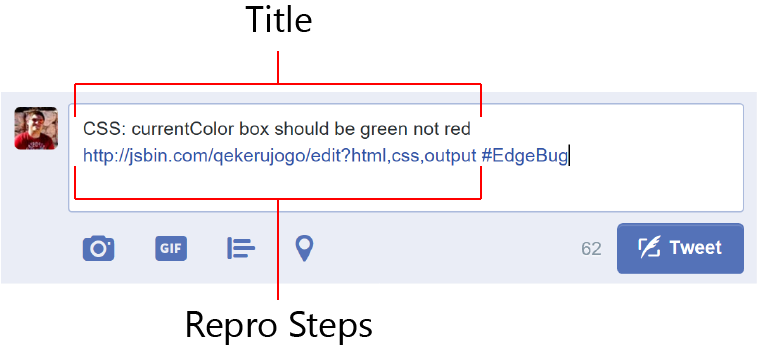
That’s it! Once the bug is created, you’ll get a reply from @MSEdgeDev with the link to your bug on issues.microsoftedge.com. Note that we do have some automatic rules and manual triage steps to prevent spam and make sure bugs are actionable, so there might be a bit of a delay before you get a link to the bug.
How to create a reduced test case
What exactly does it mean to provide a reduced test case? To put it another way, we should be able to use the test case in your Tweet to determine if we’ve fixed the bug. To do this, you should remove everything from the site except for the code that causes the bug to reproduce.
For example, if we had a bug in CSS’s currentColor keyword, you could provide a test case that looks like this, and any browser that isn’t rendering the box as green would need to fix it.
The basic anatomy of a good test case is:
- An explanation of what the test is validating
- What the correct result should be
- The minimal amount of code necessary to create a viable test
Reduced test cases are the fastest way for our team to get a fix, but we understand that you might not always have the time to get to the root of the problem. For these situations you can file a bug one of two other ways:
Via “Send Feedback” Menu item in Microsoft Edge
- Navigate to the page with the issue.
- Open the “…” menu.
- Select “Report Site Issue. The url will be pre-filled in using the current page.
- Fill out the form with the steps to reproduce the issue.
- Select “Send Feedback” to submit the form.
Open a new bug on Platform Issues
- Navigate to issues.microsoftedge.com.
- Log in using your Microsoft Account.
- Insert a descriptive title.
- Select an appropriate Category.
- Place the url and any more information that makes reproducing the issue easier into the Steps textbox.
- Attach any additional files that will be valuable for ensuring we’re reducing the right issues.
Filing bugs against other browsers
If your bug reproduces in other browsers, it’s best to make sure each engine’s developers are aware of the issue to maintain great cross-browser web compatibility. You can find the public bug portals for each major rendering engine below:
We’re thrilled to make it easier than ever to report platform bugs, and we look forward to seeing your reductions soon! You can always reach us @MSEdgeDev on Twitter if you have any questions about a bug or #EdgeBug. Thanks for helping make Microsoft Edge better!
– Antón Molleda, Program Manager, Microsoft Edge
– Greg Whitworth, Program Manager, Microsoft Edge
