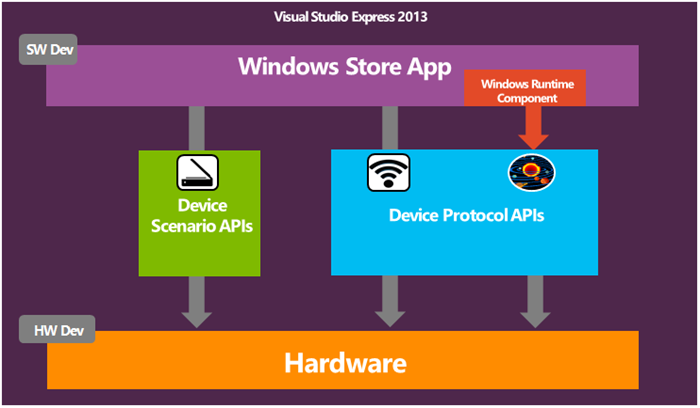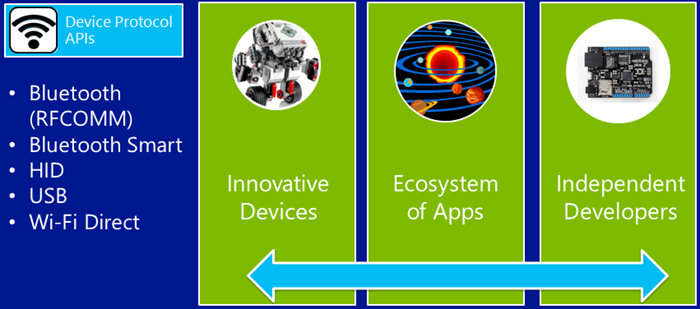One of the most exciting improvements in Windows 8.1 Preview is opening the floodgates for device access. While Windows 8 supported certain device scenarios like print, sensors, and geolocation, access to arbitrary devices was limited to dedicated device apps. This changes dramatically in Windows 8.1 Preview. We support several new and innovative APIs like Point of Sale (POS), 3D printing, and scanning, and—through device protocol APIs–open up access to a huge landscape of other devices.
Device protocol APIs, new to Windows 8.1, allow a Windows Store app to talk to a device over industry standard protocols like USB, HID, Bluetooth, Bluetooth Smart, and Wi-Fi Direct. As a developer, all you need to do is simply identify the device (leveraging metadata) and then open a communication channel to the device. Opening a channel prompts for user consent. This is a critical step to help prevent apps from accidentally or maliciously communicating with one or more devices without the user’s awareness. Once access is granted, the app can communicate with a device, including starting long data transfers, which can continue even if the user swipes to another app.
Enabling new scenarios
Access to devices via device protocol APIs enables multiple new scenarios in Windows 8.1 Preview:
- IHV Device Access: Hardware vendors can create apps to accompany their innovative devices (without the need for custom drivers).
- Ecosystem of Apps: Manufacturers can create a standard for communicating with their hardware device. This empowers an ecosystem of software developers to create novel apps that can all communicate with that device.
- Enthusiast Community: Home developers can create their own apps to communicate with non-standard devices. For example, a high school student could build an app for a science project so that hardware could be controlled from a Surface running Windows 8.1 Preview.
Resources for building apps that connect to devices
At Build, my colleague Deen and I gave a talk on how to develop apps that work with our ecosystem of Windows devices. The talk details how to author, test, and deploy great Windows Store apps that expose the unique functionality of devices.
Download this video to view it in your favorite media player:
High quality MP4 | Lower quality MP4
There’s a lot more on communicating between apps and specific devices and buses in the talks listed below:
- Using Geolocation and Geofencing in Windows Store pps [3-9034]
- 3D Printing with Windows [3-9027]
- Building Windows Apps That Use Scanners [3-025]
- How to Use Point-of-Sale Devices in Your App [3-029]
- Apps for Bluetooth, HID, and USB Devices (focusing on Bluetooth RFCOMM) [3-026]
- Apps for Bluetooth Smart Devices [3-9028]
- Apps for USB Devices [3-924a]
- Apps for HID Devices [2-924b]
Wrapping up
Windows 8.1 Preview provides rich support for apps to communicate with devices. By integrating standard devices (e.g. printers, sensors) or even custom devices seamlessly into your apps, users can enjoy a fast and fluid way of interacting with their favorite devices.
–George Roussos, Senior Program Manager