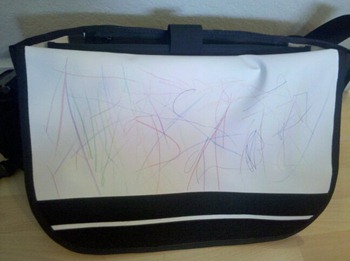For those of you who are regular readers of my posts, you know that I’ve waxed poetic about the ASUS UL30vt a few times. Those mentions generated a lot of questions, so I wanted to dig a little deeper into the machine that I said I loved so much, I felt like I was cheating on my wife.
The ASUS UL series comes in 4 sizes, the 12” UL20vt, the 13” UL30vt that I’m reviewing today, the 14” UL80vt, and the 15” UL50vt. Their name comes from Asus’ declaration that with these laptops, you have UnLimited possibilities (get it?), and with the features, battery life, design and price that these PCs pack, they’re telling the truth.
The thing I love most about the Asus UL30vt is its breakthrough battery life. ASUS touts up to 12 hours of battery life, and I can tell you from real-world, everyday use for more than a month, that figure isn’t marketing BS. After I unplug from a full charge I often get 10-11 hours of hard use out of my UL30vt – more than enough to outlast an average work day. That’s head-and-shoulders above most laptops and good enough that I’ve been able to take it to 3 days’ worth of meetings between charges.
Typically, if you’re getting massive battery life it’s at the sake of power (think netbooks – they get great battery life, but they’re not nearly as powerful as a “traditional” laptop.) That’s not the case for the Ul30vt. Under the hood is a Core2Duo ULV processor (an SU7300), 4GB of DDR3 RAM, and a huge 500GB HDD. The UL30vt also features switchable graphics which goes a long way towards optimizing for peak performance or stretching battery life. ASUS’ “Power4Gear Hybrid” utility automatically toggles between Intel HD Integrated Graphics a dedicated NVIDIA® GeForce® G210M graphics card, which while not the highest-end NVIDIA notebook GPU is more than powerful enough to play mid-range games and watch HD video. There’s a button to switch manually between the two, and of course you can configure your power settings to work off either GPU depending on the circumstances. I set up mine to always work on integrated graphics since I use the UL30 as a travel machine, and as such am primarily concerned with staying up and running for as long as possible.
ASUS didn’t skimp on industrial design either. All UL models are available in a brushed silver or black aluminum finish, feature a multi-touch trackpad, and an island keyboard. The display puts out a standard 1366 x 766 with a ultra-glossy finish. And I do mean ultra-glossy – it’s brilliant in an office, but can be a bit hard to read in bright light. Weight is good at 4.6lbs, so it’s a breeze to carry around in my brand new medium Timbuk2 custom laptop messenger (note the colorful addition by my 20-month-old daughter/budding artist, Audrey).
If you’re shopping for an ASUS UL30vt, it’s priced VERY reasonably – I’ve seen them as low as $693 online. That’s a pretty low price for a machine of this caliber.
As I said before, I love my UL30vt – although I am currently having a pretty intense fling with my Sony VAIO Z – and highly recommend it if you’re in the market for a machine that will keep you running all day long.
Have a question about this or any other PC? Post a comment, hit me on Twitter, or Ask Ben Anything via email. Your question might appear in my monthly Ask Ben Anything Q&A column!