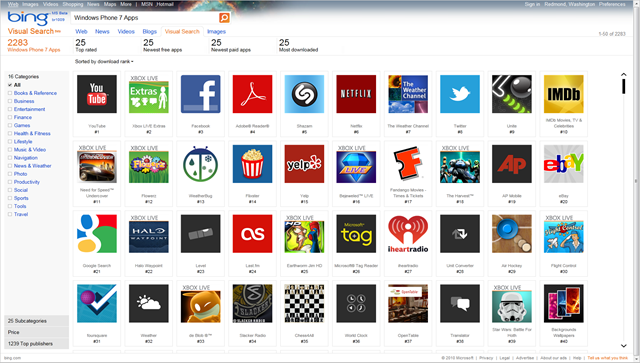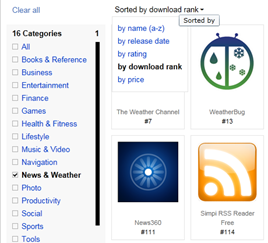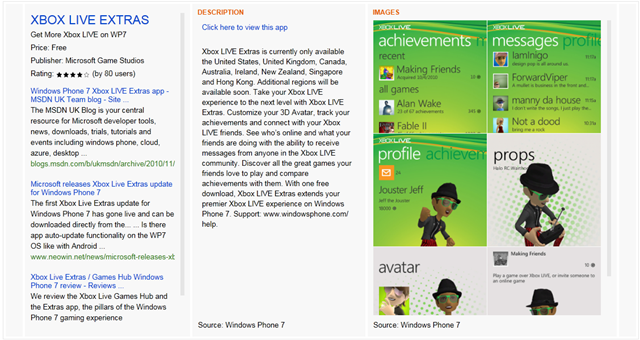Looking for awesome apps? Now there’s a new way to find them.
Announcing the Bing Visual Search Gallery for Windows Phone 7 apps. The gallery, available in the U.S. and U.K, lets you check out our app catalog using your web browser. See something you want? Bing can take you straight to the app in Zune Marketplace, where you can download it to your phone. (For this to work, you’ll need the Zune software installed on your PC.)
If you’re thinking about buying a Windows Phone, this new addition to Bing’s Visual Search lineup makes it easier to see what popular apps are available—or to look up a specific app using the Search box. (Fun fact: You can also use Bing Visual Search to research Windows Phone 7 handsets.)
Already own a phone? Bing Visual Search provides lots of ways to see what apps are fresh, hot, or highly-rated.
With a click, you can show the top free, paid, downloaded, or rated apps. You can also browse the catalog by category or price. Say you’re looking for a great news app. Under Categories, just select News & Weather, then use the dropdown to sort your results by name, release date, rating, or download rank. Only interested in free ones? Under Price, select Free.
Hover over an app to take a quick peek at its price and rating. Or click it for all the details, including screenshots and news. The “Click here to view this app” link takes you straight to Zune Marketplace (provided you have the Zune software installed on your PC) to download the app. Want to learn more about getting apps and games on your phone? Check out the Windows Phone website.