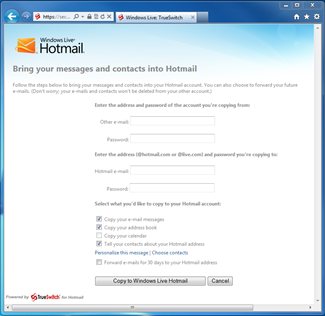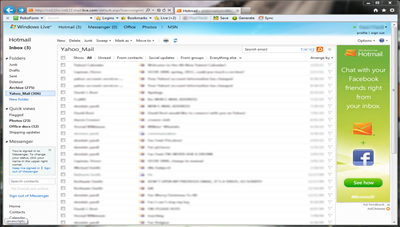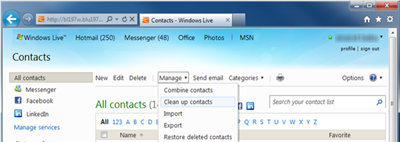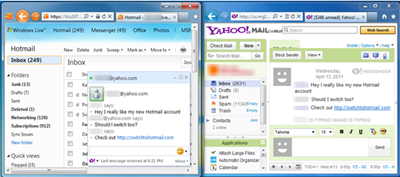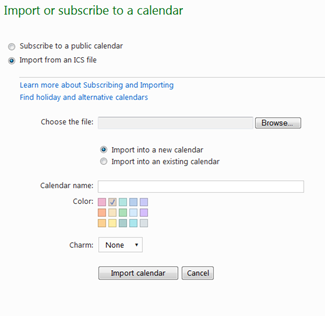Why switch from Yahoo! Mail to Hotmail? There are lots of reasons. For example – if you email photos to friends and family, Hotmail lets you send them without clogging up your friends’ inboxes. Hotmail uploads your photos to SkyDrive and lets your recipients view in a slide show or download. You can view or edit Word, Excel and PowerPoint documents directly in Hotmail – even on a PC without Office installed. And Hotmail has made a lot of progress in protecting you from spam and malware with SmartScreen. Hotmail is the only email provider that allows you to take action on messages right from your inbox using Active Views (over one billion Active Views served with amazing partners). Oh and Hotmail also taps in to the awesomeness of Internet Explorer 9 by allowing you to pin it to your Windows 7 taskbar! So if you’re a Yahoo! Mail user and are thinking of making a switch to a different email provider – definitely consider Hotmail as an excellent choice. You can find specific information about how Hotmail is different than Yahoo! Mail at switchtohotmail.com.
Paul Pardi, a colleague of mine here at Microsoft, recently moved an old Yahoo! Mail account to Hotmail. Below is his account of the switching process, which, as it turns out, was super easy.
Since I have a free Yahoo! Mail account, which doesn’t support POP, I couldn’t just add my Yahoo! account to Hotmail (you can do this with Gmail, AOL and other webmail accounts, but with Yahoo! Mail, you must have a paid Yahoo! Plus account). To switch my free Yahoo account, I needed to use the TrueSwitch service.
Luckily, this proved to be really easy. There is a single page to fill in to make the switch. I just put in my Yahoo! Mail account info, my Windows Live account info, check a few boxes, and that’s about it.
The only things I needed to decide were whether to copy all my email messages over, whether to copy my address book over, and whether to send email to my entire Yahoo! contacts about my change in email addresses. I chose to do all three, and was allowed to modify the message that would be sent to my friends so it sounded a bit more like me.
When I was done, I clicked “Copy to Windows Live Hotmail,” and within 24 hours, all my Yahoo! Mail messages and contacts were on Hotmail, placed in a new folder so it was easy to differentiate from everything else in my inbox.
I could then take my time moving the mail I wanted from the Yahoo folder to my inbox and deleting the rest. All my contacts were brought over and though there were quite a few duplicates, I was able to use the Hotmail cleanup tool to quickly combine or delete the duplicates in just a few minutes. I also took this opportunity to connect my account to Facebook and LinkedIn, so I could keep my Hotmail address book updated –and so I could chat with Facebook friends from my inbox.
Because I can add Yahoo! friends to Messenger, I can chat with them in Hotmail without asking them to switch to a different IM service.
Since TrueSwitch doesn’t automate bringing your calendar info over from Yahoo, I had to do that separately. There are two ways to do this:
1. If you don’t think you’ll be going back to Yahoo, you can just export your Yahoo! calendar using an ICS file and then import it into Hotmail;
2. If you plan to continue using your Yahoo calendar, you can subscribe to ongoing updates from your Yahoo calendar from Hotmail. That way, the data remains in your Yahoo! account but also appears in your Hotmail calendar.
So that’s about it. My Yahoo! email will be forwarded to my Hotmail account for 90 days, at which point I’ll have had enough time to let the people I want to hear from know about my new Hotmail address. In the meantime, mail still appears in my Yahoo! inbox but also is delivered to my Hotmail account. And if stragglers email me at my old Yahoo account after 30 days, I can set a vacation response in Yahoo Mail so they get an automatic reply with my new address.
If you or your friends still use Yahoo! Mail and interested in trying something different, share this post or send them to http://switchtohotmail.com for more information.