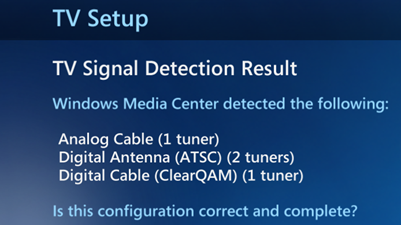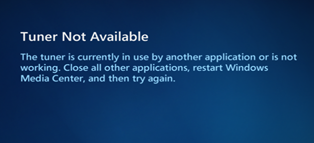Brandon covered the big news this week for Windows Media Center enthusiasts: Ceton released a firmware upgrade and software package that allows you to assign the streams from their InfiniTV TV tuner to other Windows 7 PCs across the network, a major step in the convergence of networked and CableCARD tuners, one with huge benefits for connected home entertainment scenarios.
I’ve been a fan of networked tuners since I first waded into the world of Windows Media Center, I’ll admit my family’s TV viewing needs were minimal at the time: we had one screen and a small antenna and that was it. I was also pretty leery, back in those early days, of cracking open a PC case and installing components myself.
So when I was looking into TV tuners and WMC, a friend recommended the HDHomeRun from Silicondust, a little external TV tuner that connects to your network via Ethernet, and then streams TV to PCs across your network. Back then, a quick search on The Green Button (the Windows Media Center enthusiast community that recently morphed into Windows Experts) confirmed that these networked tuners were popular among enthusiasts. A few days later, I had set mine up and was watching TV across our home network – at the time, we had just one desktop and a clunky laptop that heated up quickly and was thus impossible to actually use on your lap.
In the years since, my use of WMC has certainly grown; I overcame my fear of cracking open the case and built a modest-but-sturdy HTPC with an internal tuner for our new basic cable service. Our network has since expanded with multiple laptops and netbooks and a variety of connected devices and phones. And through all the changes and updates, from XP MCE to Vista to 7, the HDHomeRun tuner has sat next to my router, quietly doing its job and doing it well.
Above: My HDHomeRun sitting next to my router. I totally had to dust them off before taking this picture.
What’s more, all the PCs, laptops and netbooks are now running Windows 7 Home Premium, which includes Windows Media Center – and so all of them can watch live TV from the tuners, since they are pooled. It’s a great solution for a family with multiple PCs.
Above: Configuring TV in my WMC – the two “Digital Antenna” tuners WMC sees are from the HDHomeRun I’ve been using for years. The cable tuners are from my dual AVer Media internal tuner.
While Silicondust has steadily expanded their lineup, supporting more standards and more streams, as far as consumers knew, networked TV tuners in general seemed to be on a different path from those in the realm of CableCARD TV tuners, which allow you to bring full HD, unencrypted premium cable content into Windows Media Center without the use of a set top box.
Then came CES in January, 2010: That was when Ceton’s InfiniTV 4 CableCARD tuner was featured in Microsoft’s keynote for its ability to provide four streams of HD cable content with a single CableCARD installed – meaning the goal of full HD encrypted, premium cable content inside of Windows Media Center without the use of a set-top box was now possible. At that same show, Silicondust announced the HDHomeRun PRIME – a networked CableCARD tuner that promised three streams of HD content with a single CableCARD. (I spoke with both companies at that show – good times.)
In the year and change since then, a lot has happened. Ceton’s tuner hit the market and the demand was intense – several threads in the enthusiast community grew several thousand posts long and one volunteer tirelessly tracked everyone’s preorders so that community members might get a better sense of when theirs would arrive. This past August, AVerMedia rolled out a networked tuner called the HD HomeFree Duet, and then in September, Silicondust announced it was teaming up with Hauppauge for a USB-connected CableCARD offering.
So it seems that the long anticipated convergence of networked tuners and CableCARD is at hand. As Brandon detailed earlier this week, Ceton has just released a new software + firmware upgrade for the InfiniTV that allows you to assign its 4 tuners to different machines on your network. Enthusiasts have been closely watching the beta firmware for this functionality; it’s now official, and Ceton owners can download a Network Tuners Wizard to set it up.
Last week we also saw that Silicondust announced on their Facebook page that the HDHomeRun Prime has received certification from Cable Labs and preordering begins soon (sign up for the company’s mailing list for more details).
These developments mean the range of networked TV tuner scenarios now stretches from the simple – like my very first HDHomeRun and set-top antenna, to the high end CableCARD multi-stream variety, and with multiple companies in the game, consumers will benefit from different choices, price points and features.
If you’re thinking of a networked TV tuner, here are a couple of notes to keep in mind:
- Networked tuners are a great way to get a live TV on your laptop at home since you are not adding dongles and cables that tie you down.
- You can put your tuners where your cable TV is instead of dragging coax around the house to each PC you’d like TV on. If your house if fully networked – this might be the quickest way to get TV all over the house.
- Your performance is only going to be as good as your network. The good news is networking gear is getting more robust and easier to use at the same time, but keep in mind that you’ll pushing multiple streams of HD content around. A wired connection will always perform better than a wireless connection. If you’re rockin’ a generic, twenty dollar router/wireless modem, well, you’ll probably get the experience you paid for.
- That being said, we have a decent, mid-range 802,11n wireless router, and I’ve been really pleased with the performance over wireless. SD content plays without a hitch; HD content tends to be subject to what else we’ve got going on around the house, and of course the PC I’m using at the time. Note that an 802.11n router (as apposed to 802.11g or b, etc.) is the minimum you’ll need to even attempt to stream HD content over Wi-Fi.
- Since pooled networked tuners can be used by different Windows 7 PCs running Windows Media Center on the network, conflicts sometimes arise. When this happens, WMC gives you a brief message to let you know the available tuners are in use:
Note that the tuners in Ceton’s solution are not pooled; rather, you assign specific tuners to a specific machine, so conflicts like this are unlikely to arise.
If you have more questions about TV tuners or Windows Media Center, I whole heartedly recommend checking out the Windows Entertainment and Connected Home area of the Windows Experts community. This is where all of TGB’s content now resides, and you’re sure to find enthusiasts who can help answer or your questions, existing threads on similar topics, and maybe even a Wiki entry or two with more details.