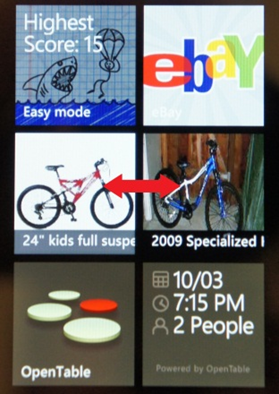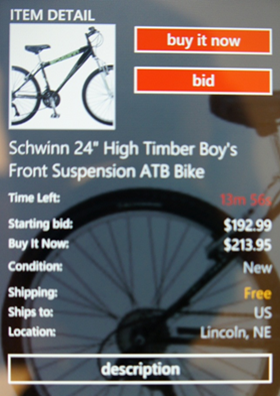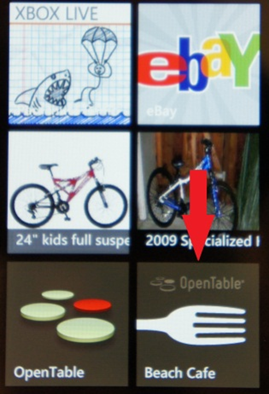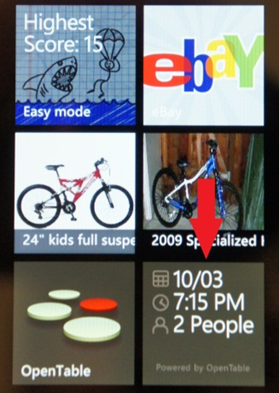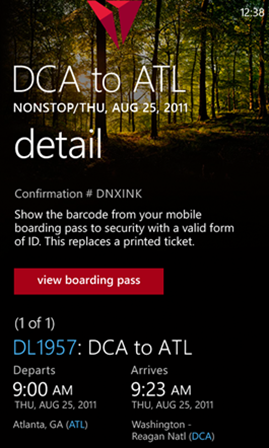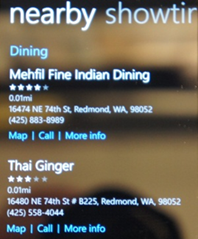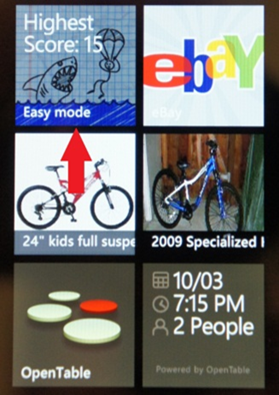Hi everyone. I’m Andy, a new guy on the Windows Phone team. One of my jobs here is to track and try out new apps. In the weeks ahead, I’ll bring you new discoveries and personal favorites as a new contributing writer to the weekly Pinworthy column.
Today’s post is all about new apps fine-tuned for Windows Phone 7.5 (aka Mango). While all of our 30,000+ existing apps run on Windows Phone 7.5, many of them are being updated to take advantage of new features like improved Live tiles, App Connect, multitasking, and more. We’re already seeing some great examples, such as those below—most are free and all are available now in Marketplace. Apps are central to Windows Phone, and this sample shows that they only get better with 7.5. Enjoy!
eBay
As both a long-time eBay buyer and seller, I’m excited about this app and its new 7.5-related features. Unlike eBay apps on other smartphones, the Windows Phone version lets you pin watched items and individual auctions as tiles to your Start screen and receive instant messages whenever their status changes. I put this to the test by pinning “watched” bicycles to Start.
Ideally, I’d like to see these tiles provide a real-time countdown of each auction. However, the instant messages did notify me when my auctions ended soon, which reminded me to check my watched items—all of which were easily accessed from the tiles on Start.
These are quick photos I took of my phone showing how the eBay app’s new tiles (red arrows) look and work.
OpenTable
With the money spent on my eBay habit, I’ve shied away from eating out lately. But when I do Open Table is handy. I’ve passed a café several times recently and thought “I need to check that place out.” With the Open Table app that’s been updated for Windows Phone 7.5, I was able to not only make the reservation easily using location-based search, but also pin the reservation as a tile to my Start screen. The Live tile continually flipped to display the details of my reservation: date, time and number of people—which served as a great reminder.
OpenTable also takes advantage of another new feature with Windows Phone 7.5, called App Connect. If you haven’t heard about this already, Bing Search results offer up relevant apps you already have on your phone or recommend apps that may be useful based on what you’re searching.. In this case, my Windows Phone included the OpenTable app alongside my search results for “dinner reservations.”
A look at the Live tiles for the Windows Phone 7.5-tuned Open Table app. Again, shot on my phone, so pardon the reflections and glare.
Fly Delta
Although I typically fly Alaska or Jet Blue, I’ll use this app the next time I’m booked on Delta. The original version of the app let users check in, rebook flights, pick seats on an interactive map, see flight status and gate info, and more. Now, the Windows Phone 7.5 version also lets you pin your mobile boarding pass to Start, handy for both security and the gate. The updated app also synchronizes with Bing maps to display airport maps on your phone— perfect for when you’re sprinting through the airport to find your gate!
MSN Movies
I’m a sucker for baseball movies: Bull Durham, The Natural, Major League…even the Sandlot—all great flicks! Recently, I’d heard good things about Moneyball. So I searched for the movie in Bing, and my phone offered up a quick card with show times at local theaters. I tapped on show times and received a recommendation for several movies apps, including MSN Movies. I tapped the app and—voila!—an overview page for Moneyball appeared thanks to the new App Connect feature in 7.5.
When exploring Moneyball, MSN Movies provided all the things I’ve come to expect from movie apps like Flixster or iMDB, including an overview of the movie, showtimes at local theaters, the ability to buy tickets from the phone, and see member reviews, video trailers, and photos. A nice bonus feature is how the app also takes advantage of Windows Phone 7.5 quick cards that provide suggestions based on prioritized local search results on restaurants, shopping and things to do. When I tapped on a suggested local theater playing Moneyball, I could then swipe to a “nearby” screen that provided dining options a short walk from the theater.
Parachute Panic
This is an addictive game, and it doesn’t help that the Live tile on my Start screen flips to show my highest score! The tile also displays my previous game mode: easy or normal, which serves as a reminder for me to trial the normal version rather than celebrate my success on “easy mode.” As with all the Windows Phone 7.5 apps listed in this post, Parachute Panic also supports multitasking, so you can quickly switch back and forth between apps by pressing and holding the Back button. In this case, I was able to interrupt the game to check email and send a text without having to shut it down.
When you play Parachute Panic on Windows Phone 7.5 you can see your high score on Start. Cool!