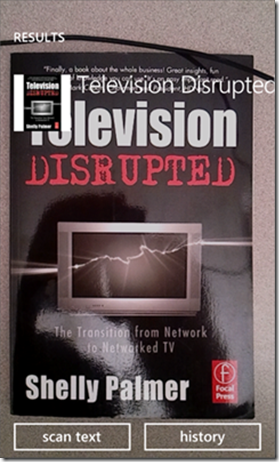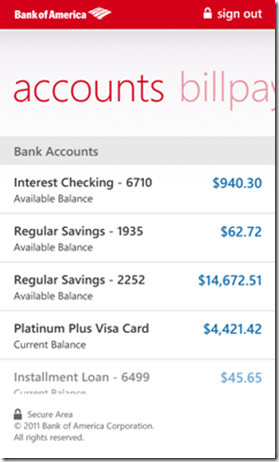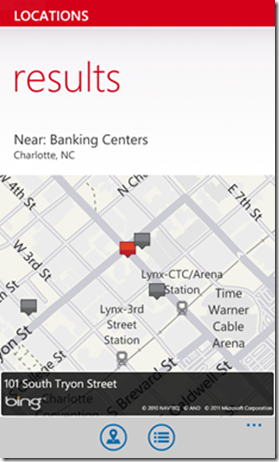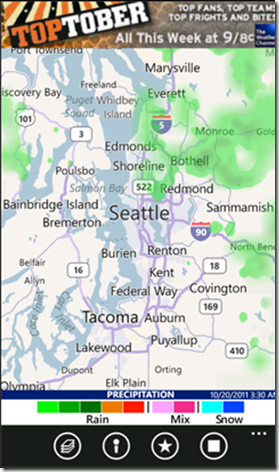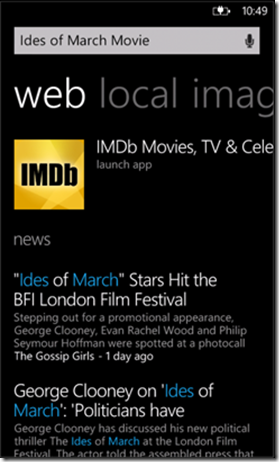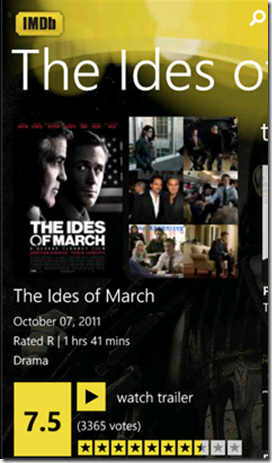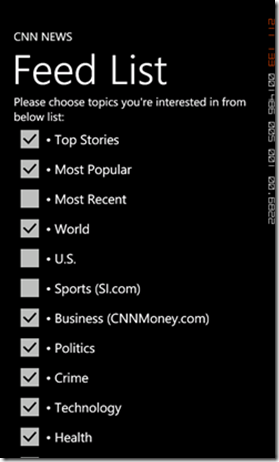In the past year, Windows Phone was among the fastest growing app catalogs in history (a close second to Apple in growth rate) and today features thousands of apps and games, including 90% of the most popular titles available on both the top two leading smartphones according to TNS research. This week I’ll take a look at five of those most popular apps available on smartphones today, including: Amazon Kindle, Bank of America, The Weather Channel, IMDb, and CNN – all on Windows Phone.
Amazon Kindle has been covered in the Windows Phone blog before, so rather than dive into its features, I’ll explain how Mango makes the app even better with Bing Vision and App Connect.
Try this yourself – it’s cool: touch the Bing Search button and select “vision” (it’s the eyeball icon). Hold your Windows Phone over a book and it will scan the text and deliver results. Select your book from the “results” and select again from “products.” Swipe to the right once to access “apps,” and select Amazon Kindle. The app will go directly to your book, which you can select, buy (if you already have a Kindle account) and start reading immediately. I did this at work when I found a book I wanted in a co-worker’s office. In less time than it takes to wait in line at a bookstore, I was reading it on my phone!
Bing Vision Scanning Book with Results App Connect to Amazon Kindle Book
I use the BofA website to manage my accounts, so I was interested to see how the app compares to the online version. Just like the website, you enter your passcode and are directed to accounts overview. The app version has been simplified to include only your bank accounts and does not feature “Special Offers & New Accounts,” which is okay because this section is advertising anyway.
While the primary selection tabs on the Online Banking website are “Accounts, Bill Pay, Transfers, Investments, and Customer Service” the app version was created with mobility in mind, and replaces “Investments” with “Locations” and “Customer Service” with “More.” Locations enables you to search for BofA ATMs and banks based on your current location or by entering a zip code, and More includes a “Contact Us” tab with both online/mobile banking technical support and customer service options as well as settings, related mobile services, and more.
The bottom line is that the BofA app for Windows Phone offers virtually everything from the website, and more for mobile, in a format that is both easy to navigate and use.
BofA Accounts Overview Screen Bank of America Recommends Locations
I switch between using Accuweather and The Weather Channel often, and while Accuweather is an app that I recommend highly, this post is a popularity contest and the Weather Channel ranks among the top 20 apps on smartphones today. Live animation in apps is great, and The Weather Channel delivers when you open it by displaying a panorama view of the day’s weather. In my case, it’s moving clouds today and when I swipe to see the 5-day forecast each day includes falling raindrops, and, or stirring clouds – that’s Seattle in October.
Swipe to the right and you can view a radar map, which doesn’t appear to offer much, until…you tap on it. This launches an interactive Bing map with the option to add layers, including current temperature, wind speed, clouds; select points of interest, such as schools, airports, and parks to view; and animate with motion graphics. Pan to the right again and you receive a menu of additional features, including hourly forecast details (happy hour on the patio anyone?), videos of local, regional and national forecasts, weather photography with some great shots by locals, and a social connections option that enables you to share your local weather with a custom message on Facebook or by email.
5-Day Forecast with live animation Bing Map with motion graphics of radar
IMDb is an app (like Amazon Kindle) that hasn’t been updated to Windows Phone 7.5 with features like double-sided Live tiles, yet still takes advantage of Mango advancements on your phone to make the experience even better. For example, I tapped on Bing Search, selected “voice” and said “Ides of March movie.” Voila! IMDb recommended right there at the top of the screen. Launch the app to see show times, popularity rating, plot summary, cast, reviews, trailers to watch and more. Want to see another example of how Windows Phone 7.5 boosts this app? Select “watch trailer” and see how Internet Explorer 9 and hardware acceleration go to work to deliver a fast, eye-catching video.
App Connect Recommends IMDb IMDb trailers are better with Mango
While I keep current on industry-related news, the same isn’t always true for the latest headlines in entertainment, sports, politics, etc. To date, I’ve relied upon drive time news radio, which is good but the information tends to be hyperlocal. So, I’m glad to discover CNN News from Gurund as a result of writing this column. After downloading the app, you choose topics from a broad list and you’re ready to go. Now you have the latest news at your fingertips that you can read from the app or Internet Explorer, share via Facebook, forward by email and more.
Choose Topics from a broad list with CNN Post CNN News Stories to your Facebook
Have a Windows Phone App question? Ask me in the comments section of this post or Find me on Twitter