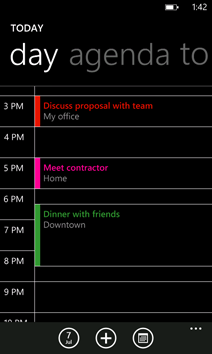
If you plan your days using Google Calendar, you’ll be happy to know that the company’s Sync team has now made it possible to show appointments from multiple calendars on your Windows Phone 7.5 (thanks, fellas!).
To add them, just go to m.google.com/sync on your phone. Once you’ve logged in, select your device and the calendars you want to sync (you can choose up to 25—if you’re really that organized). Tap Save and you’re done! Note that your new calendars won’t show up until your phone’s next sync with Google’s servers—every 30 minutes by default. To make them show up sooner, you’ll need to do a manual sync. We’ve put together some detailed instructions here.
But wait, as they say, there’s more. Multiple calendar support wasn’t the only goodie Google announced today. The company has also now made it possible to search for Gmail messages that haven’t been downloaded to your phone yet—an upgrade I know many of you will welcome.
