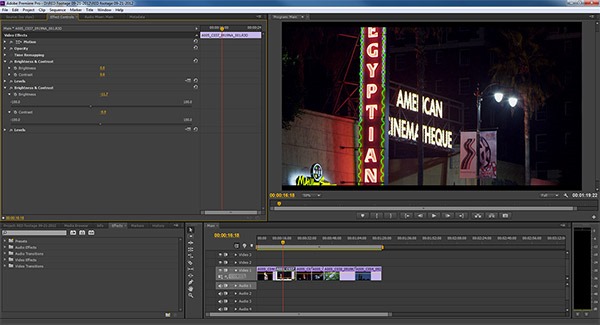In the movie industry where “time is money”, technology is being developed and deployed rapidly in order to capitalize on creative opportunities, and to shorten time-to-market for these productions. In my last post, I gave an overview of how RED Digital Cinema is innovating with 4K and 5K motion picture technology, including how Windows PCs are playing a strategic role in the end-to-end workflow during post production. In this post I’ll start a “guided tour” highlighting some of the latest post-production hardware and software tools that are used in Hollywood productions.
While on my recent visit to RED Studios Hollywood, I had the opportunity to attend the “2012 Film Technology Summit”. At this event I listened to a panel discussion entitled “The State of Film Production in the Digital Age”. Listening to this discussion helped me understand how technology is being used in today’s cutting edge cinema productions. At a high level big film productions are using technology to push the boundaries of creativity, enhance storytelling, and maximize motion picture image quality. There’s another trend that’s clear as well: large volumes of data, specialized hardware and software tools, and massive deployments of technological resources. Because of all this, IT in general is becoming a much more important part of how these productions are executed.
Ted Schilowitz discusses post-production technology with the panel
During this panel discussion, Ted Schilowitz (RED Digital Cinema co-founder) explained:
“The people that everyone used to make fun of… the AV squad that went into the IT industry… those people now have the coolest jobs on the planet. The entire infrastructure of motion picture creation and acquisition is now one big IT project. These individuals represent the new best of breed of technology and are driving our industry.”
To put this in perspective, just 10 years ago you would typically see approximately 5-6 Panavision film cameras on a large production. On the set of the recently produced film “The Hobbit”, Peter Jackson kept an inventory of 60 RED EPIC cameras on hand! With that much data being collected, a film generates on the order of petabytes (PB) of data (1000s of terabytes). The burden on post-production is massive for sure! We’ll see in this blog series how RED Digital Cinema has worked closely with partners like Adobe and HP in order to create hardware and software solutions for Windows that enable creative professionals to cope with these gargantuan tasks.
Following the conference, I was able to see some of this post-production technology first-hand at RED Studios Hollywood. One of the first things I did there was to screen some footage with the guys from SWEATPANTS MEDIA, a studio known for their fast-action and innovative filming capabilities. RED Studios Hollywood has a dedicated movie theatre for screening 4K footage. In this facility, RED has the ability to take footage straight off a camera SSD and project it on the screen. To enable this type of screening, RED uses a workstation to transcode RAW 4K or 5K footage and send viewable 4K footage straight to the projector. This is possible because of the hardware investments that RED has made in products like REDROCKET, a REDCODE RAW transcoding card.
This hardware and software technology has transformed how movies are screened on-site. For a large production, the directors, actors, and other staff are now able to watch screenings of the footage on site in 4K. What’s more, they can watch it “same day” and re-shoot or apply feedback as needed.
Live screening of 4K RAW camera footage on the big screen
If you step back for a moment and think about what these screening sessions used to involve (developing film, rough cuts, etc.) it’s amazing how technological advances have forwarded the capabilities of today’s filmmakers. An on-location shoot can save truckloads of money and make the best use of talent with this new technology and workflow.
While at the studios, I also had time to tour one of the post-production labs, and to work with some of the footage that I shot with the RED EPIC. What I saw when I entered the lab was familiar- a bunch of Windows HP Z1 workstations! It turns out this is one of the facilities used for CAMP RED – an educational program put on my RED for aspiring kids that are interested in the film industry.
One row of many rows of Windows HP Z1 workstations at RED Studios Hollywood
In this lab, I had my first opportunity to experience 4K post production workflow first-hand. I started by getting settled at an HP Z1 workstation and using USB 3.0 to quickly download the footage I shot with the RED EPIC onto the PC. I then got up to speed with some Windows software that RED Digital Cinema provides for free: REDCINE-X (See RED downloads for more information). This program allows you to work with .R3D files (REDCODE RAW) natively. You can fine tune many different parameters including color space, gamma space, brightness, contrast, and many more. The built-in RGB histogram and waveform monitor emulation are great for making adjustments and examining the exposure/characteristics of your footage. REDCINE-X also supports exporting to a variety of different video file formats with a multitude of settings.
Screenshot of REDCINE-X – a flexible free post production application from RED Digital Cinema
Following some basic tasks in REDCINE-X, I fired up Adobe Premiere Pro CS6 and tried out the native .R3D (REDCODE RAW) support that Adobe has built-in starting with CS6. The footage imported directly, and I was able to drop a clip right onto the timeline with no intermediate steps! You can work with REDCODE RAW footage just like other more common types of footage (like H.264 and WMV) – amazing. In the short time that I had to work with my footage in Premiere Pro CS6 I was able to edit a sequence, apply brightness/contrast offsets, do minor color correction, and export the sequence to a 1920×1080 output render. With this kind of seamless workflow it’s not hard to see why Premiere Pro CS6 on Windows is a popular choice for professionals working with 4K and 5K footage.
Adobe Premiere Pro CS6 screenshot, working with .R3D files natively
I’m looking forward to getting deeper into the 4K workflow experience, and I hope that you’ll join me here as the story unfolds. I’ve put together a short video here to demonstrate how .R3D files are supported in REDCINE-X and in Adobe Premiere Pro CS6.