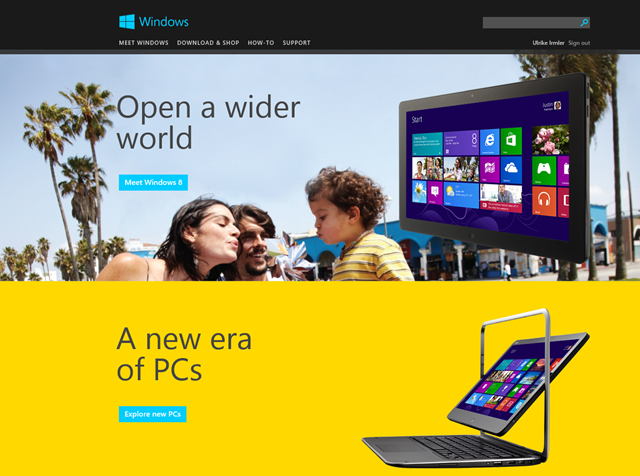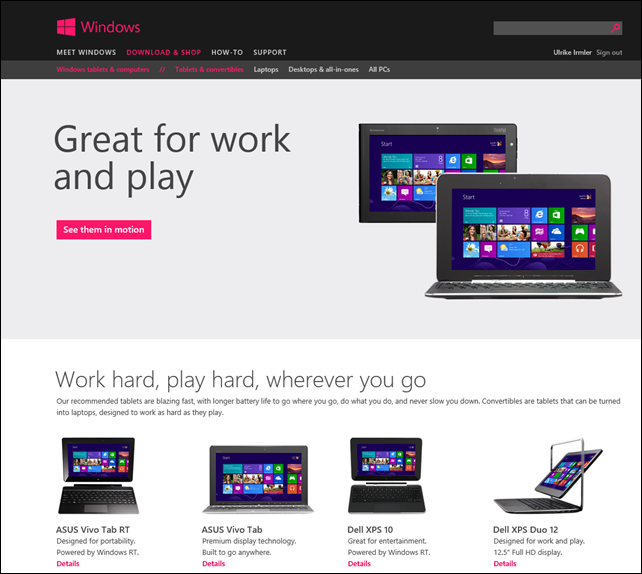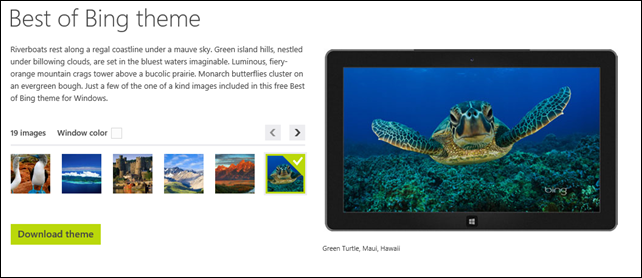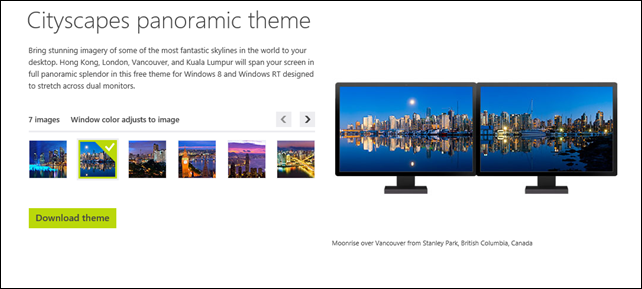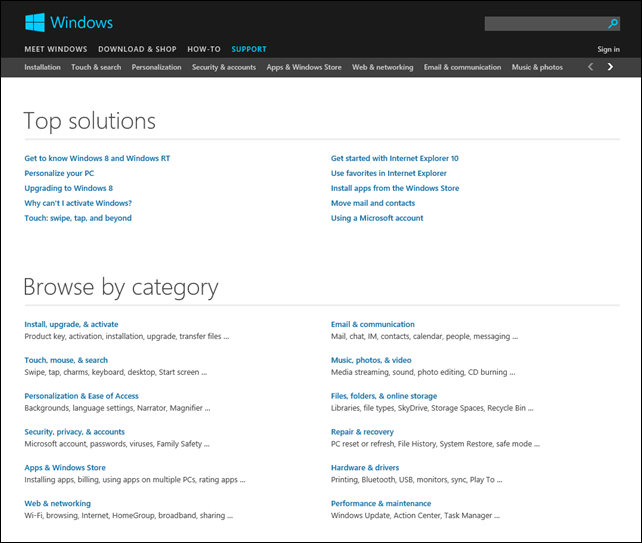Windows.com is the primary destination for all things Windows. Whether you want to buy a new tablet, download the newest version of Internet Explorer, explore desktop themes, learn how to do more with your PC, or get support, Windows.com has the information you need. We’ve been around since Windows 7 and, with over 250 million unique visitors per month, it’s one of the most trafficked sites on the Internet.
Like Windows itself, we’ve reimagined Windows.com for Windows 8 and Windows RT. We launched our newly redesigned site on October 25, 2012 to coincide with the release of Windows 8 and Windows RT. This blog post outlines some of the exciting new features of the site, how our redesign addresses what we’ve learned from our customers, and gives you a little peek behind the scenes of the team that created the new Windows.com experience.
Planning Windows.com for Windows 8 and Windows RT
When we first started planning the new site, we knew this was going to be a significant group effort. Building and running a website of this magnitude takes expertise from designers, marketers, writers, engineers, and web publishers. In a large organization like Windows, wrangling all of the teams needed to accomplish such a task can be quite an undertaking. We knew that mapping out a common vision and plan was essential for a successful redesign. We then formed cross-disciplinary teams to tackle each section of the site, bringing different perspectives and experience to the table, but all with a shared sense of purpose.
Using customer research, testing, and carefully considering key scenarios, we decided on four site sections: Meet Windows, Download & Shop, How-to, and Support. This organizational strategy came out of what we learned customers want and need when they come to our site: to learn about the product they don’t mind browsing and exploring; when they’re ready to make a purchase, they’d like to cut to the quick; and when they’re coming for support, they want to see only what’s relevant to solving their problem. Based on traffic and customer satisfaction data, we significantly reduced the number of pages and ruthlessly archived outdated content.
A new Windows.com
Our new site has all of the great assets that you’re used to, but has a distinct new look—in fact, we think it’s fun, functional, and quite beautiful. Here are some of the cool features of the new site:
- New look and feel, expressing the Windows brand
- One-stop shop if you’re looking to buy a new PC, whether you want a tablet, convertible, desktop, or all-in-one—along with helpful 360° views and guidance that helps you decide which one is perfect for you
- Engaging how-to videos that get you started fast
- A fun, new, desktop themes page where you can preview themes before you download them
- No-frills support that helps you solve problems quickly
Beautiful new look and feel
When you visit the site for the first time, the first thing you’ll notice is the new design—it’s immersive, touch-friendly, and easy to navigate. It doesn’t overwhelm with information, and it reflects our approach to helping and communicating with our customers—to be human, open, and informative. Bold and lively images put people at the center of the experience.
One stop for PC shoppers
In the Download & Shop section of Windows.com, you’ll find a wide selection of Windows 8 and Windows RT PCs from tablets and convertibles, to all-in-ones, to new laptops and desktops. Here you can explore an array of new and innovative hardware, chosen specifically because they are optimized for Windows 8.
Buying a PC can be daunting when you don’t quite know what you need, so we’ve built a PC selector to help you narrow down your choices and find the PC that does exactly what you want. When you’re ready to go, we send you directly to the Microsoft Store or a local retailer that features the PC you’ve chosen, so you can purchase the PC you want in just a couple of clicks.
Engaging video
Video has always been a popular feature on the Windows site. Like the site itself, we wanted the videos to be fun, inspiring, and simply gorgeous. Learning how to use the product doesn’t have to be a chore and it doesn’t have to look boring.
Our videos are designed to give you a glimpse into different aspects of Windows 8 and Windows RT. From cool demos to useful how-tos—we’ve invested in more video across the entire site to provide a richer, more helpful way to experience Windows.
Video: Get to know Windows
A perpetual favorite: desktop themes
Desktop themes are one of the most popular downloads on our site. The redesigned section is easier to browse and features many cool new themes. And now you can preview the themes before you download them.
To make great use of the multi-monitor feature in Windows 8 and Windows RT, we’re introducing panoramic themes. You can also preview how these themes show up on two monitors.
No-frills support
On the practical side, Windows.com is the best resource when you have a problem with your PC. We know that when you’re troubleshooting, you’re not in the mood to wade through lots of content to find the solution. Our Support section is designed to get out of the way and let you find answers quickly. We constantly update the support pages to reflect the most common questions customers are asking in feedback, on forums, and to our phone support team.
As international as our customer base
The majority of our customers live outside of the U.S. One of the most important considerations for the new site was to make sure that these customers have the same great experience as we do here in the United States. Windows.com is a global site serving 62 markets in 35 languages with local flavor and flair without losing the strong design language we’ve developed.
We launched on October 25, 2012 at 4am PST to light up Windows 8 and Windows RT across the globe: starting in Singapore, carrying through Tokyo, London, Stockholm, and Berlin—all building up to our main launch event in New York.
We’re excited to learn what people coming to the site will do and say. We’ll learn a lot and will turn what we find into new content, continually improving your experience. It’s been an exciting release and we’re not done!
On behalf of the entire Windows.com team,
Ulrike Irmler, Principal Content Publishing Manager, Windows