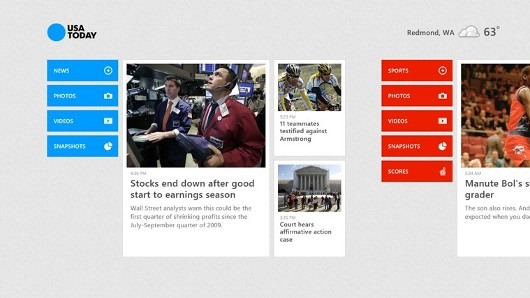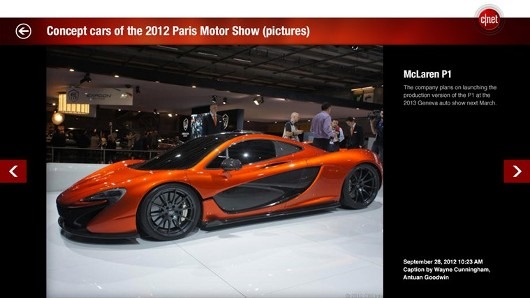My dad (God rest his soul) used to say, “I just want to check the news to make sure the world didn’t end.” That always stuck with me as a perfect expression of his sense of the absurd. But it also captures the strangely reassuring quality of the news. No matter how bad it is, the fact that it’s presented in such an orderly fashion gives you a feeling of stability and civilization. Something bad happens, and then it becomes a story that fits within a system of other stories. The news represents our ability to create coherence out of chaos.
Sorry. Sometimes I get a little too profound for my own good. Being so wise can be real burden. Now what do I do? I need a segue to get me to this week’s list of apps. OK, I think I have it. How about this:
Coherence is in plentiful supply in the Windows Store, where News is one of the best-represented categories. In fact there are so many good news apps that I’ve decided to do two posts on some of the best ones. Here’s the first batch:
What I like the most about the USA Today app is its design, which takes its cue from the clean layout of the print edition of the paper. It’s no mere reproduction of the paper in digital form though. It was designed from the inside out to look and work great on Windows 8 screens.
Each section (Sports, Life, Money, etc.) is served up on the main page with tiles that show you either the whole section or just one kind of content for that section. All sports videos, for example, or all celebrity photos (which are presented in full-screen, flippable slide shows).
The CNN app offers a well-organized mix of videos and text stories. Individual stories are represented by big, touch-friendly tiles that make it easy to scan for anything that might be interesting to you. The app is also very timely. It updates throughout the day, so the stories in “This Just In” really are just in. I also appreciate that it’s not just a twitchy reaction to the day’s events; there are plenty of analysis-heavy pieces that take a longer view of things.
I like to get some of my news from outside the US, if only as a reminder that our obsessions are not the same as the rest of the world’s. The Irish Times app works particularly well on larger screens as it gives you a splashy presentation of the top stories from each section, and the ability to drill down into each section or individual story.
While it may not be the place to get NBA scores, this is a great place to learn more about soccer, er, “football,” as well as international stories that don’t get much play in the US media.
Working in the tech industry here in Redmond, it’s important to keep up on “trends,” such as, “Is the cafeteria slowly moving away from the whole concept of Taco Tuesdays?” No, but really. We do need to keep up on tech trends, and the CNET app is a great way to do that.
The design seems to be modeled on a blog, with the homepage of the app populated by latest stories, and earlier stories available by scrolling right. At first it looks fun but disorganized. But in fact you can browse over a dozen topics by pulling up the app commands (swipe in from the top or bottom edge; if you’re using a mouse, right-click). It’s very handy to be able to see, for example, all news and reviews of tablets in one place.
And that’s the way it is, as Walter Cronkite used to say. I’ll be back with more news app recommendations next time. In the meantime I should also mention that there are really outstanding Windows Phone versions of all the apps I’ve talked about here. Bye!
David S.