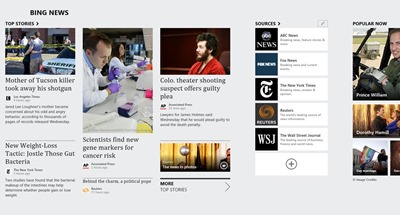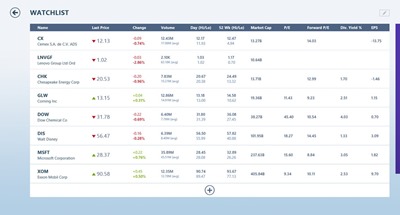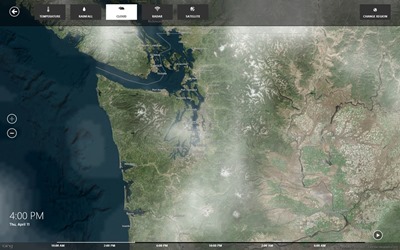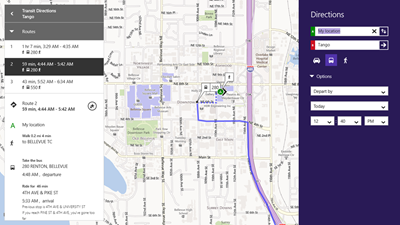The Bing team announced today several major updates for the Bing app which include News, Finance, Weather, Sports, Maps and Travel.
News: Now you can customize the news app exactly how you want it by seeing only the story categories, topics, or news sources that matter to you. You can now add RSS feeds to your favorite blogs as a custom source. And the News app now supports offline reading.
Finance: You can now see U.S. stock updates in real-time and get customizable interactive charts. The Finance app gets even better at looking at all your important stocks at a glance with an updated watch-list too.
Weather: The Weather app will bring new beautiful full-screen dynamically moving weather maps for your city or region. These new dynamic weather maps will include categories such as satellite, temperature, perception, cloud cover and radar. Please note the Weather app update in coming soon and not part of today’s updates.
Sports: The Bing team has added 29 additional sports leagues to the Sports app, with a total of 65 covering Soccer, American Football, Basketball, Rugby, Cricket, Tennis, Motor Sports, Baseball, Ice Hockey and Golf. You can also now check in-game NBA statistics too! Use the Sports app to keep track of all your favorite teams.
Maps: You can now pin the places you visit most often to your Start screen (which roam across you Windows 8 devices). The Maps app also has improved driving, transit and walking directions, as well as up-to-the minute traffic incidents notifications including construction and accidents.
Travel: Additional content from Lonely Planet, Frommer’s and Frodor’s has been added to the app. With the Travel app, you can check out attractions, restaurants and activities, including huge photos and 3D panoramas. You can also now book flights and hotels directly within the app filtering by price, amenities and more.
For more on these updates, watch this video:
In the Windows Store, just tap or click on the “Updates” link that appears in the top right-hand corner to install the updates. If you have the Windows Store pinned to your Start screen, its live tile will alert you that you have updates available. You are required to go to the Windows Store to get the update as it won’t install automatically.