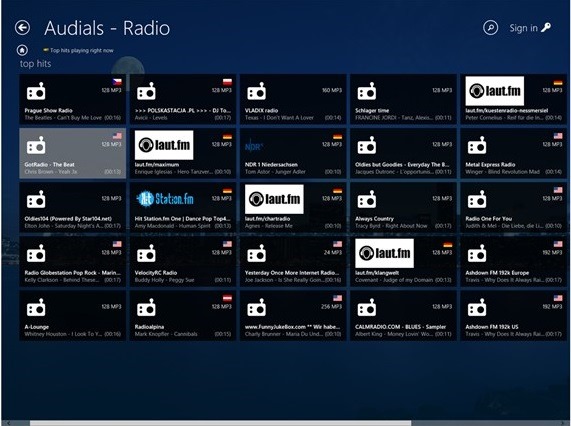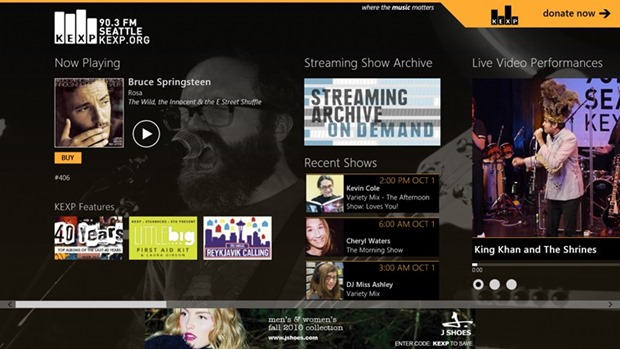Hi, my name is Kirsten, and I’m a writer at Microsoft. My work days are filled with writing, meetings, and getting coffee in the lunch room. But after hours, I swap out my mouse and keyboard for my bass, my guitar, and my other keyboard (or sometimes my keytar). I spend pretty much all of my free time playing music, but I love listening to music too, so I was pretty excited to dive in and try out a few of the music-related apps available in the Windows Store.
Nokia Music
With over 22 million tracks and a free trial, I had to check out Nokia Music.
In Mixes, you can listen to a mix, or search for an artist you like and Nokia Music will set up a playlist for you that features that artists and related artists. I put in Prince and right away “”Little Red Corvette” started playing. Up next were Rick James, Jackson 5, and (wow!) Morris Day and the Time—they were big back in the 80s with hits like The Bird and Jungle Love. Searching for Prince also brought up suggestions for related mixes, including Slow Jamz, Old School R&B, and Best of the 80s. So many great high school memories …sigh.
A nice surprise is the quote mark (“) button. I clicked it while listening to a song and the lyrics magically appeared so I could sing along. It’s kind of like karaoke, but the original vocal track is still there to cover up any mediocre singing. Instead of the lead vocals, I ended up just singing Jermain’s harmony vocals during Jackson 5’s “I’ll Be There.” Too bad the song that was playing was actually “ABC.” Some might call my impromptu performance terrible. I call it a mashup.
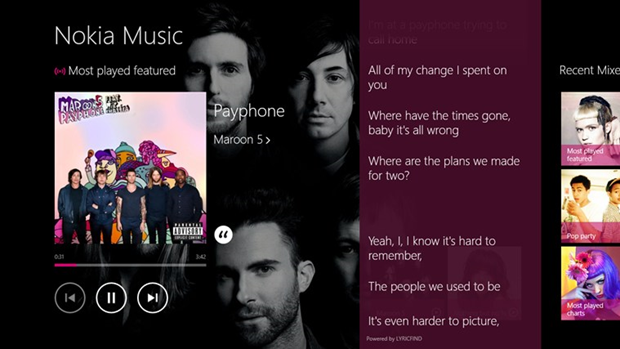
Karaoke-style lyrics help you sing along to the music, whether the people around you like it or not.
Sign up for the free 7-day trial for free streaming. You can also download mixes you like and listen to them even when you’re offline. And if you have a Nokia phone with Nokia Music+ subscription, you can see all the features and mixes you listen to on your phone when you sign into the app on your PC.
iHeartRadio
iHeartRadio creates stations that are based on artists or songs that you ![]() . All you need to do is search for an artist or song and iHeartRadio takes care of the rest.
. All you need to do is search for an artist or song and iHeartRadio takes care of the rest.
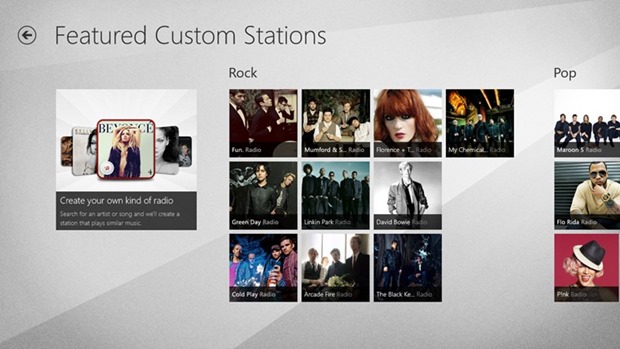
You can start with a featured station, or just search for an artist or song you like. The music will start streaming directly to your earholes.
The Discovery Tuner lets you dial in your station for more or less variety. Swipe in from the bottom of the app (or right-click) and tap Discovery Tuner to adjust the station variety to play familiar, mixed, or less familiar tunes. I started off with “It’s Tricky” by Run DMC. With the Discovery Tuner set to Familiar, I heard songs by Grandmaster Flash and Eric B. & Rakim. When I changed it to less familiar, I got Ice-T and Mos Def. That’s pretty good fine-tuning.
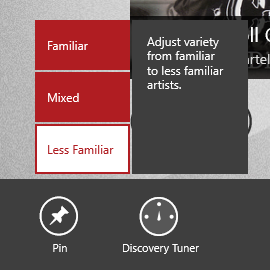
Want to sing along? When lyrics are available, just swipe up from the bottom (or right-click) and tap “Lyrics” I didn’t need them for the Run DMC songs. (Note: When working in a cubicle, you might want to refrain from rapping out loud. Especially if you suck at rapping. I of course am awesome at rapping so I just went for it. I’m sure I’ll be getting a call from human resources later today.)
Audials Radio
No vacation time left? Or just no money for a world tour? Then tune into radio stations from places around the world with the Audials Radio app. You can pretend you’re drinking a cappuccino in Italy, eating a croissant in Paris, or just lounging on the beach in Brazil. And they’re all free.
I wasn’t sure what stations to look for at first, so I browsed through what they had. You can choose a location and filter to specific music genres for that country. Or if you know you want to cry in your beer over some classic country music tearjerkers, select a genre first, and then you see stations from around the world that play country music. Pass the Singha please, because Patsy Cline is coming through my headphones via Thailand.
You can also start with a top artist and then filter by stations playing that artist. I saw artists like Rihanna, Adele, and Bruno Mars. Not sure why Bon Jovi was also in the top artists list, but maybe Audials knows me a little too well (I did attend high school in New Jersey, where the band got their start).
KEXP Artist Discovery
Tats blogged about this app already, but if you don’t know about KEXP (90.3 FM here in Seattle) and you love music, you need this app. KEXP is a station that started out as the University of Washington’s student radio station. Their tagline “Where the music matters” is true – they don’t play ads, and they have shows for all sorts of genres of music. Some of my favorite shows are The Roadhouse (blues and other traditional American music), Sonic Reducer (local, national, and international punk and hardcore), and Shake the Shack (rockabilly, boogie-woogie, and rhythm & blues), but there’s also Wo’ Pop (world music), Positive Vibrations (reggae), and Seek and Destroy (metal), as well as various variety shows throughout the day. You can listen to them streaming live with the app.
I love this app. It’s visually beautiful and uses band photography in an elegant way (I especially like how the background image changes as I click around the app). You can listen to the live broadcast, explore past shows, get podcasts curated by KEXP DJs, and watch live in-studio video performances. The player in the app has buttons that let you jump back or skip ahead 30 seconds.
As you poke around the app, you can explore artists and bookmark your favorites for later.
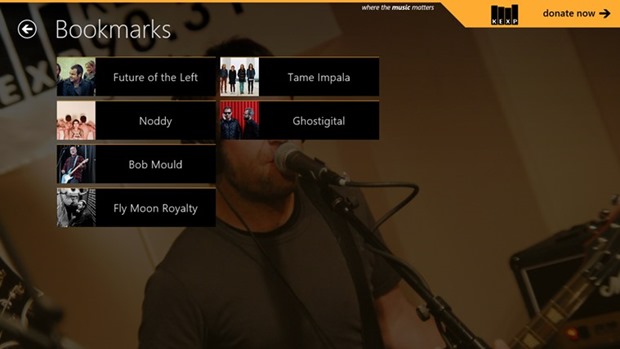
These aren’t my bookmarks, although I do love Fly Moon Royalty…
All in all, I use the KEXP app the most when I want to listen to their live broadcast while I’m working. I get to listen to a great variety of music and all I have to do is click the play button.
Shazam
Shazam is the perfect app for finding new cover songs or songs that have cool elements in them that I want to riff on for my own music (I’d like to point out I’m not plagiarizing or sampling – just getting inspiration). Whenever I’m listening to the radio, if a song comes on that I like, I Shazam it. I just tap Tag Now, and Shazam tells me the song title and who it’s by.
The songs that I tag are saved to My Tags, so I can go download the track later, find a live performance of the song on YouTube, pull up the lyrics, or do some more research on the band all within this app. Plus what’s not to love about the name. SHAZAM!
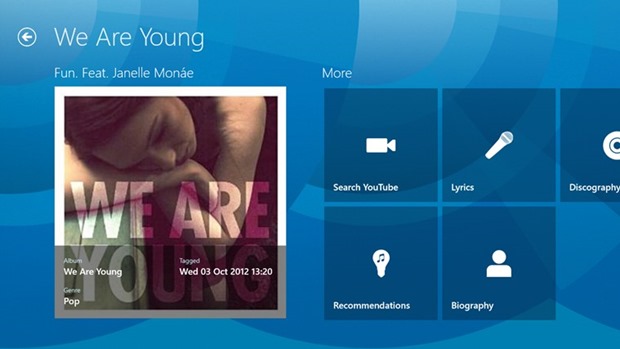
Tag results look like this. You can jump off to more info on YouTube, get lyrics, learn about the artist, and more.
Also, if you’re in one of these 180 countries, you can get the Deezer app and listen to a ton of music (20 million tracks) for free for a whole year. Check out Brandon’s blog post for more info.
So if you love listening to music like I do, you can get all of the above music apps, plus a lot more, in the Windows Store. Download them, turn it up, and let me know what you think.
Note: Some apps and services might not be available in all countries or regions.