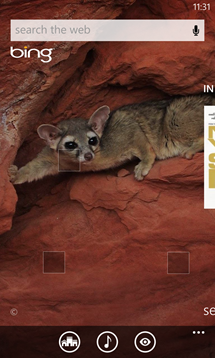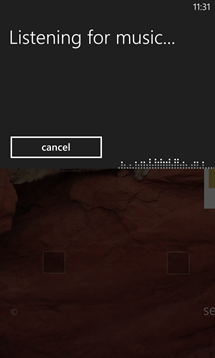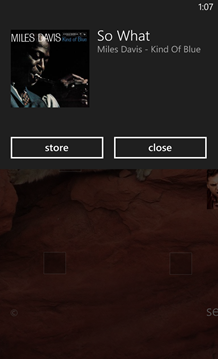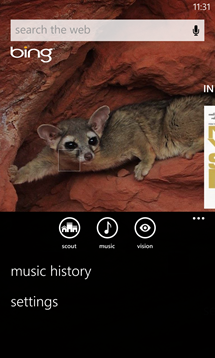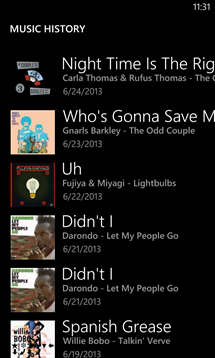I was watching an old episode of Breaking Bad the other day when they played this soulful tune I couldn’t quite place. I just knew I loved it and wanted to hear it again. So I pulled out my phone and fired up Bing Audio, the built-in feature for identifying any artist, song, or album that’s playing around you.
Boom. Moments later my phone had the answer: The track was “Didn’t I,” from some semi-obscure ‘70s-era musician named Darondo. He’s now the star of my music collection.
Bing Audio is one of those Windows Phone features that, once you know it’s there, you find yourself using all the time. (Yes, I’m the weird guy waving my phone in the air at coffee shops and bars, inside the car, and in front of the TV.) The good news is that now more of you will have a chance to try it. Bing Audio support for Windows Phone has started rolling out to 14 new countries including Argentina, Austria, Belgium, Brazil, Denmark, Finland, Ireland, Mexico, Netherlands, New Zealand, Norway, Portugal, Sweden, and Switzerland. The feature is already available in Australia, Canada, France, Germany, Italy, Spain, the U.K., and the U.S.
If you’ve never used it before, here’s how Bing Audio works: When you hear something playing you want to identify, just tap the Search button on your phone, then tap the little music note icon shown below.
The phone listens for a few moments, and then lets you know if it finds an audio match. Here’s another tip: If you ever want to go back and see a song Bing Audio identified in the past, just go to Music History, which you’ll find by tapping the Search button, then tapping open the More menu.
Of course, some people swear by popular music recognition apps like Shazam and SoundHound, which you’ll find in the Windows Phone Store (it’s always nice to have choices). But in my mind Bing Audio has a couple things going for it. First, it’s built in, so you can start using it right of the box—no downloading necessary. Second, it’s tied into Xbox Music. So once you identify a track, it’s easy to quickly buy the song or preview others from the same artist. Just tap the Store icon shown in the screenshot above. Xbox Music Pass subscribers (I’m one) can also stream or download the tune to their phones.
So next time you’re stumped on a song, give it a shot. And if you’re curious how Bing Audio performs this neat trick, check out this Q&A I did with some of the engineers who worked on it.