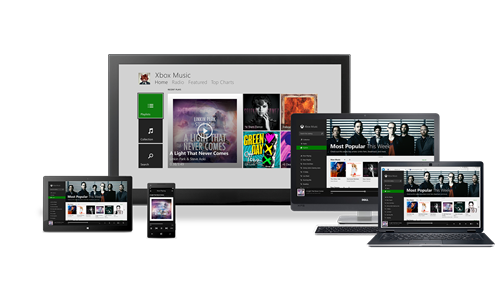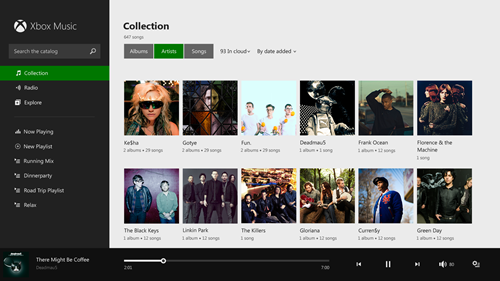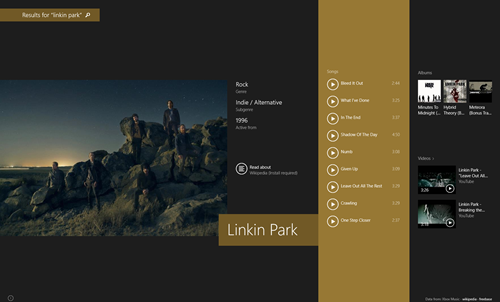A few weeks ago, we published a blog post about more than 20 new and improved Microsoft apps and services that will come right from (the) Start on your new Windows device with Windows 8.1. That post was the first in a series of blog posts that we will be publishing over the course of the next few weeks that will go into more detail on many of those apps and services.
In this post, we will talk about Xbox Music, which brings you all the music you love, every way you want it. The new Xbox Music comes with Windows 8.1, which is a free update for Windows 8 consumers starting on Oct. 18th.
The Best Way to Listen to Music on Windows
When it comes to music, there are a lot of choices out there. No matter where your music is today, no matter which service you may use, Xbox Music is the best way to enjoy all your music on your Windows 8.1 device. Xbox Music comes with Windows 8.1, so there’s no app to install – just open Xbox Music and start listening. With a global catalog of more than 33 million songs, it’s one of the largest digital music collections on the planet. Purchase your favorites. Download songs with an Xbox Music Pass. Or stream millions of songs free on Windows 8.1. It’s all there.
Xbox Music has been completely redesigned for Windows 8.1. It’s incredibly easy to manage your existing music collection, add to your collection, stream music for free, and import your existing playlists. Check out some of the highlights:
- Get it in there: If you already have an existing music collection in your device’s Music library such as songs you ripped from CDs or DRM-free songs purchased from iTunes or Amazon.com – Xbox Music brings in all of it – no fuss, your music is just in there.
- As much as your ears can handle: Xbox Music gives you unlimited access to millions of songs in the store and the ability to stream and download as much music as you like with your Xbox Music Pass.
- It’s your music, it should go with you: With your Xbox Music Pass, you can also listen to your music across all your devices including your laptop or tablet, phone, the web, Xbox 360, and Xbox One coming Nov. 22nd. Even your playlists roam across all you devices with an Xbox Music Pass. Xbox Music will even scan and match songs you already own on your device with songs from the Xbox Music Store allowing you to also stream those songs on all your other devices.
- Turn the Radio on: You can stream millions of songs for free from the Xbox Music Store* and create your own radio stations based on your favorite artists and bands. When you create a “station” – it begins with a specific artist or band, based on that, Xbox Music will pull together similar music for you. It’s one of the best ways to discover new artists related to the ones you already love. With the new Radio feature and the ability to search for and play the songs you want, Xbox Music is the best free streaming music service for Windows.
Completely New Design
Xbox Music in Windows 8.1 is designed around three pivots: your music collection, radio, and the Xbox Music Store (called Explore). Enthusiasts will see a real difference over Xbox Music in Windows 8. A few things worth noting, playback controls are no longer hidden and you can now control the volume specific to Xbox Music separately from the master volume of your device. Check it out…
Bing Smart Search is also integrated into Xbox Music in Windows 8.1. Using Bing Smart Search, you can find musicians, bands and artists presented in a rich field of content, including top songs, albums, videos, images and relevant Web pages. In keeping with what you’d expect from Bing, it makes for a gorgeous experience.
And coming to Xbox Music with Windows 8.1 on Oct. 18th – you will have the ability to use the Share charm in Windows 8.1 to share a webpage from the browser and have Xbox Music build a playlist based off any music it finds from that webpage (called Web Playlist)! Literally the web can start to be your front door to your music experience.
As I mentioned above – you will be able to enjoy the new Xbox Music as part of Windows 8.1 starting on Oct. 18th when you update your Windows 8 device or buy a device with Windows 8.1. We have been loving it here on the team and we can’t wait to share it with you.
Ryan Gavin
General Manager
Microsoft Apps & Services
*Free streaming limited to 10 hours/month after 6 months; unlimited with paid Xbox Music Pass subscription. Internet required; ISP fees apply.