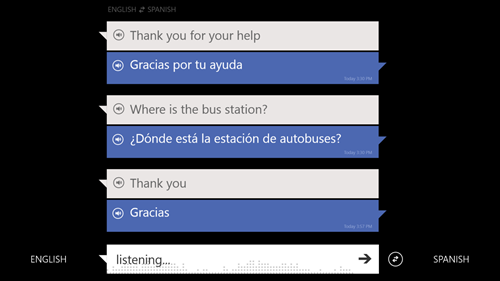Today, Bing Translator for Windows is receiving a new update that brings the same text-to-speech functionality seen on Bing Translator for Windows Phone. Now with Bing Translator for Windows, you can speak into your device using it’s microphone to ask for directions or other questions and hear it translated into a native speaker’s language and accent. (Unfortunately this won’t work for Klingon but you can still do text-based translation with Klingon!)
Also part of this update is the ability to use the app’s camera feature to translate text in both portrait and landscape mode. If you have the Bing Translator app already installed on your Windows PC or tablet, you’ll seen the update come through the Windows Store shortly. If you don’t have it installed, download here from the Windows Store.
For more on today’s update, click here to read Bing’s blog post.