First off, you may have noticed that some blogs have disappeared. As part of this upgrade, we looked at reducing redundancy and the amount of blogs we had as part of our network. We have merged the Windows Experience Blog, Windows Phone Blog, and Extreme Windows Blog into Blogging Windows. For most of you, this blog will have all the stuff you’re interested such as announcements like the Windows 8.1 Update and Windows Phone 8.1 Update. It will also be where we publish blog posts featuring tips and new apps and games for both Windows and Windows Phone. We will also publish blog posts about new devices from partners there too. We’ll continue to publish blog posts relevant to business customers on the Windows for your Business blog. We have the Building Apps for Windows blog for developers building apps for Windows (w00t for universal Windows apps!). And the Internet Explorer Team will continue to publish about amazing IE experiences like Catan Anytime on the Exploring IE blog. We think we have a good core set of Windows blogs based on audience.
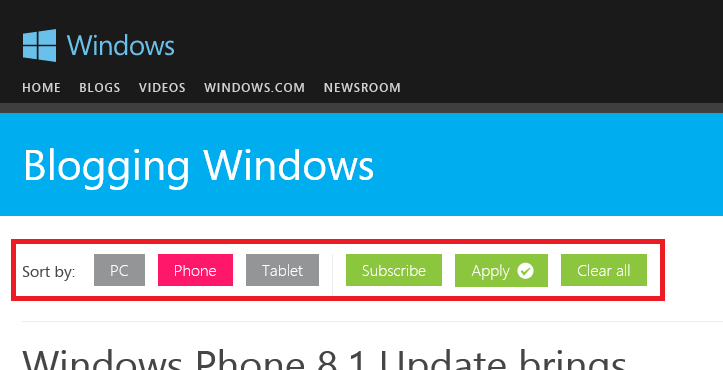
We know that a lot of people come to our blog looking for blog posts just for Windows Phone. With the upgrade, we have introduced a new filtering capability that allows you to sort blog posts by either PC, Tablet, or Phone. This is available on the site’s homepage as well as on each individual blog. If you just want to see blog posts for Windows Phone, just choose the “Phone” category and hit the apply button. This will sort everything that is relevant for Windows Phone for you. It will also provide you with an RSS feed you can subscribe to in your favorite RSS reader (I highly recommend Nextgen Reader). For anyone who was subscribed to the RSS for the Windows Phone Blog, we have put in place a redirect that will continue to update with posts relevant only for Windows Phone so you don’t need to do anything.
We have also done some work to refine the visual look and feel of our blogs but it’s not too different from the previous design we had. We’ve made some changes so that we can feature blog posts with nice big images either on the site’s homepage or on each of the blogs. Search is powered by Bing. And all blogs have buttons for Facebook, Twitter, and LinkedIn making it easy to share a blog post to the social network of your choosing. A lot of these changes are aligned to the designs being used on the recently upgraded corporate, Office, Bing, and Surface blogs.
On the site’s homepage, we’ve brought back our Twitter widget that displays tweets from @WindowsBlog. Occasionally we’ll tweet something out pretty cool that doesn’t necessarily make sense to be a blog post. It will show up here on our site’s homepage and will scroll automatically through the five most recent tweets.
And finally, the next big change you will notice but isn’t live quite yet is with comments. We’re bringing threaded comments so you can reply to someone’s comment. And we’re also requiring Microsoft Account sign-in to leave a comment. You can use the same Microsoft Account you use on your Windows devices as well as services like Outlook.com, OneDrive, and Skype to leave a comment on a blog post. Comments are turned off right now but will be turned on with Microsoft Account sign-in next week.
With these changes, we’re excited to continue blogging about Windows for Microsoft!
