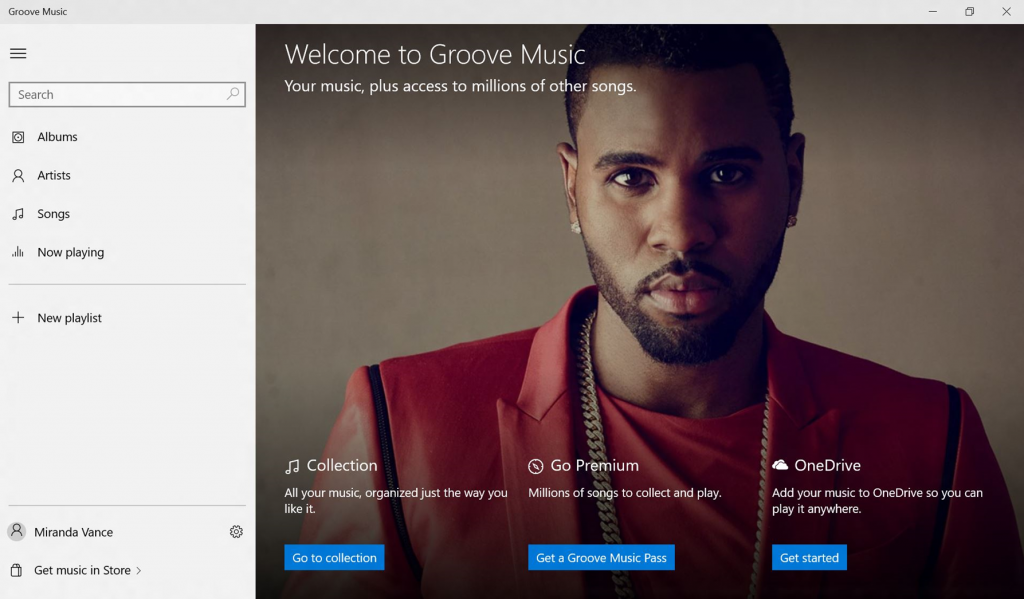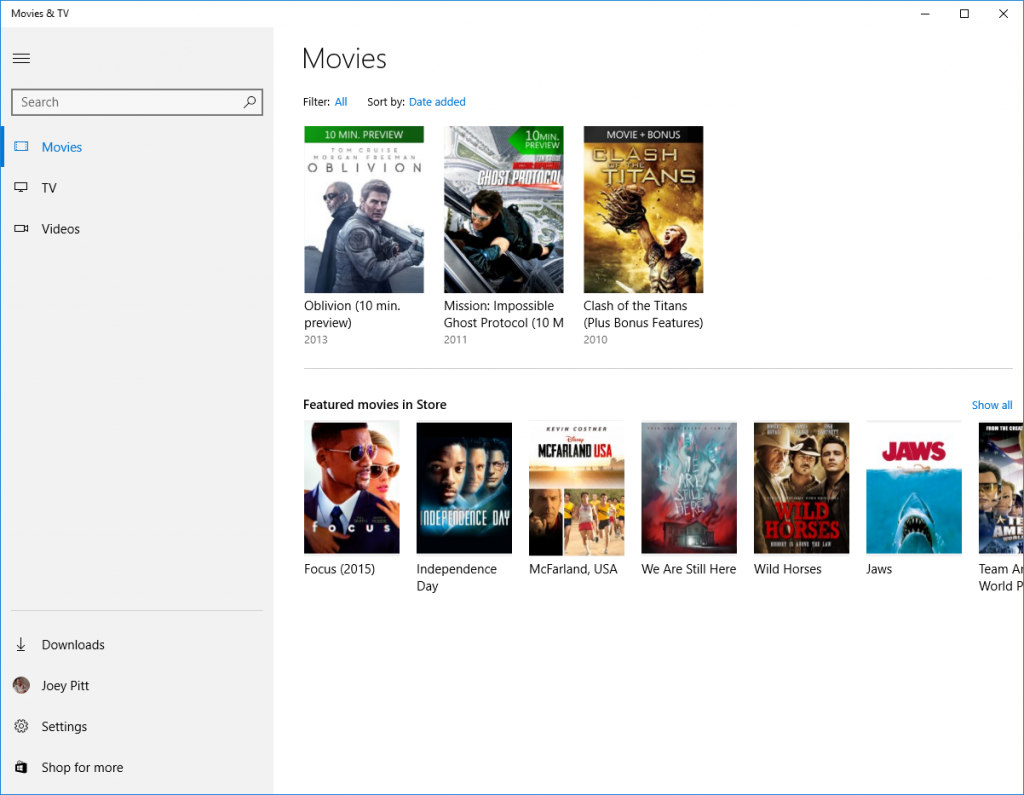Windows 10 was built to offer a familiar and secure experience, with unmatched productivity offerings and more entertainment options for Windows fans. Not only will you be able to enjoy great gaming on Windows 10 – including the new Minecraft: Windows 10 Edition beta announced this weekend – but also great first party apps that come with refreshed designs, and that are free and installed on Windows 10 devices.
And today, I’m excited to share how things are shaping up for entertainment in Windows 10, based on the great feedback we’ve received from our passionate Windows Insiders community.
What’s new with entertainment on Windows 10?
Let’s start with Music. Our fans asked for faster ways to access the music they love – quickly, efficiently, and on their favorite devices. And for that, we’re proud to introduce the evolution of our current Xbox Music experience, now titled Groove, with new features we think you’re going to love. Groove describes what people feel and do with music, and is more intuitive for our Windows 10 customers on what they’ll find with the app.
And along with Groove, you’ll also find Xbox Video has also been renamed to Movies & TV, making the content in the app more identifiable for our broad customer base.
For both of these apps, you’ll see the changes come through first on Windows 10 PC’s before rolling out to other devices in the coming months.
We’ve kept a keen eye on our existing entertainment fans to make sure the experiences which they enjoy and subscribe to today, will continue without any interruptions. Here’s a quick overview of the new features you’ll find with both apps in the build coming to Windows Insiders this week.
Groove
Welcome Screen for the Groove app for Windows 10
The Look and Feel: Groove provides an improved experience for listening to and managing your music in Windows 10. Getting into music is faster than ever with easy-to-use menus and navigation controls that work well with both mouse/keyboard, and with familiar touch gestures on touch-screen devices. Pinch to zoom in or out of different views, drag your favorite tracks in to playlists, hover over the Taskbar icon for playback controls, or right click for contextual menus to pin an album to your Start menu. And you can also infuse your personality in to Groove – choose a light or dark theme for the app depending on your mood, or pick an accent color in Windows Settings and the Groove app makes it shine.
Accessing Your Music on your favorite devices: We’re also making it easy to access your content across your favorite devices – with built-in OneDrive integration making your favorite songs only a few clicks away. Upload all your MP3’s to OneDrive, even songs purchased from iTunes, and access them all for free with the Groove app on your Windows devices, Xbox, the web — and even on your Android phones and iPhones (coming soon).
Music and the Windows Store: You can also sign up for a Groove Music Pass subscription – a premium ad-free listening experience with no interruptions. $9.99/month or $99/year gets you complete access to stream and download music from the Windows Store — one of the largest music catalogs on the planet with over 40 million tracks*. Subscribers can also create custom radio stations based on their favorite songs, albums and artists. If you already have an Xbox Music Pass (like me) – don’t worry! This will become Groove Music Pass and you don’t need to do anything.
Check out this information page for more on Groove.
Movies & TV
Movies collections view in the Movies & TV app for Windows 10
Enjoying Videos in Windows 10: You will find the Movies & TV app in Windows 10 better than ever for playing all your personal videos, as well as all the movies and TV shows you love. Import your personal video collection, and play back your content in a fast and elegantly designed app that is optimized for both mouse/keyboard as well as touch. Drag and drop videos between your collections, use right clicks and hot keys for contextual menus, or go full-screen with easy to use playback controls. We’ve also added additional file format support like .MKV too.
The Windows Store: Movies & TV has direct integration with the Windows Store, where you can buy or rent from all the latest movies and TV shows in HD, as well as thousands of other favorites. Weekly new releases, access to TV shows a day after air, deals and discounts, and personalized recommendations just for you. And on Windows 10 devices, Xbox and the web, the Movies & TV app lets you start watching purchased or rented content on one device, and pick up where you left off on another device.
The Feedback Engine
We’re excited to share this first look at the entertainment experiences with Windows 10, and we hope you like where we’re headed.
We’re proud to be building products that light up the fun side of Windows, and it’s been great to see how the feedback from our Windows Insiders has shaped these apps into what they are today.
Windows Insiders who are a part of the Fast ring and upgrade to the next PC build will see these updates in the Store beta first. For anyone else, you’ll get to enjoy these updates with Windows 10 starting on July 29th.
Please keep sharing your feedback with us in the Windows Insider forums and head on over here to sign up for the program if you’re eager to jump in to Windows 10.
*Groove Music Pass sold separately and in selected markets. Catalog size and availability varies by market and over time.