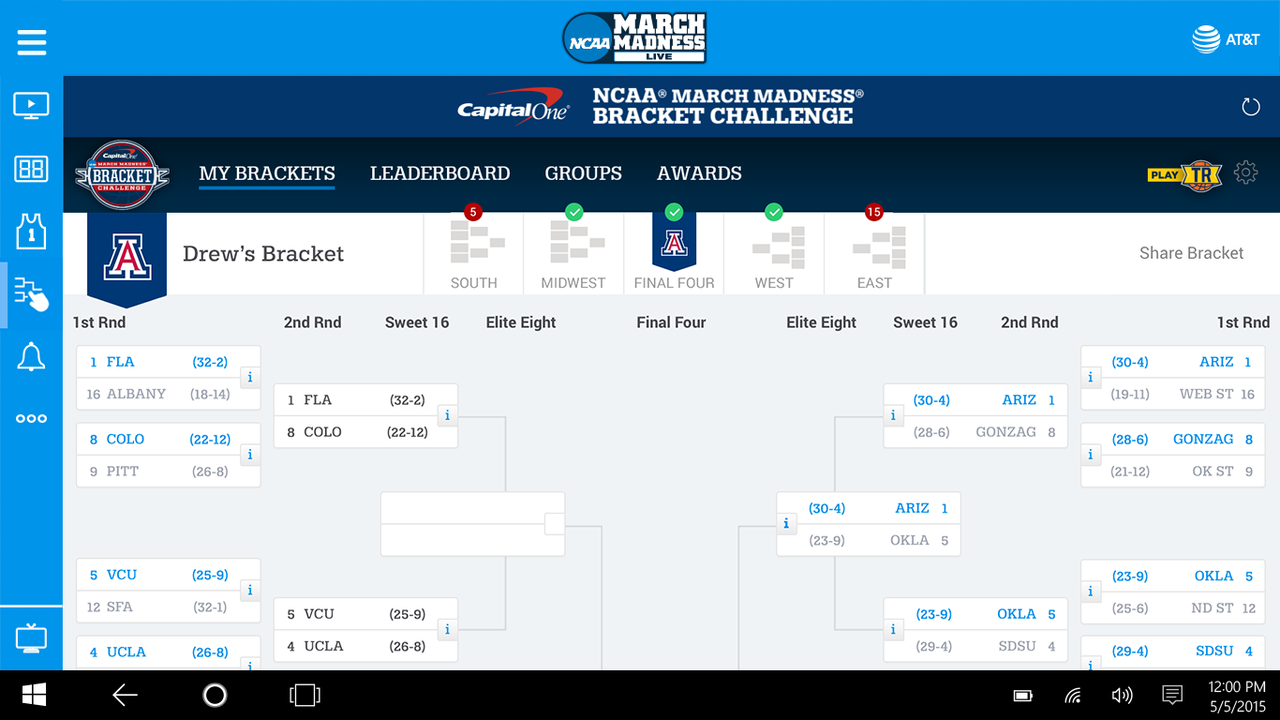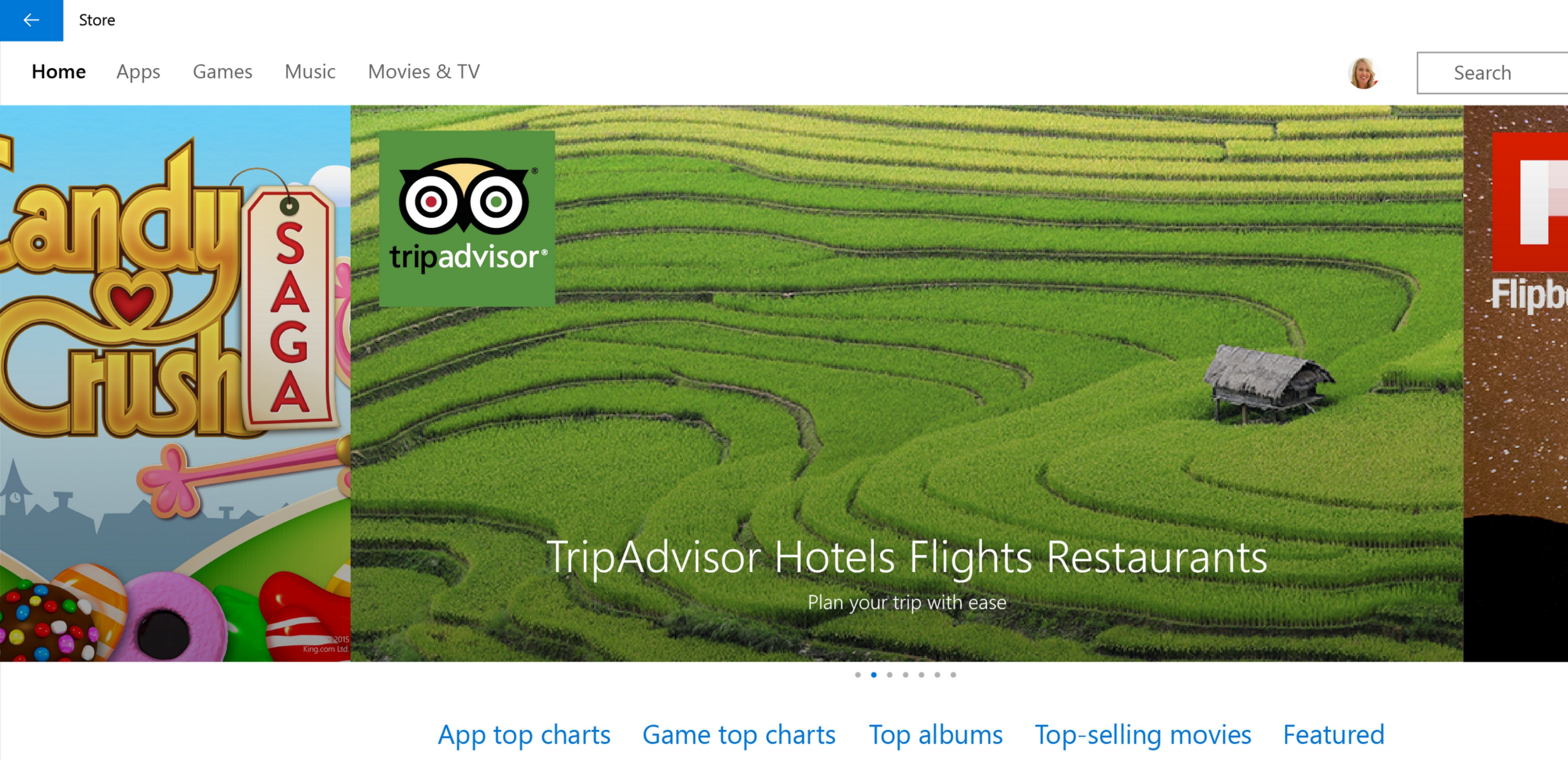March Madness Live available across all Windows 10 devices
NCAA March Madness Live for Windows 10 is ready to deliver every tip-off, layup, 3-pointer and slam-dunk of this year’s NCAA Tournament. Download the app for access to live-stream video of all 67 tournament games (there’s a temporary preview period; after that, login is required to view live game streaming).
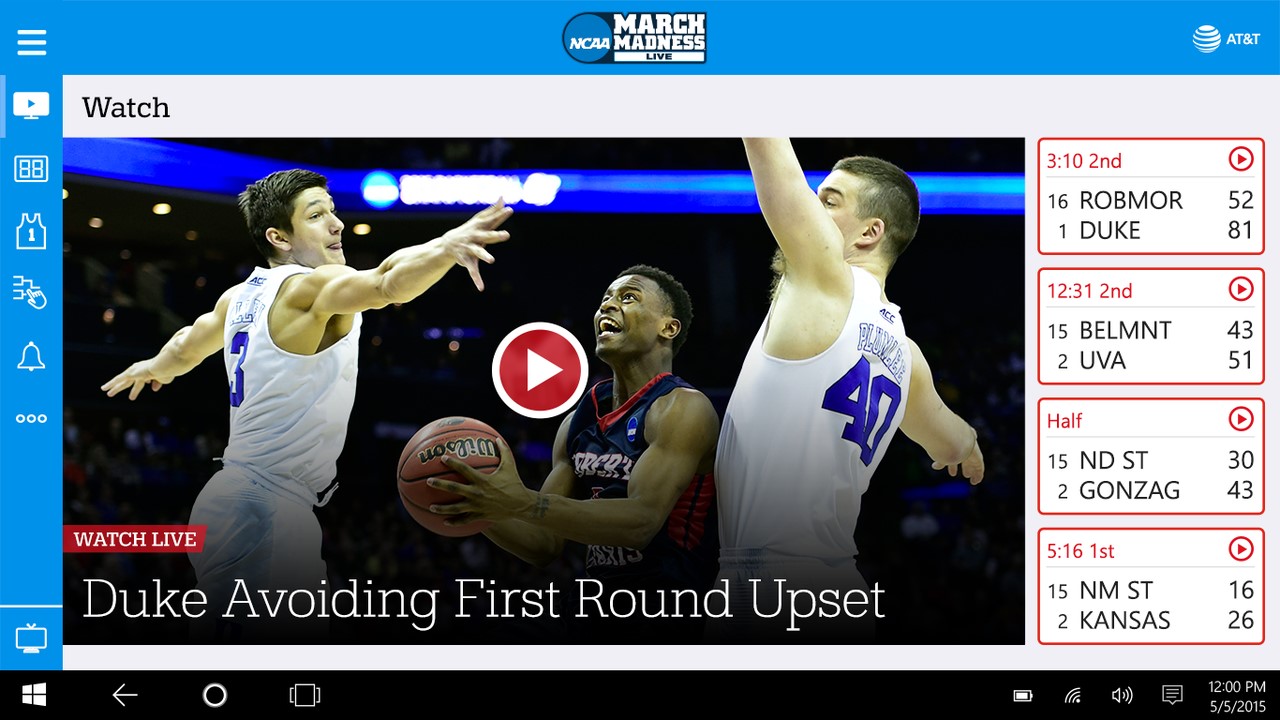
The latest version of the app, ready for Windows 10 and available across all Windows devices from PCs to phones, has a responsive design that looks great no matter which Windows device you’re on. There’s dynamic support for Live Tiles, and an action center that sends push notifications about your favorite teams – so you never really leave the action, no matter where you are.
A live, interactive 2016 Tournament bracket keeps you up-to-date on how things are progressing from game to game, and special Live Alerts tip you off to upsets, overtimes, close games and more, every day of play. You get up-to-the-minute game statistics, too.
For all the rivalries, upsets and buzzer beaters, for scores and schedules, team and game notifications and recaps, live streaming and play-by-play, NCAA March Madness Live for Windows 10 is the place to be when the action starts – right up until that final, heart-pounding moment when a champion is declared.