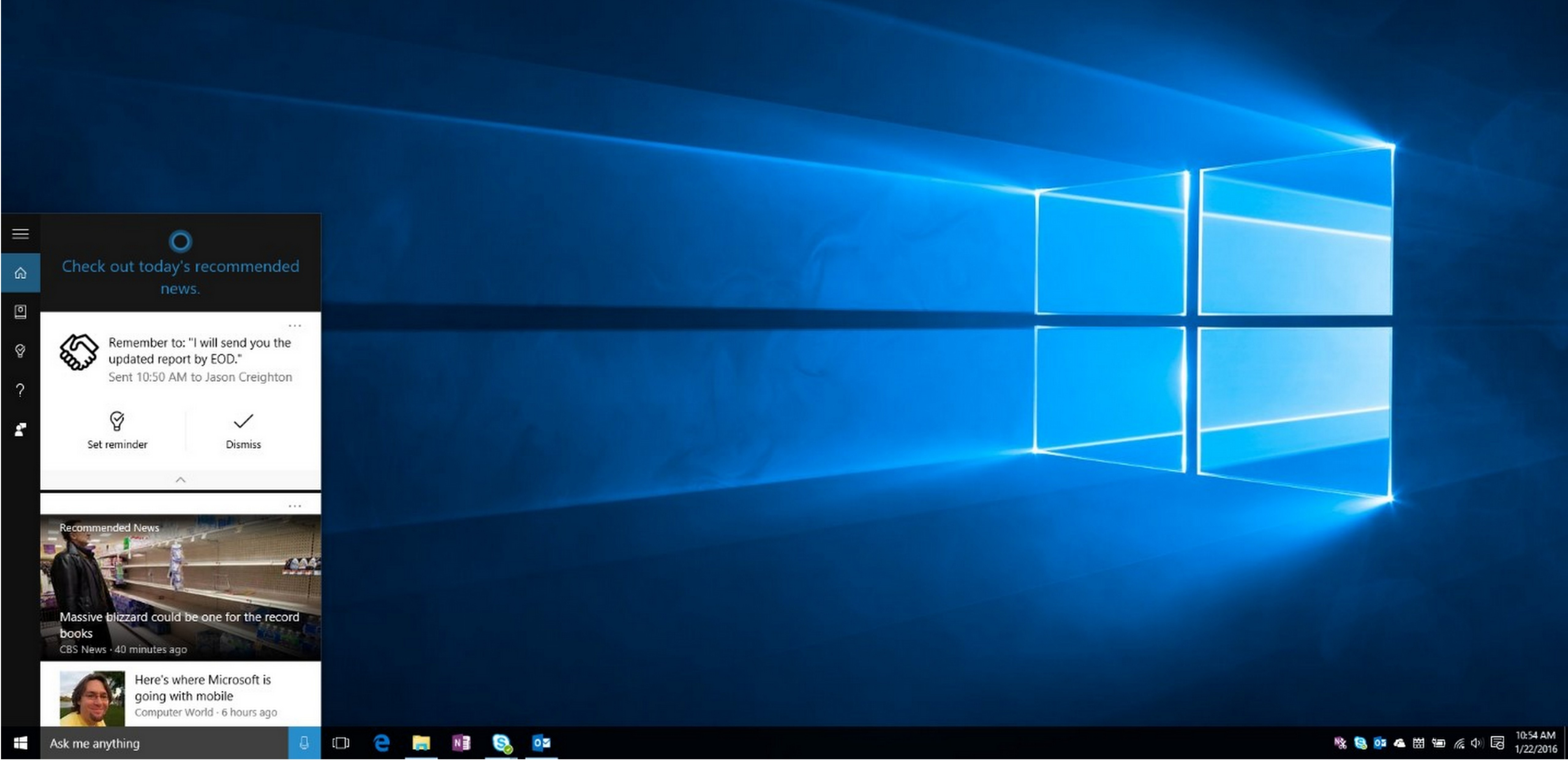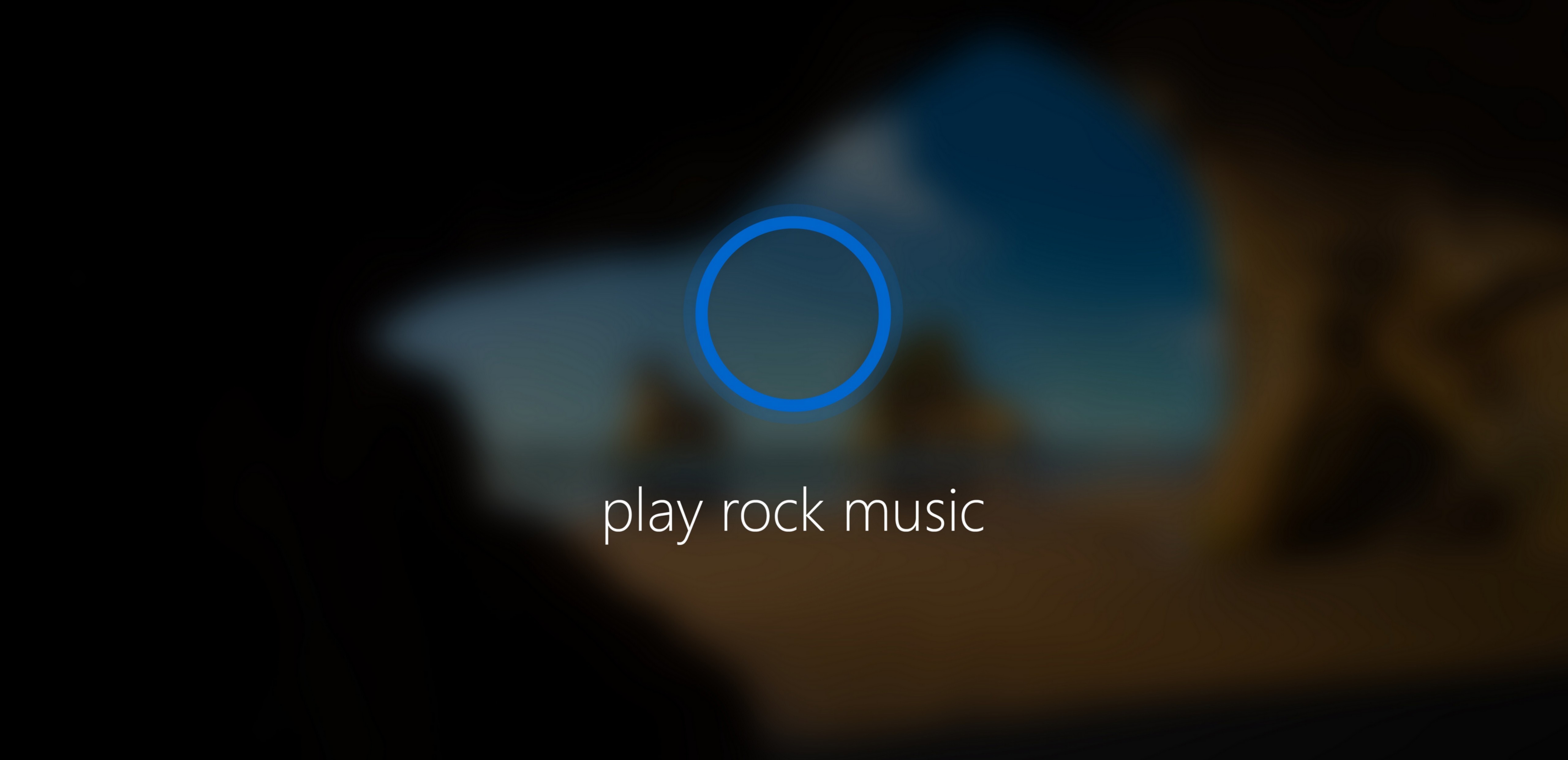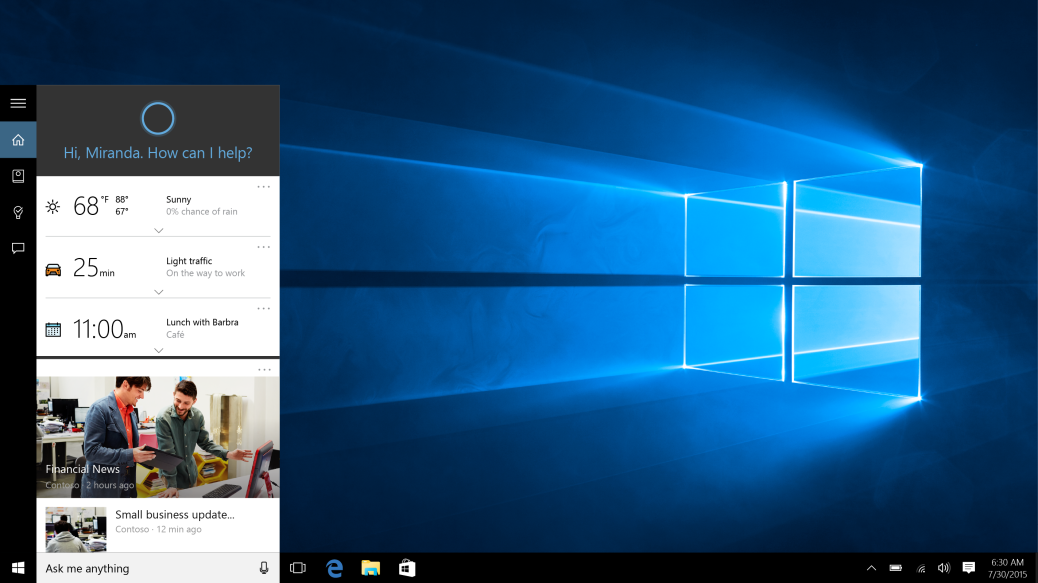
Cortana was designed to work with Microsoft Edge and is powered by Bing. Here are a few examples of how this integrated experience can enable Windows 10 to anticipate your needs, help you complete tasks, and even help you save time and money:
- Search for “Pizza Hut” in the Cortana box and, once you’re on the Pizza Hut website in Microsoft Edge, Cortana can show you your closest locations.
- Search for “Bluetooth not working” in the Cortana box and Bing gives you a rich video help answer only available on Windows 10 as a Bing search result.
- Shopping for a new black dress in Microsoft Edge, do an image search in Bing and then right click a dress to Ask Cortana to get you more information on it.
- Search for “Best Buy” in the Cortana box, click through on the top web result to bestbuy.com, and Cortana will offer up coupons to save you money. The list goes on and on.
As we look ahead, we are continuing to invest in these end-to-end personal search experiences and you will begin to see even more benefits from this integration. This includes scenarios like searching “get tickets to Rihanna show” in the Cortana box, where Microsoft Edge opens to Bing, and Cortana finds the best tickets for your preferences and offers to purchase them on your behalf. Or when you search “catch me up on the election” in the Cortana box, Microsoft Edge opens to Bing, and a dynamic reading list is created with the latest election news for your Microsoft Edge reading list.
Protecting the Integrated Search Experience in Windows 10
Unfortunately, as Windows 10 has grown in adoption and usage, we have seen some software programs circumvent the design of Windows 10 and redirect you to search providers that were not designed to work with Cortana. The result is a compromised experience that is less reliable and predictable. The continuity of these types of task completion scenarios is disrupted if Cortana can’t depend on Bing as the search provider and Microsoft Edge as the browser. The only way we can confidently deliver this personalized, end-to-end search experience is through the integration of Cortana, Microsoft Edge and Bing – all designed to do more for you.
Starting today, to ensure we can deliver the integrated search experience designed for Windows 10, Microsoft Edge will be the only browser that will launch when you search from the Cortana box.
Of course, you can continue to use your search engine and browser of choice on Windows 10. They can be accessed and used as you always have. You can easily use our centralized default manager to choose your preferred default program for everything from browsing to email, and you can configure the search default setting in Microsoft Edge and Internet Explorer, which are available when you directly access those programs.
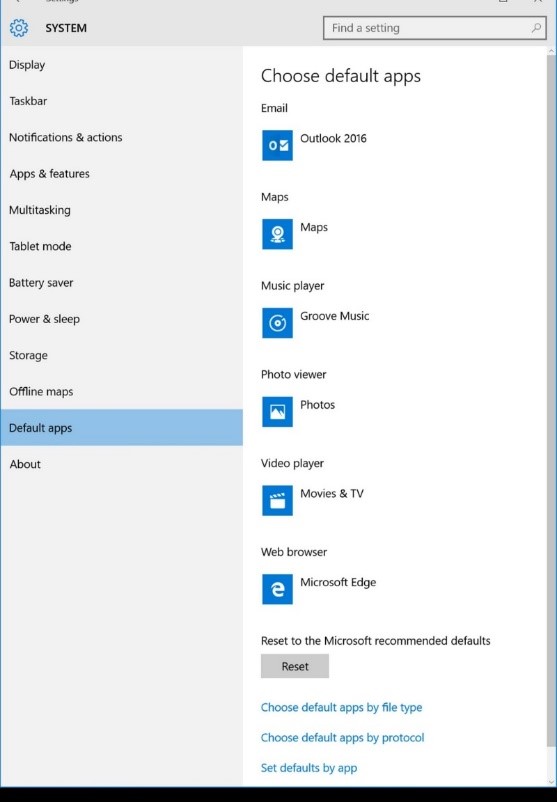
Our promise to you is that Windows 10 will provide you with great search results and a personalized, reliable search experience through Cortana and Microsoft Edge. We will continue to work hard to provide you with the amazing experience you expect from Windows, while keeping you in control and helping you do great things.