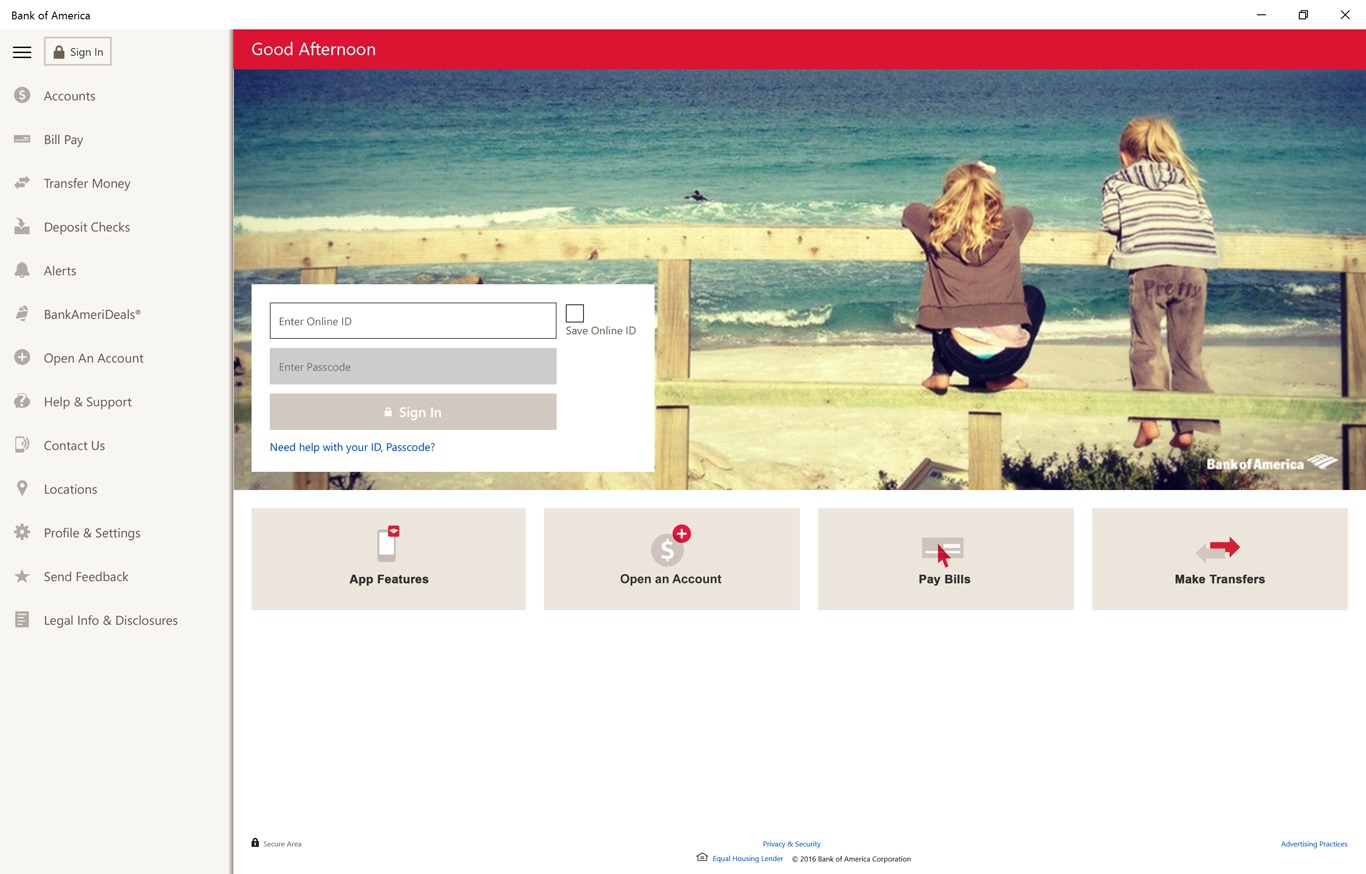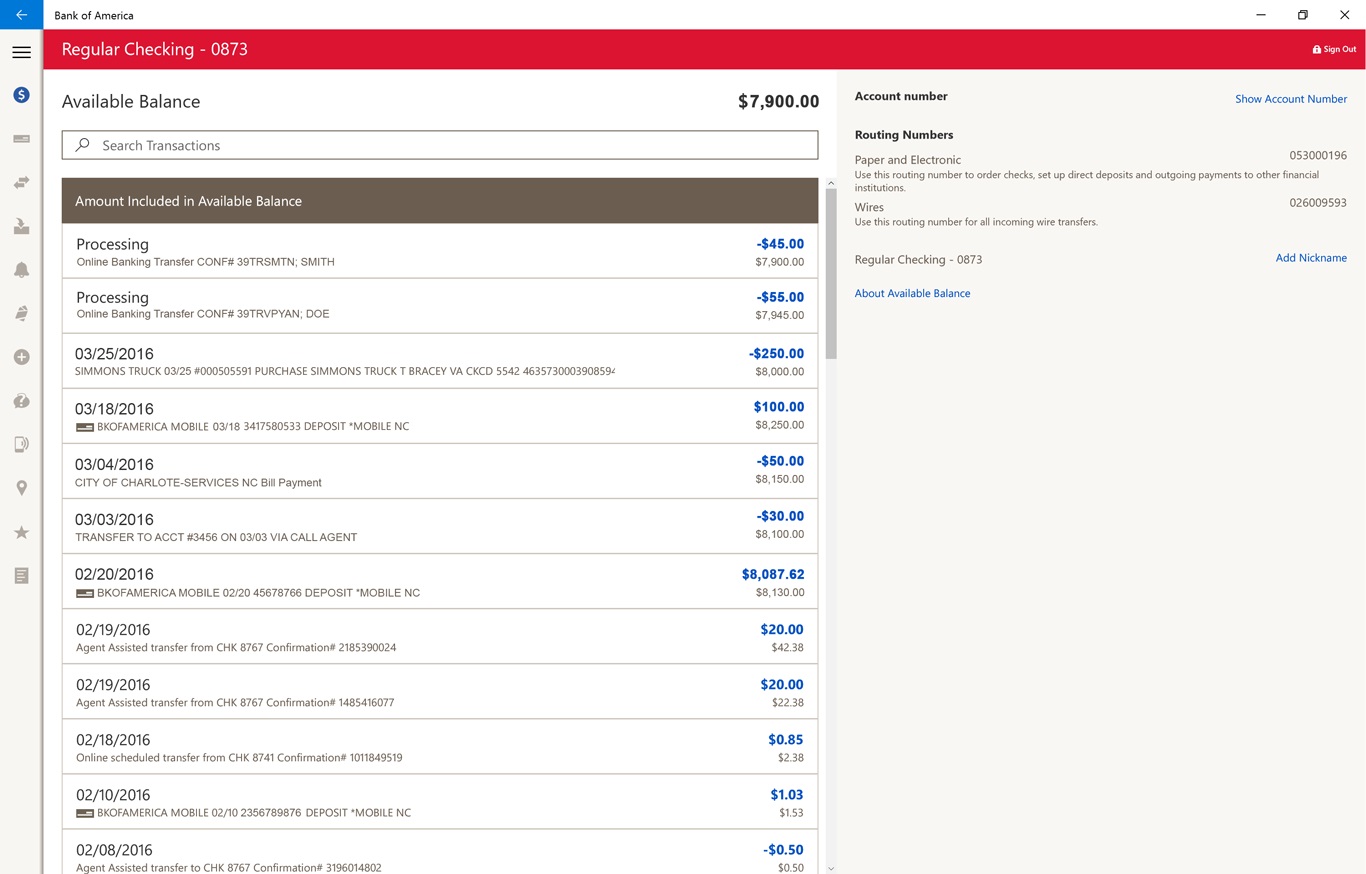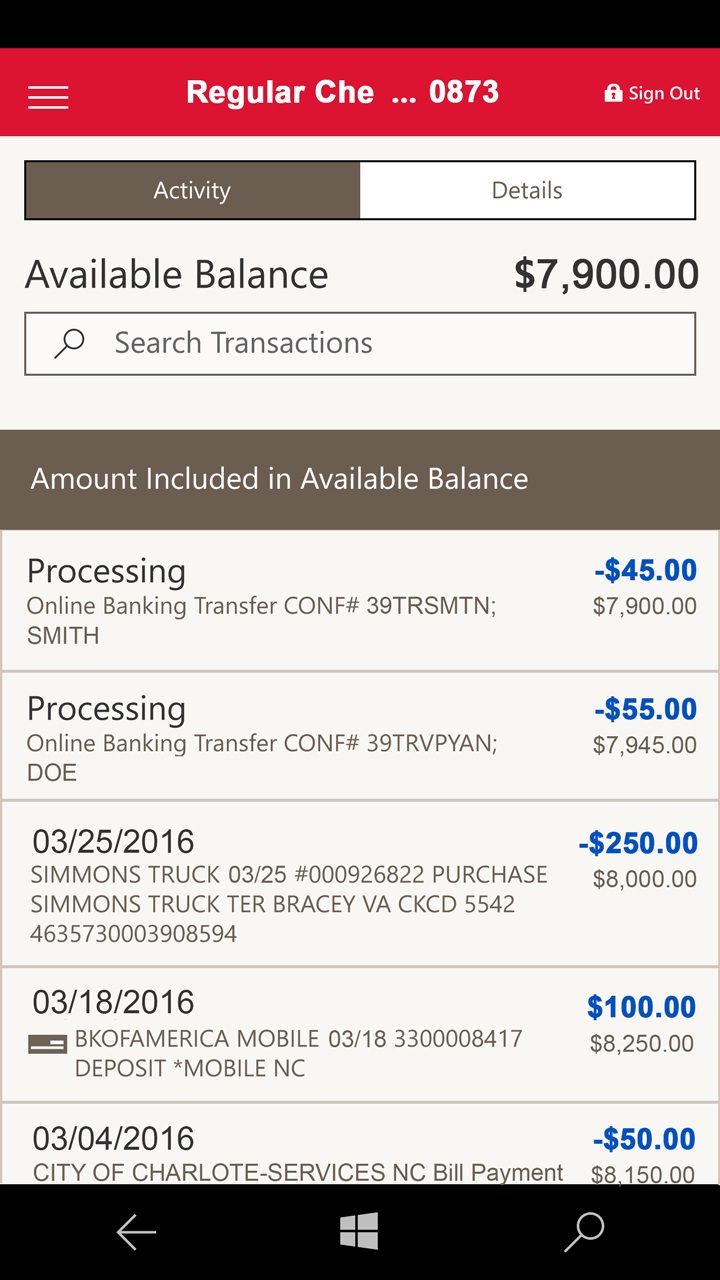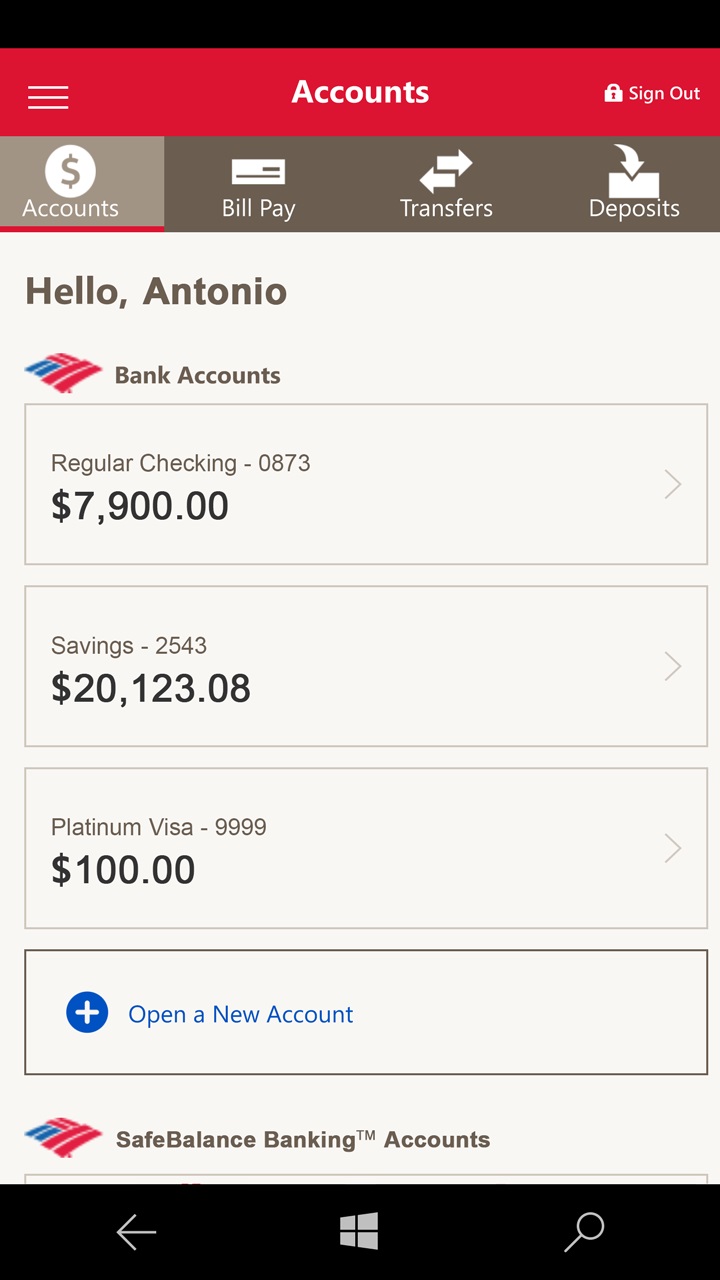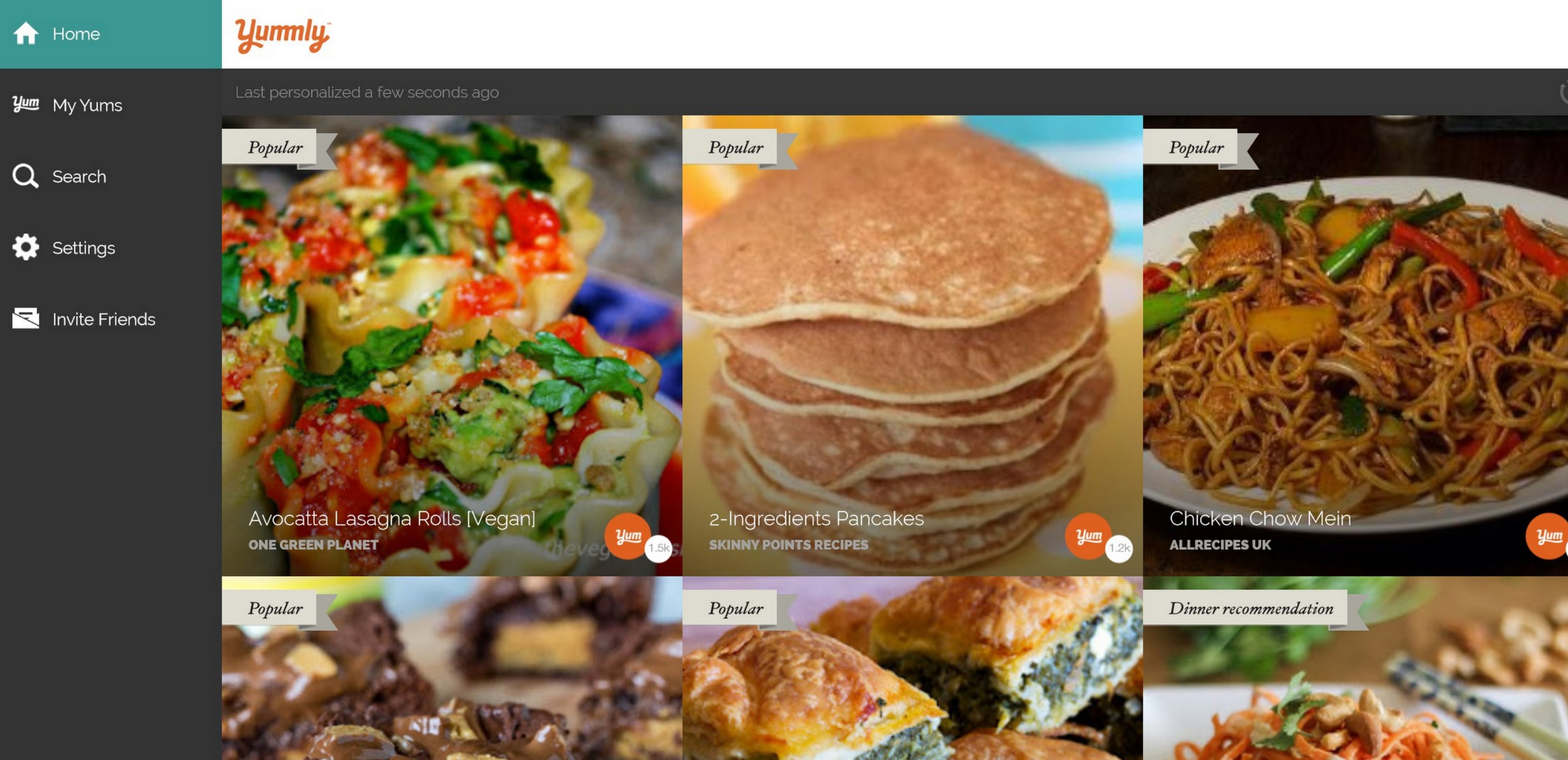Bank of America unveils new app for Windows 10
Everyone loves a comeback; we heard you Windows users, and are pleased to share the news that the Bank of America app is back! Now available as a download from the Windows Store, the new app expands mobile banking offerings for Windows 10 mobile devices, tablets and PCs. We worked closely with the Microsoft User Experience team to design a customized and intuitive app experience that integrates with innovative Windows 10 features like Cortana.
In an effort to simplify your financial life, you can now tell your personal digital assistant, Cortana, to easily view your banking transactions. With the familiar voice command ‘Hey Cortana’ you can now get up to date on your account balances, and directly navigate to the screens to pay bills, transfer money, find the nearest banking locations and even contact customer service. We’re pleased by how it integrates with the app and we’re excited to see how this will evolve to be more helpful and proactive in the future.
Here are some of the other new, exciting features we’re pleased to provide you based upon your feedback:
- People Hub Integration – Looking to pay back your friends? This new integration allows you to import the existing contacts on your phone and seamlessly transfer funds to their accounts.
- Financial Center and ATM Locator Capabilities – Travelling and need to find the nearest BofA? Utilize this feature to find the ATM or Financial Center closest to your current location.
With 20 million active mobile banking customers we are focused on increasing touchpoints with customers and developing new innovations based upon the functionality they want to better manage their financial lives. We value the Windows community and your feedback and look forward to continuing to provide you new mobile solutions that offer you what you want – control, flexibility, security and ultimately, the best overall banking experience.