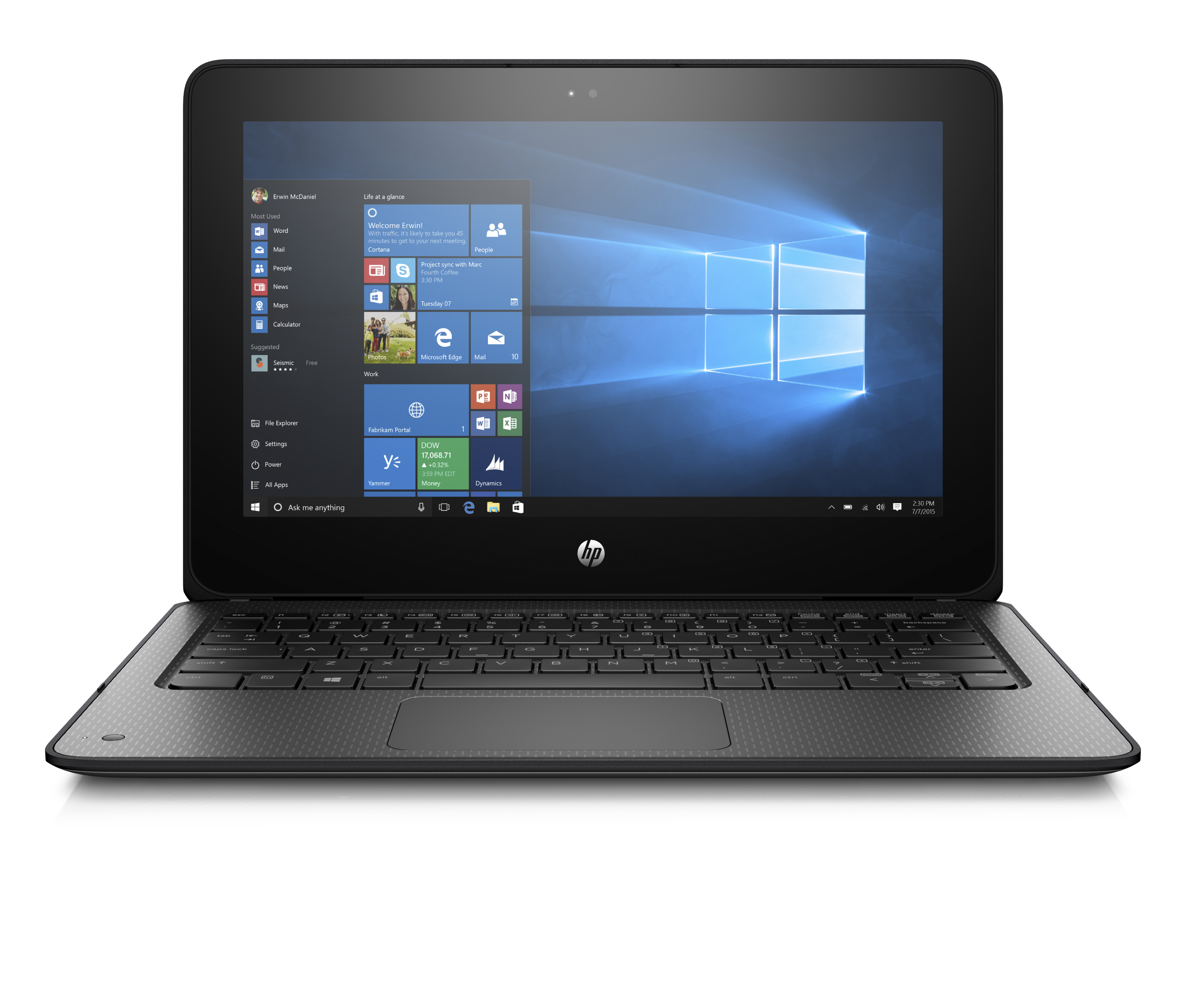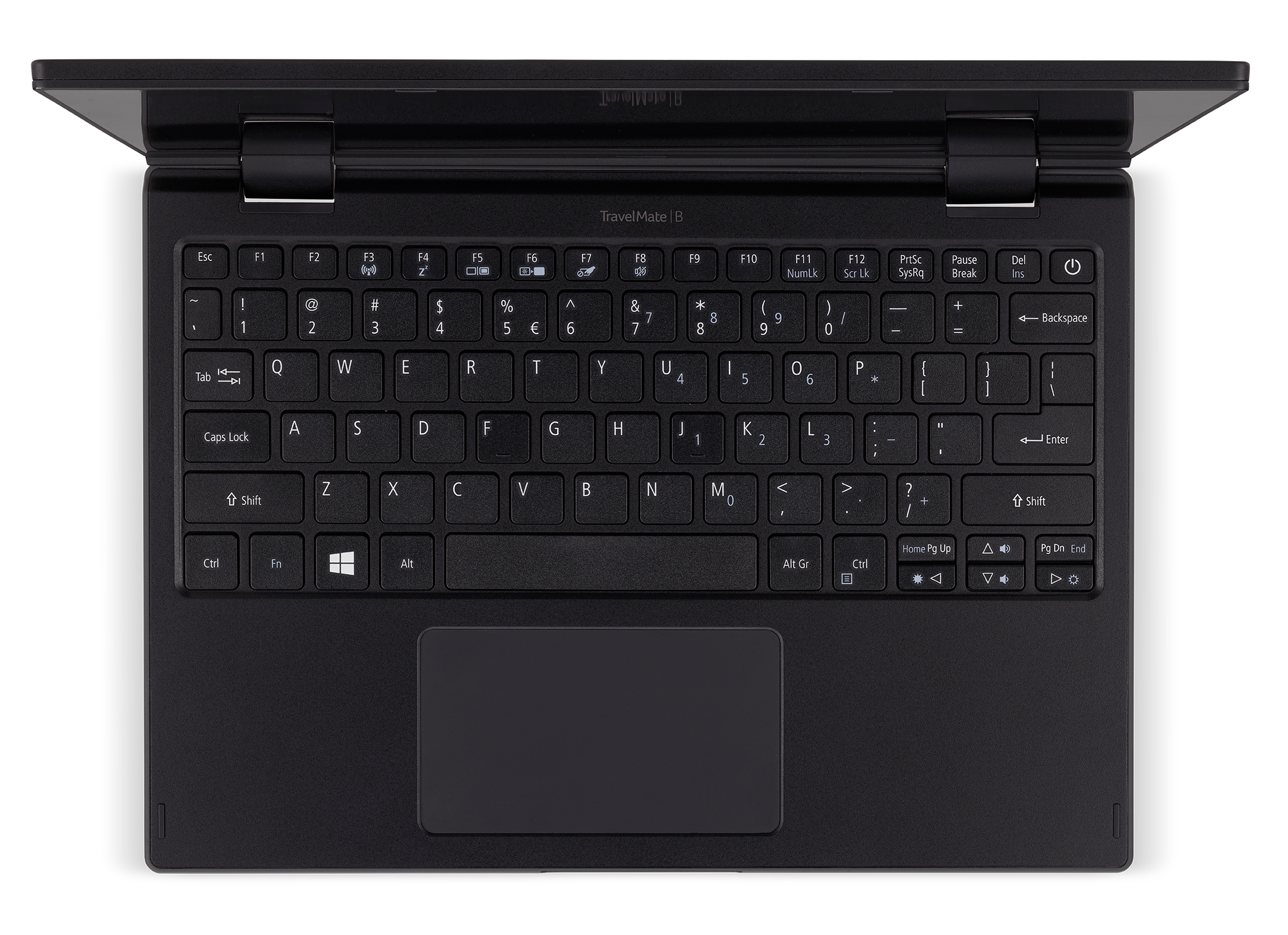Announcing Intune for Education & new Windows 10 PCs for school starting at $189
At Microsoft, our mission is to empower every person on the planet to achieve more. For students, we are committed to enabling better learning and preparation for the future through software and devices built for the modern era.
We’ve been investing heavily over the last year in education software to drive a breakthrough in learning outcomes. We’ve developed technology like Windows Ink in Windows 10, which enables students to write on their device as naturally as a piece of paper, delivering up to 36 percent better test scores in math and science. Office 365 delivers productivity for the modern classroom with powerful intelligence features to help students become better writers, presenters and data analysts, while empowering students and teachers to create, edit, share and grade assignments with OneNote. With OneNote Learning Tools, students can de-clutter screen views to aid concentration, helping those with learning challenges increase reading fluency by 30 percent and comprehension rate by 20 percent. Finally, combined with Power BI, Office 365 can showcase visible learning outcomes, bringing rich data to life through predictive analytics to help students be successful.
Despite these great advancements, we have lacked two important things to make it easy to deploy and use these tools: a simple tool for schools to setup and manage their devices and affordable, yet powerful Windows 10 PCs for students that enable better learning outcomes.
This week, we’re at the BETT conference in London to share several new developments as we prepare for back-to-school. Today, we are announcing Microsoft Intune for Education: a new cloud-based application and device management service that is built on the proven Microsoft Intune service, offering easy setup and management in shared learning environments. Also, in partnership with OEMs, we are delighted to announce that starting at just $189, Windows 10 PCs are available today from Acer, HP and Lenovo, with many devices featuring Windows Ink, touch support and with great designs that are perfect for the classroom. Now Windows 10 devices offer the power, performance and security schools need at the same price as Chromebooks, with none of the compromises. Finally, we are launching a new update for Minecraft: Education Edition, with popular features requested by our community.
Intune for Education Helps Schools Easily Set-up and Manage Classroom Devices
In today’s classrooms, over 90 percent of schools use shared devices, with unique demands to set-up and manage these devices. And educators face more demands than ever before, with nearly 50 percent of teachers serving as their own tech support in their classrooms.
Specially designed for schools who want to put devices in classrooms and not touch them again for the rest of the school year, Intune for Education makes it easy for either IT admins, or teachers playing the role of IT in the classroom, to get up-and-running in minutes on Windows 10 devices and easily manage shared devices.
Simple Windows 10 Management: The express setup feature in Intune for Education makes it easy to set up default policies for all the devices and users in a class, school or district in a matter of minutes. Schools can customize over 150 granular settings, assign them to a student and apply them to hardware, apps, browsers, the start menu, Windows Defender and more. These settings follow the user to any device when they sign in.
To manage just a few devices, admins or teachers can automatically enroll in Intune for Education by logging in with an Office 365 Education email account. When there are many devices to set up, they can use the Set up School PCs app to set up any number of Windows 10 devices. The first time a teacher or student logs in to the new device, it is customized for their unique needs.
Easy application deployment: Intune for Education makes it easy to assign and deploy any combination of web apps or education apps from the Windows Store for Business. Once apps are customized, they are available to users at their next login and follow them to any device, so students and teachers always see the apps they are supposed to see, and no apps they shouldn’t.
Integrated with Microsoft education software and services: Intune for Education and Windows 10 are engineered to integrate easily with other Microsoft cloud services including Office 365 Education. By integrating with School Data Sync, Intune for Education automatically creates groups based on school roster data, so apps and settings can be applied to students, teachers, devices, specific schools, or specific classes or sections with no additional work required. Any changes to the roster will be reflected automatically in the group. For example, if a student is added to a photography class in the school roster, they will automatically be added to the group in Intune for Education and get the relevant apps. Intune for Education is perfectly suited for schools of any size that want a cloud-based solution to manage their Windows 10 devices. Because Intune for Education is based on Microsoft Intune, larger school districts or schools with large, full-time IT departments can take advantage of cross-platform support to manage iOS and Android devices and integration with System Center Configuration Manager, if they choose. Intune for Education will be available in preview in the coming weeks and broadly available this spring for $30 per device, and via volume licensing.
New Windows 10 Devices Offer Great Alternatives to Chromebooks
Over half of the students in the world still don’t have ready access to technology. Of those that do, many are using older, slower systems without the benefits of modern innovation and security. We want to help all students – all over the world – have affordable access to the latest technology, with security they can trust, and the latest innovations that can help them learn and achieve more.
We’ve seen great devices like the HP ProBook x360 11 Education Edition (starting at $289 with pen included) and the HP Stream 11 Pro G3 for Education (starting at $189) embraced by schools and this week at BETT we’ll showcase additional new devices, designed for education. These devices showcase the latest Windows 10 technology at prices competitive to Chromebooks, with the power, performance and security educators, students and families can count on from Windows.
Acer’s TravelMate Spin B118 Convertible Notebook is Made for the Classroom
The new 11.6-inch convertible notebook with a 360° hinge is sized for easy portability with a starting price of $299. It features four usage modes, Windows 10 Pro with a stylus to support Windows Ink, and a robust design made for the classroom that includes a pressure-resistant screen, shock-absorbent rubber bumper and spill-resistant keyboard. With up to 13 hours of battery life, students can easily power through a full day of school. Learn more about Acer’s announcements here.
Lenovo updates their Education Line of High-Value Windows 10 Devices

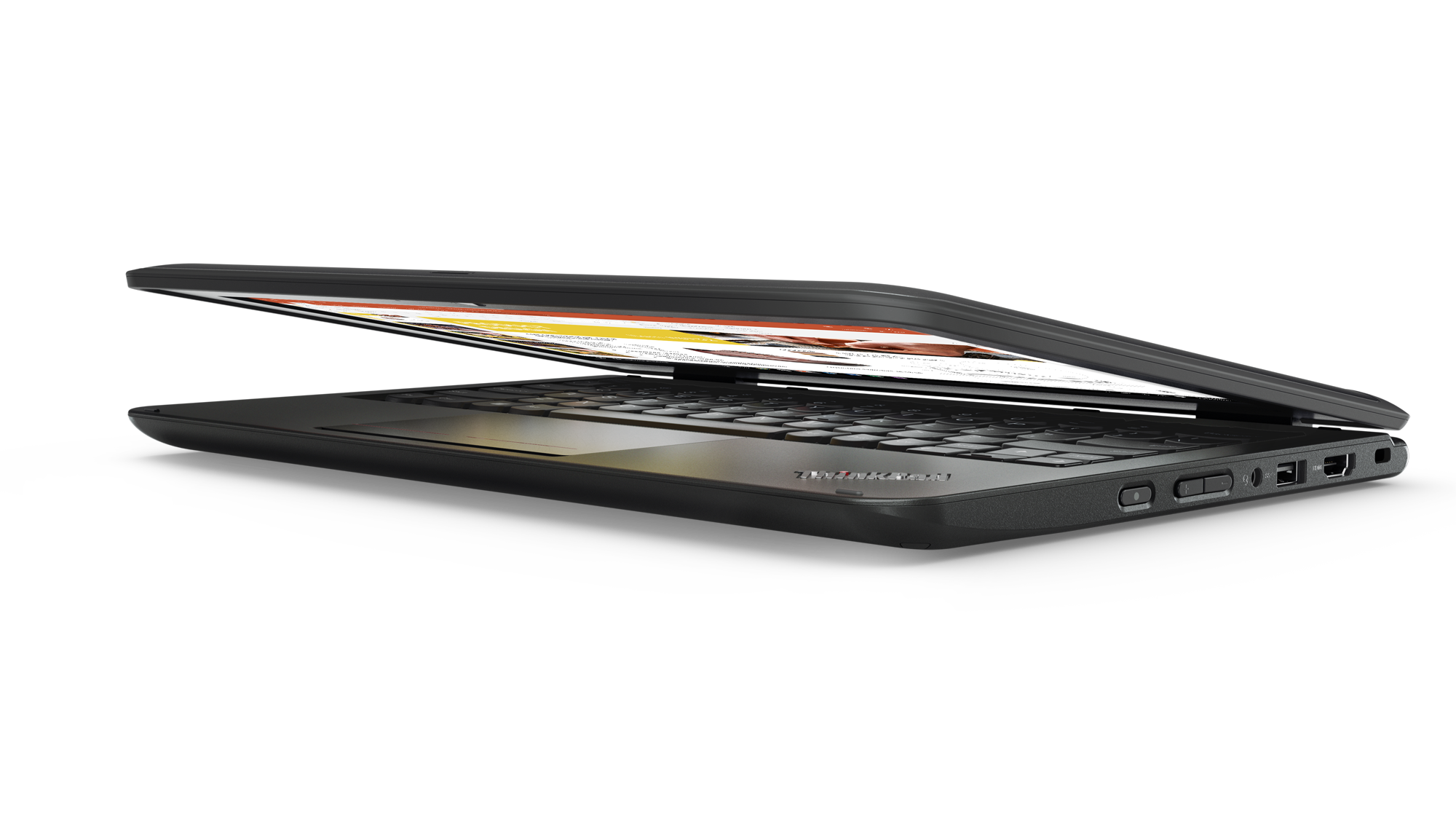

Computers in schools are put to heavy use, so Lenovo has improved the rugged, powerful and portable ThinkPad 11e series. Available in both clamshell or Yoga form-factors with Windows 10, ThinkPad 11e simplifies software and security management for educators and offers students notebooks that will last longer, even under the roughest handling. Engineered for education, ThinkPad 11e is focused on reliability and productivity, including military standard testing procedures and up to 11 hours’ battery life. The Yoga 11e comes with a pen and support for Windows Ink.
Lenovo N24 with pen support
Lenovo is pleased to announce a new Lenovo N24 featuring Windows 10 and newly added support for Windows Ink. We partnered with Lenovo to deliver this innovative device, designed for education. The N24 convertible notebook will offer an 11.6-inch IPS display with 360-degree screen rotation giving multimode capability, 10-point touch and an Active Pen with pen holder. The Lenovo N24 is expected to be available mid-2017.
The Lenovo N24 joins the currently available Lenovo N22 and N23 Yoga, powerful and durable notebooks built specifically for education at the affordable prices of $189 and $249, respectively. The Lenovo N23 is designed to meet the day-to-day needs of teachers and students with a ruggedized design and a 10-hour battery life. Learn more about Lenovo’s announcements here.
JP.IK Introduces new Windows 10 PC For Emerging Markets
JP.IK – one of the world’s largest distributors of devices for education – is announcing the TURN T201 PC for Windows 10. Designed for students between 12 and 18 years old, TURN T201 is a 360-degree convertible PC featuring an active stylus pen with pen holder enabling Windows Ink. It has preloaded Inspiring Knowledge Education Software, which enables teachers and students to work together, a Microlens that works as a microscope for science tasks and a Thermal Probe that detects temperature fluctuations. It also has a retractable handle, which makes it easier to carry around and less likely to be dropped. With Windows Hello, students and teachers will have quick and secure access. Learn more about JP.IK’s announcements here.
New Minecraft: Education Edition Update
Last year at BETT, we introduced Minecraft: Education Edition to the world. Since then, more than 75,000 students and educators from more than 100 countries have discovered how Minecraft facilitates learning through creation, exploration and teaching.
More Teacher Features: Today, we’re excited to launch the latest Minecraft: Education Edition update, offering a number of new features requested by our community, including Global Pause to take a quick break to transition to a new activity, accessibility features like text to speech for in-game chat, an updated user interface for managing in game settings, 256 world height for greater building capabilities, complete gameplay from the first night to The End dimension, and new “Minecraft mobs” and items including igloos and Polar Bears in snowy biomes. Minecraft: Education Edition is available at education.minecraft.net.
Expanding the Minecraft Community: I’m also happy to share we are expanding the Minecraft Mentor program to include 60 Global Minecraft Mentors representing 18 countries around the world. Minecraft Mentors are experienced guides to help educators with their Minecraft journey in education. Educators have also been asking for an easier way to upload and share Minecraft worlds with the community. To accommodate this, .mcworld files are now natively supported on the Microsoft docs.com platform, making it easier than ever to get started with Minecraft in the classroom.
We are continuing to invest more and more into technology that can help the next generation achieve more. It’s exciting to see the impact technology can have on their learning, the creativity it can inspire, and how it can connect students and educators all over the world. We have much more underway for students and educators and we look forward to sharing more details in the coming months.
Yusuf