Build 2017: Sparking the next wave of creativity with the Windows 10 Fall Creators Update
Today, at Build 2017, we announced the next wave of Windows 10 innovations built to empower the creator in all of us – the Windows 10 Fall Creators Update. Available later this year, the Fall Creators Update delivers new experiences for more than 500 million Windows 10 devices: A new design system for the next wave of creativity across devices; experiences that move with you across Windows, iOS, and Android; iTunes, Spotify, SAP Digital Boardroom are coming to the Windows Store; new tools that make Windows home for all developers; and the world’s first Windows Mixed Reality motion controllers – no markers required.
The spirit of creativity lives in each of us. So often our lives are changed by creating something out of nothing, from a big idea, a dream, or just a simple thought.
Like the incredible developers here at Build, I experienced my own personal creativity in software development. I remember what it was like to wait as my code compiled, then seeing it come to life on the screen for the first time. There is an amazing feeling of creativity that comes from software development. I love seeing that spark of creativity in our Windows developer community.
The Windows 10 Creators Update began rolling out last month to more than 500 million Windows 10 devices around the world. It’s exciting to see more than 300 million people using Windows 10 every day for more than 3.5 hours a day on average. With all of this engagement, we’re most proud that Windows 10 customers have higher satisfaction than any previous version of Windows ever.
Today, I am pleased to introduce the Windows 10 Fall Creators Update – coming later this year.
Windows Story Remix: A new way to transform your photos and videos
To give people a sense of what’s possible with the Fall Creators Update, today we unveiled Windows Story Remix. Built on .NET and distributed through the Windows Store as a Universal Windows Application, Story Remix uses AI and deep learning to organize and transform your photos and videos into stories. It will use the Microsoft Graph to connect you and your friends across devices. Story Remix brings your memories, or even your friends’ photos and videos together to create stories with a soundtrack, theme, and cinematic transitions. You can also create mixed reality by adding 3D objects to your photos and videos to tell stories in a whole new way or turn your photos and videos into your canvas, drawing on them with Windows Ink.
Here is a peek into what you can expect from Windows Story Remix.
https://youtu.be/kh0be6z-Zl8
Introducing a new design system for the next wave of creativity across devices
Today, there are many devices and platforms competing for our attention. We read the morning news on our tablets, check email on our phones, and use our desktop PCs at work. These devices all behave differently and fulfill different needs. From large screens to no screens, they rely on touch, ink, voice, gaze, and gesture. Every day, developers also face the challenge of a multi-device, multi-interaction world, and we are committed to simplifying this world with a modern Microsoft design system.
I am excited to announce the next step in the evolution of our design approach: Microsoft Fluent Design System. Fluent Design will deliver intuitive, harmonious, responsive and inclusive cross-device experiences and interactions. For developers, Fluent Design is built to help you create more expressive and engaging apps that work across a wide range of device and input diversity. Take a look.
https://youtu.be/vcBGj4R7Fo0
Windows experiences move with you across Windows, iOS, and Android
The Microsoft Graph is an intelligent fabric that helps connect dots between people, conversations, projects, and content within the Microsoft Cloud – ensuring experiences flow seamlessly between Windows, iOS, and Android devices. Getting things done across all the devices you use should be easy. That’s the principle behind several of the new features that will begin to roll out with the Fall Creators Update – leveraging both the new Fluent Design System and the intelligence of the Microsoft Graph.
- Timeline: With Timeline in Windows 10, you can now jump back in time to find what you were working on. With a visual timeline that displays what you were doing when, you can easily hop back into files, apps, and sites as if you never left.
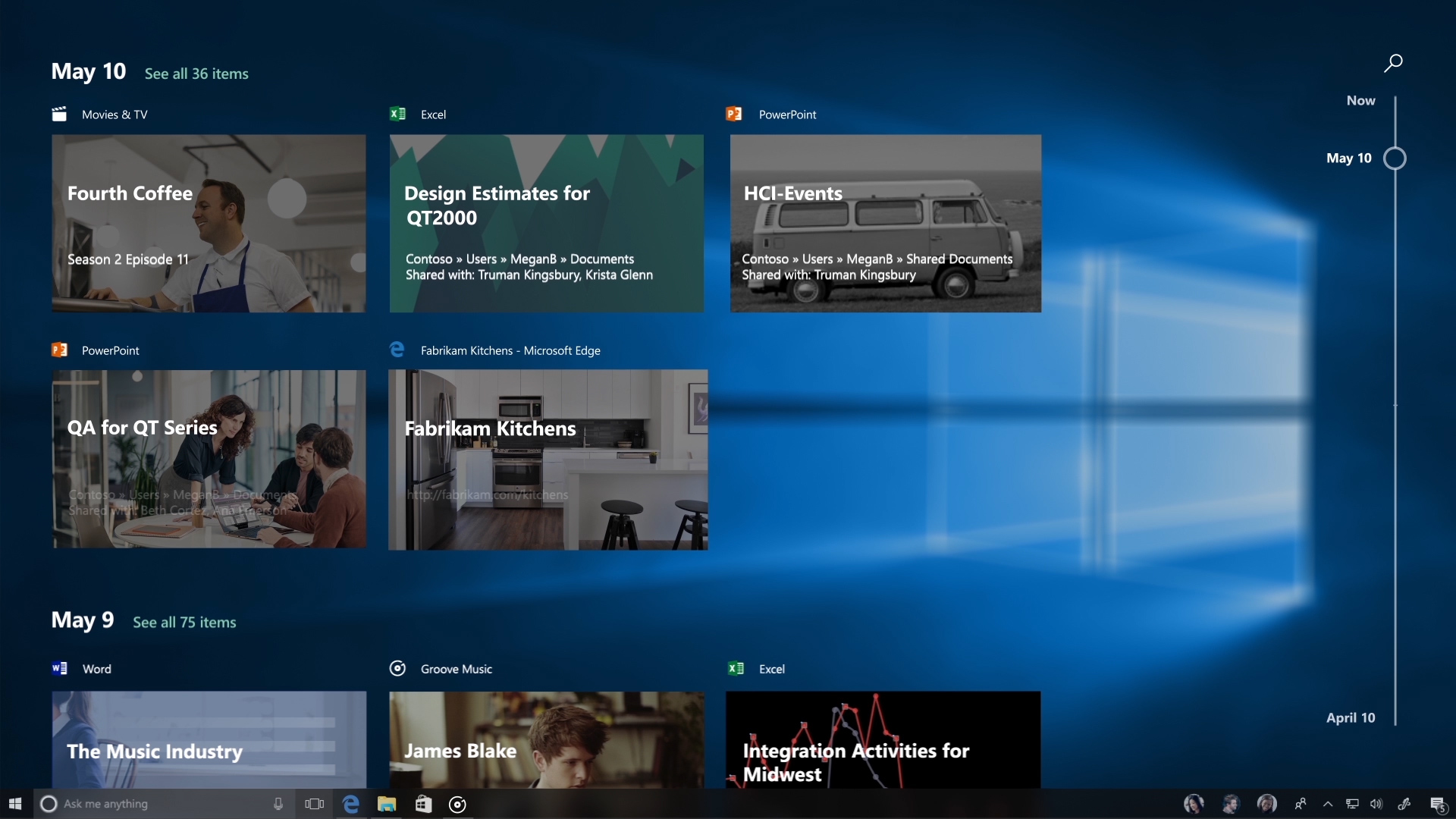
- Pick Up Where You Left Off: With Cortana*, you can pick up where you left off across Windows, iOS, and Android devices. Imagine logging off your PC and having the doc you were editing pop up on your phone. Cortana asks if you want to pick up where you left in your app, doc, or website. It’s like having your PC and your phone finish each other’s sentences.
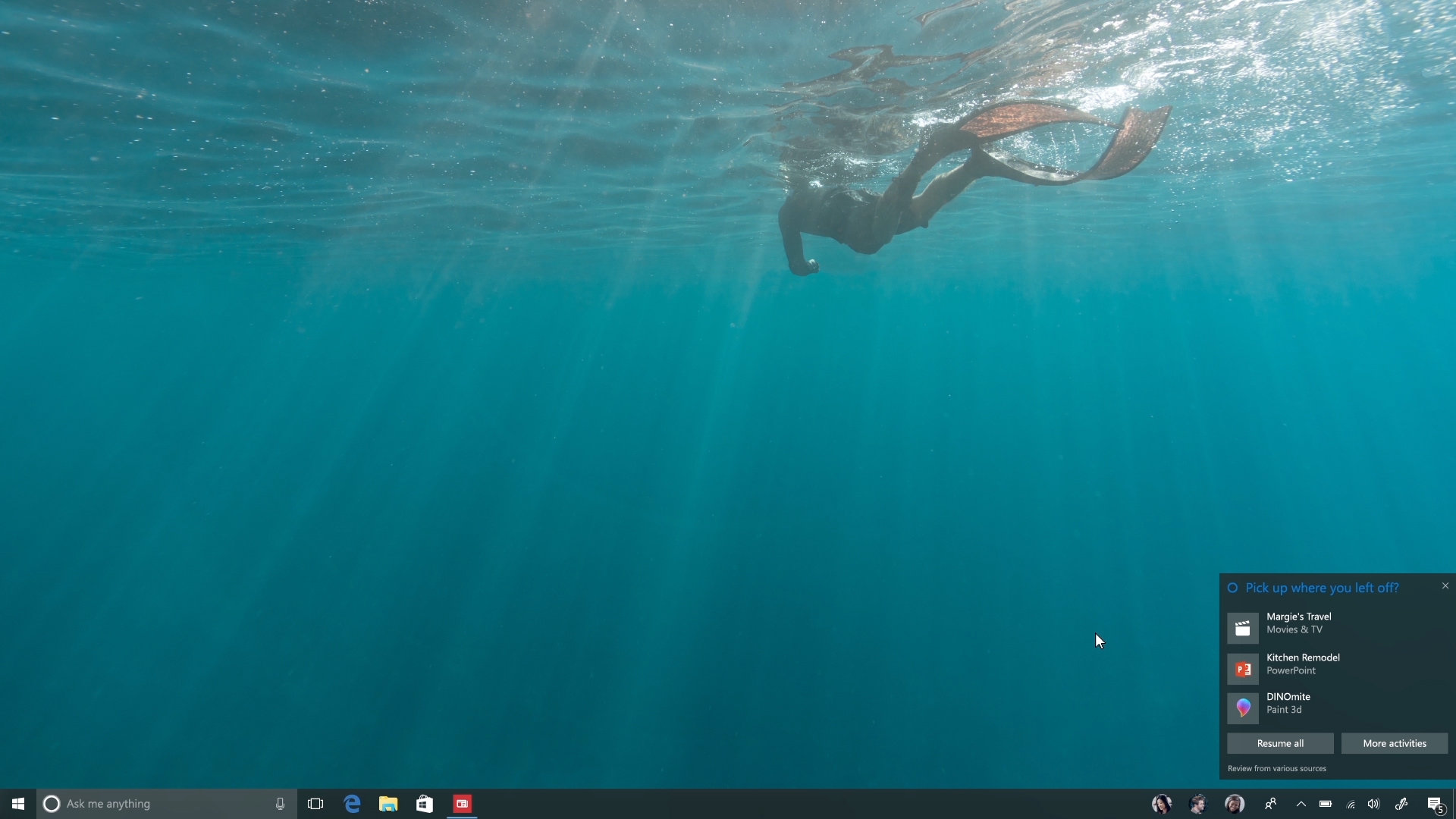
- Clipboard: Clipboard is a fast and easy way to copy and paste just about anything between connected devices, whether you’re on a Windows PC or your favorite mobile phone. Just hit copy on what you want to grab – your photo, map link, paragraph, or even an animated gif- and it is ready to paste into whatever you want. It’s the Clipboard you know and love, now cloud-powered.
- OneDrive Files On-Demand: Access all your files in the cloud without having to download them and use storage space on your device. You don’t have to change the way you work because all your files – even online files – can be seen in File Explorer and accessed on-demand whenever they are needed. To learn more about this, visit the OneDrive Blog.
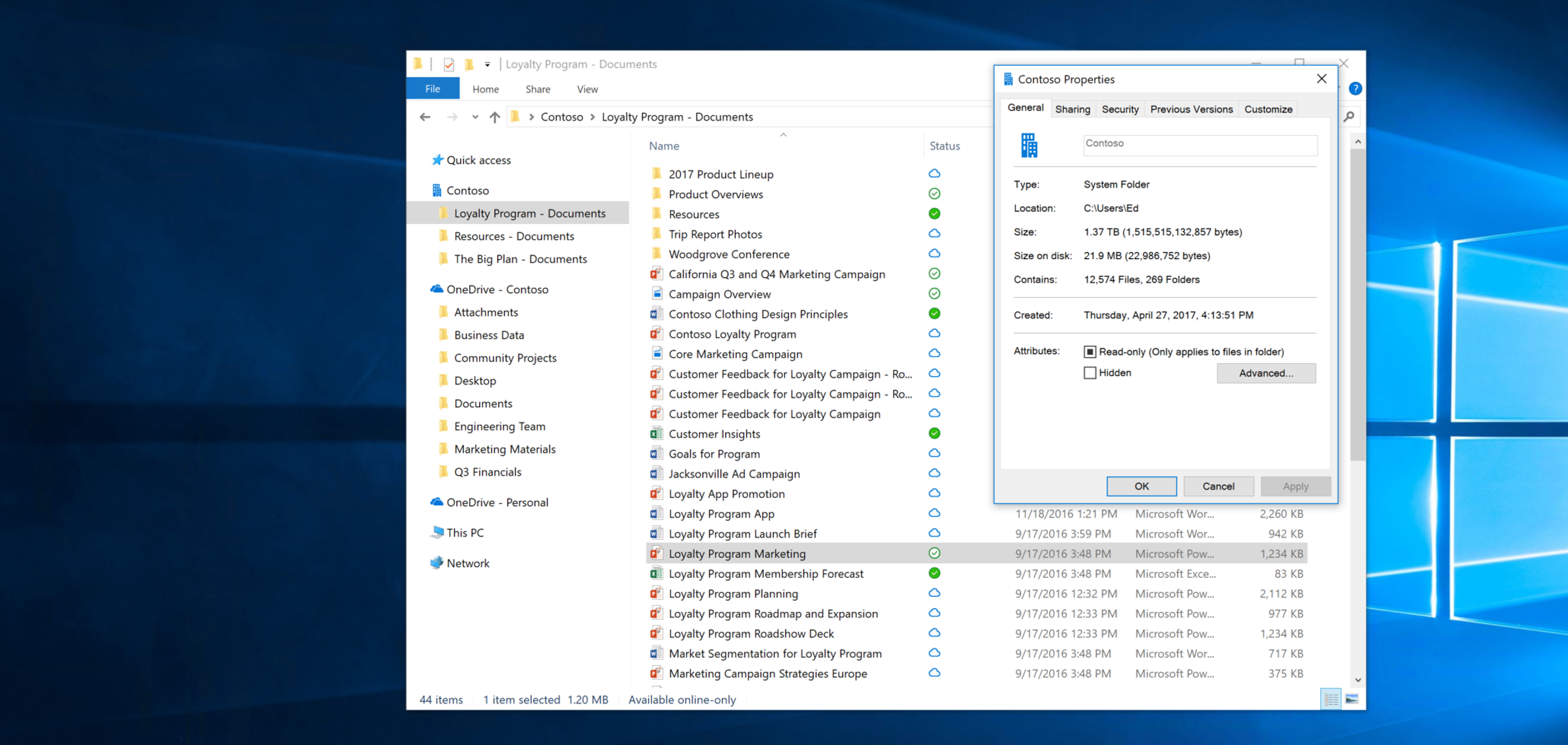
The Windows Store: The best place for continuous delivery of your apps
With Visual Studio and the Windows Store, we now have a comprehensive workflow solution for apps to be built, tested, and published to any platform with an unmatched feedback cycle to drive love and engagement. This includes consumer apps and commercial apps—inside and outside the enterprise.
Today, we announced that full UWP capabilities are coming to Visual Studio Mobile Center this fall through automated build support and a full range of Windows devices available in our test cloud. For consumer apps, we added 35 new payment instruments this year and now support payments in 247 markets globally. We have also seen monthly in-app purchase sales double year over year in the Windows Store.
Welcoming iTunes and more apps to the Windows Store
Just last week we announced Windows 10 S —where apps take center stage. We believe people will love the simplicity, security, and superior performance of Windows 10 S. And there has never been a better time to bring your apps to the Windows Store.
When we unveiled Windows 10 S, Spotify announced that it is bringing its app to the Windows Store. And today we’re announcing more popular apps coming later this year:
- iTunes: iTunes is coming to the Windows Store by the end of this year. Windows users will get the complete iTunes experience, including Apple Music and the iTunes Store, as well as support for iPhone and other Apple devices on any Windows 10 or Windows 10 S PC.
- Autodesk: When Autodesk introduced their UWP SketchBook last summer it became their fastest growing new platform introduction with an average of 35% sales growth every month throughout 2017. Autodesk SketchBook, the de facto application for painting and drawing, was built from the ground up as a Universal Windows Platform (UWP) app leveraging the pen and touch capability of Windows 10. Autodesk will continue to use UWP to extend their Windows Store offerings to include support for Windows Mixed Reality in Autodesk Stingray, a 3D game engine, and real-time rendering software.
- SAP Digital Boardroom: SAP will bring SAP Digital Boardroom to the Windows Store this month. SAP Digital Boardroom is one of the most popular solutions from SAP. It is a next-generation board portal which leverages data from lines of business applications to provide a single source of truth for executives to steer the business in real time. The app was submitted to the Windows Store as a Progressive Web App. This allows SAP to reuse their web content and investments to target multiple platforms, while at the same time take advantage of deeper integration with Windows 10.
Making Windows home for all developers
We know how important it is for developers to have the right tools that get out of the way so creativity can flow. We’re inspired to make Windows and Visual Studio the best home for all developers–not only for applications on Windows but app experiences that span across all platforms and all devices.
First, we want to help the developers who have bet on Windows to make the most of the code they already have, by simplifying and modernizing their code base to more easily take advantage of innovation and drive cross-platform engagement. To do that, today we announced .NET Standard 2.0 for UWP and XAML Standard are both coming later this year.
Second, with modern code, developers can take advantage of Windows and the Microsoft Graph, using Project Rome for UWP, Android, and now iOS.
Third, last year at Build we unveiled the first tech preview of Bash on Ubuntu for Windows. We were blown away by the enthusiasm and excitement from the community. Today, we announced that we’ve simplified the install of Ubuntu by bringing it to the Windows Store. We also announced we are working with SUSE Linux and Fedora Linux running on the Windows Subsystem for Linux— to bring them to the Windows Store. Now, Windows is the only platform that can run both Windows apps and Linux apps side-by-side.
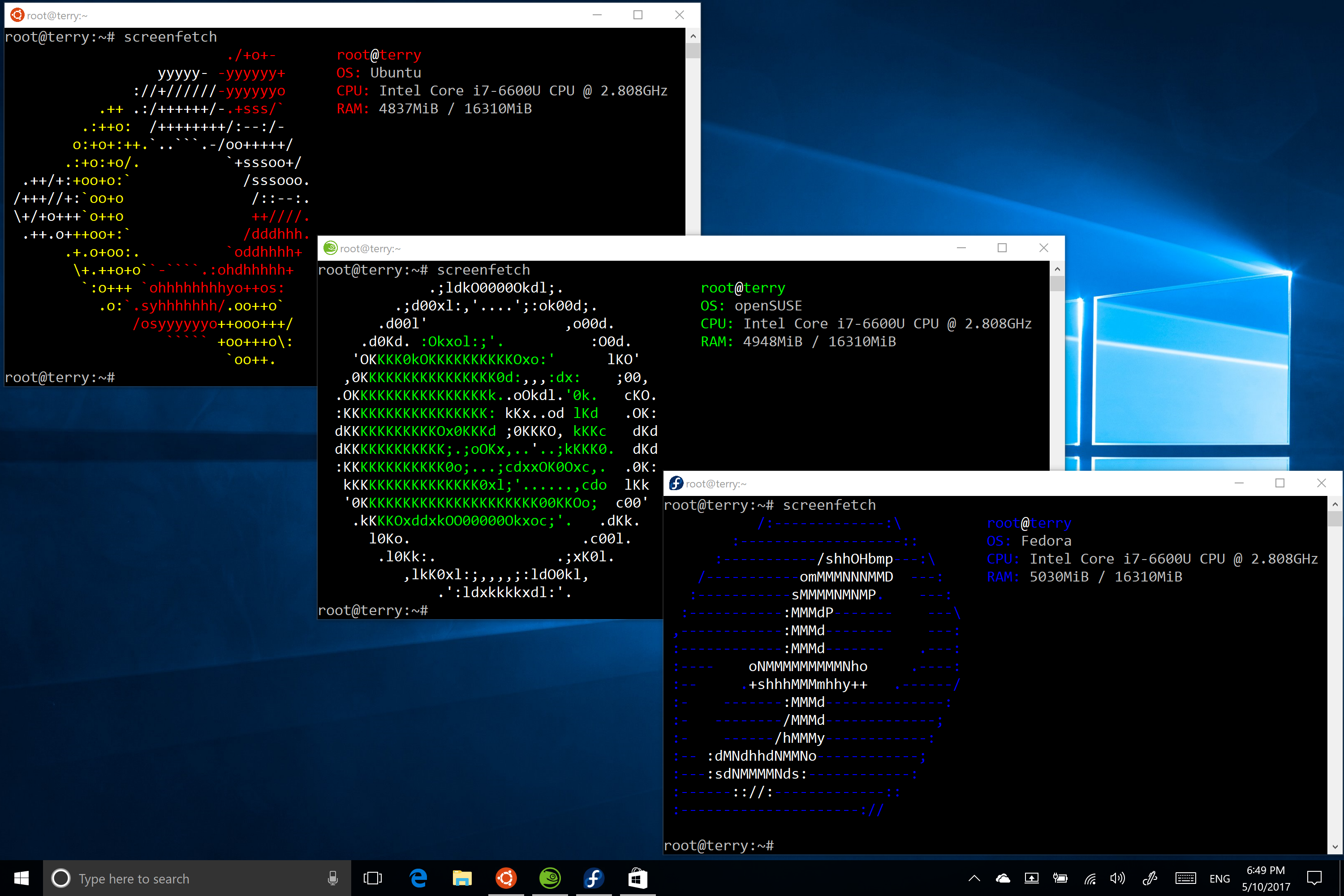
Fourth, we introduced the Xamarin Live Player to enable you to build, test, and debug your iPhone applications from your Windows PC. With the Xamarin Live Player, all you need is Visual Studio and an iPhone to build native apps for iOS in minutes.
Finally, part of empowering every person on the planet to achieve more is creating experiences for people of all abilities. There are more than one billion people with disabilities in the world, we have been working to make it easier for all of us to develop for people with all abilities. Today, I was proud to share Narrator in Debug Mode so developers can build for a more inclusive set of customers without leaving the dev environment.
Kevin Gallo will take a deeper dive into the developer news from today with the Windows 10 Fall Creators Update and why Windows is home for all developers, learn more here.
Introducing the world’s first Windows Mixed Reality motion controllers – no markers required
Today, we were inspired by the magic of Cirque du Soleil and how they’re using Windows Mixed Reality to transform the way they imagine and create shows. In order to demonstrate the creative decisions, they have to face, they rebuilt a virtual version of the stage from the show Kurios, including its famous huge mechanical hand.
The Windows 10 Fall Creators Update will also see the magic of mixed reality brought to consumers around the world. We are working with developers to create this new frontier in computing and want any developer to get a Windows Mixed Reality dev kit. Due to wide interest from the community, I’m excited to share developers in the US and Canada can pre-order an Acer ($299) or HP ($329) headset starting today from the Microsoft Store for delivery later this summer.

In addition to the first availability of dev kits for purchase, we also unveiled the first Windows Mixed Reality motion controllers with no markers required.
https://youtu.be/1nlcdDNOdm8
A customer who pairs a Windows Mixed Reality headset with motion controllers will have a rich and immersive experience across creativity tools, productivity, games, and entertainment. The motion controllers offer precise and responsive tracking of movement in your field of view using the sensors in your headset. There is no need to install hardware on the walls around you. We created the controllers as a high-quality and comfortable input device with the same ease of setup and portability as our headsets. Our device partners plan to market and sell these controllers on retail shelves this holiday.

We are keeping our promise to deliver a new mixed reality experience for everyone at an affordable price point. Today, we also announced Acer will sell a Windows Mixed Reality headset and motion controller bundle priced at $399 this holiday.
Let’s build the future
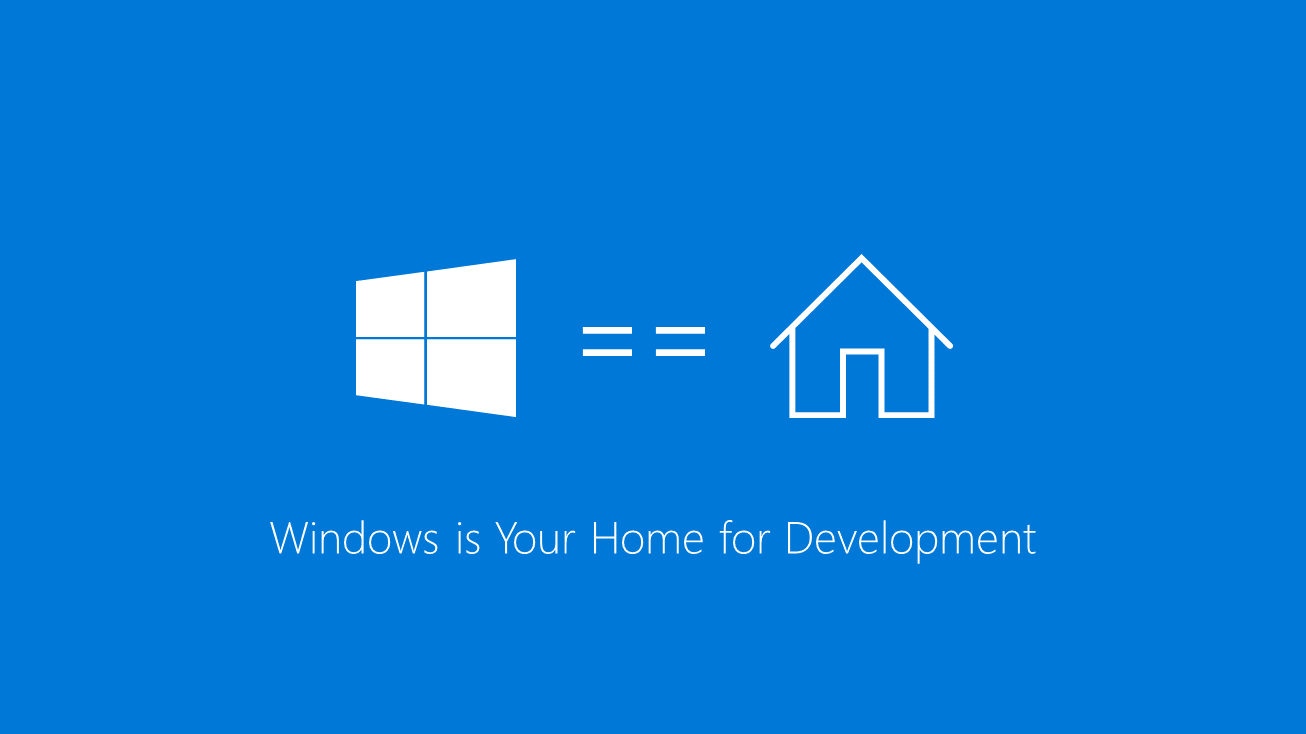
We are building Windows to be the platform that empowers everyone to create. And I invite all of you to join us on this journey. Here’s how you can get started:
- To help you drive love and app engagement, download the Windows 10 Fall Creators Update – the latest build is available today to Windows Insiders. And it will keep getting better in the coming months.
- Download the Project Rome SDK today and start adding your activities to the Microsoft Graph so they will show up in Timeline to help drive more engagement to your app.
- Download Visual Studio on Windows 10 for a complete end to end experience for building any app, on any platform.
- Make Windows 10 your dev box – on Surface, or any of the amazing Windows 10 devices from our partners.
- If you live in the US or Canada, pre-order your Windows Mixed Reality dev kit here and start building for mixed reality today.
We can’t wait to see what you create next.
Terry
*Cortana available in select markets.

