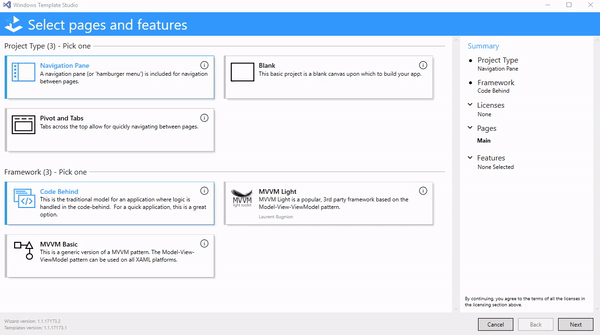How to get the update:
There are two paths to update to the newest build.
- Already installed: Visual Studio should auto update the extension. To force an update, Go to Tools->Extensions and Updates. Then go to Update expander on the left and you should see Windows Template Studio in there and click “Update.”
- Not installed: Head to https://aka.ms/wtsinstall, click “download” and double click the VSIX installer.
Improvements to the Wizard:
- Page Reordering
- The first page doesn’t have to be the Blank page
- Renaming of pages and background tasks
- Offline improvements
- Initial work for supporting localization
- Code analysis was added
Page updates:
- Grid page added
- Chart page added
- Media/Video page added
- Web View page has been enhanced
Feature updates:
- Store SDK Notifications added
- SettingStorage now has a binary save option (not just string based)
Template improvements:
- Navigation panel moved to UWP Community Toolkit
- Styling adjustments
- ResourceLoader performance improvement
For a full list of issues fixed in the 1.1 release, head over to Github.
What else is cooking for next versions?
We love all the community support and participation. We’re partnering with additional framework Caliburn.Micro and have a branch currently under development with Nigel Sampson. We’re talking with Prism and Template 10 to see how those frameworks can also be added in. In addition, here are just a few of the things we are currently building out:
- Fluent design in the templates
- Project Rome features as options for your project
- Right-click->add support for existing projects
- Localization in the wizard
- Accessibility supported in both wizard and in the templates
If you want to help out, please head over to https://aka.ms/wts.